 |
Closer Look
 |
 |
 |
ADATA sent us the gold XPG’s, although they also come in tungsten grey. The aluminum heatsink is not overly large but could still potentially cause issues with some of the larger air coolers.
As you can see from the sticker, this is DDR3 at 2600 MHz with timing set to 11-13-13-35 at 1.65V which are respectable numbers compared to the competition.
Test System
- Intel Core i7-4960X CPU
- ASUS P9X79-E WS Motherboard
- Sapphire R9 290X Tri-X GPU
- ADATA SX900 128GB SSD
- NZXT Phantom 410 Case
- Corsair H100 CPU Cooler
- Thermaltake Toughpower 1350W PSU
Benchmarks
 |
Before we get to the benchmarks we need to talk about a pretty significant issue that we experienced. Like any other RAM, we popped it in the slots, entered the BIOS, and enabled the XMP profile. The problem here is that because this RAM is 2600 MHz and not 2666 like the vast majority of the competition, you have to play with straps and adjusting the base clock to get to 2600. By default the XMP profile set the strap to 125 and the base clock to 121.875 which means that you have to manually adjust your core ratios or else you are going to be booting with a overclock on the CPU.
The main problem came when running benchmarks. All of the scores were significantly lower than they should be. I tried disabling XMP and tuning it manually with different straps and base clocks and even overclocking it slightly to 2666 (which it wouldn’t do without extra voltage), all of which either made no difference or weren’t stable. The only option was to downclock it to 2400 and run the tests there (since 2400 doesn’t require playing with straps/BCLK).
AIDA64
AIDA64 Extreme Edition is a streamlined Windows diagnostic and benchmarking software which provides a wide range of features designed to assess the performance of the processor, system memory, and disk drives.
For our purposes today, AIDA64 is used to test the read, write, copy, and latency of our ADATA XPG 2600 MHz RAM, and compare it to the competition.
 |
 |
Starting off with the read and write tests our RAM pulled over 53,000 MB/s, only being beat by the highest-end server machines.
In the write test though we scored quite a bit lower, only a little over 41,000 MB/s, and getting bested by the high-end desktop machines.
 |
 |
Moving on to the copy and latency tests, the XPG kit scored 53,560 MB/s, putting it right behind the servers again, and 61.9 ns.
Memtach
MemTach is a benchmark based on memset and memcpy are functions from the C programming language. These functions are used to set the contents of a block of memory and copy the contents of a block of memory to another block. Although this benchmark tool is older, we can still pull some good information from it.
 |
Our ADATA kit averaged 11,297 MB/sec in memset and 12,307 MB/sec in memcpy with a total run-time of 3.73 seconds.
Performance Test 8
PerformanceTest v7.0 provides an all in one benchmark for testing all components and subsystems of the test setup. For our purposes we will take a look at the detailed memory performance test results.
 |
As we can see here, our 2600 MHz kit blew away the lower clocked competition with a score of 2715.
SiSoft Sandra
Lastly, we will go to the SiSoft Sandra benchmark which is another all-in-one tool capable of testing virtually every part of the machine. We are going to focus on two tests in particular though, memory bandwidth and latency.
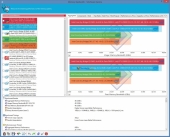 |
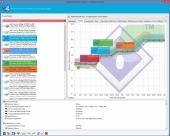 |
In the bandwidth test, our ADATA kit beat out even the highest-end competition with a throughput of 48.121 GB/s.
Our latency came out to 24 ns, narrowly getting beat out by one other system.

[…] ADATA XPG V2 2600 MHz RAM Review at TechwareLabs.com […]