A Closer look
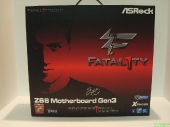 Front of the awesome Fatal1ty Z68 Motherboard by ASRock Front of the awesome Fatal1ty Z68 Motherboard by ASRock |
 Inside the front flap, descriptions of a lot of the unique features. Inside the front flap, descriptions of a lot of the unique features. |
The box is well designed and when you open the front flap you get a nice view of an amazing looking board, the inner front panel shows off some of the Fatal1ty unique features that help to separate this board from others and to justify the hefty price tag.
 |
 |
Continuing the specs you have a more detailed look on the back.
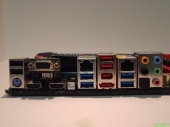 |
Rear I/O Panel featuring an impressive number of ports. |
| Top down view of the board. ASRock really ran with the red/ black color scheme. |
|
 |
Red slots are the PCI-E slots with easily enough room on the first 2 for a dual slot card but if you were to put one on the bottom slot you may be blocking of several connections. |
| The Fatal1ty heat sink continuing the red/black theme present throughout the motherboard. |  |
 |
A close up of the shutdown and reset buttons present on board as well as the Dr Debug led screen. |
 |
A wide area around the heat sink allowing for a decent sized heat sink. You can also see the abundant gold capacitors spaced throughout the board. |
| All of the SATA ports in one place, unfortunately due to the configuration you are unable to properly use right angle SATA cables on the motherboard. |  |
 The accessories that go along with this board.
The accessories that go along with this board.
Bios
Now that we got close and heard about all the great features lets get into how it really does by benchmarking it.


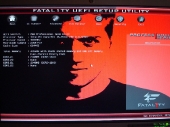



Hi there this is my first time posting. But i been a forum guess for the longest and i decided to post and tell how i like this forum
——————————————–
Signature:
PsvitaHacks
I have one of these boards with allmost same setup tested here except I have a zotac gtx 460 1gb card. It runs bad company 2 at average 65 fps with stock settings and average 80 fps when over clocked to 4000. mhz. With using a cooler master 212plus cpu cooler, the motherboard allmost never gets over 30c and the cpu average in the low 30’s stock and mid/uper 30’s overclocked steady at 4100mhz. It is a beautifull looking board also and the fatal1ty look on the bios is a welcome releif from the usual blue screen of past bios.
I thought that SATA cables had the right angle plug for the HDD end not the Mobo?
it dosen’t matter which end you put it, same result. most of the time I put it on the hard drive, dosen’t matter
Thank you for finally putting the “link” posting back into your email post. It has been missing for about six months and I couldn’t read the email you posted. Thank You!