Software and General Experience
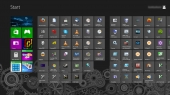

As regards pack-in software, my feelings are somewhat mixed. On the one hand, ASUS has been good about not installing a lot of obnoxious, in-your-face applications that slow down the system. On the other hand, the programs that are present often are often missing functionality I would expect. I could not, for example, find a way to burn a recovery DVD in case of system disk failure; the manual makes mention of a program that is not present in any form on the system. While there is a recovery partition set aside on the SSD for restoring the disks to factory configuration, this would not help me much in the event of a failed or even replaced system drive. The decision to include McAfee’s popup-prone, subscription-based antivirus suite is somewhat baffling, given that Windows 8 already includes a very competent anti-malware program in the form of Windows Defender. I’m well aware that bundling noisy, look-at-me-aren’t-I-being-helpful antivirus software is a long-standing industry practice, but it’s one that needs to stop.
Another oddity was in how ASUS chose to partition the disks; both the SSD and the HDD were chopped up into four partitions apiece, with all but the first OS partition on the SSD and the hidden EFI restore partition being completely empty. I can understand the notion of separating the OS partition from the data partitions for ease of backup and system re-imaging, but no attempt was made to migrate the user folder onto one of the data partitions. Rearranging things to a more sensible layout–C:\ taking up all the slack space on the SSD, D:\ taking up all of the space on the HDD–was a simple enough task with Windows’ built-in Disk Management utility, but why ASUS felt the need to chop up the disks this way is a bit mystifying. Restoring the disks to factory condition from the EFI restore partition put this whacky partitioning scheme back in place, so this wasn’t a fluke.

Conclusion
All in all, this system was a bit of a mixed bag. The styling and presentation are quite nice, and there’s plenty of CPU power to spare; the decision to run with 16GB of memory really helped with ensuring that I never had to sit through lengthy pauses while the kernel swapped itself in and out of RAM. On the other hand, the decision to go with what is effectively a last-generation GPU crippled this machine; a shame, as it would have otherwise been a gaming powerhouse by any standard, let alone for a notebook. The inclusion of a Blu-ray combo drive may please some; personally I’d have preferred that the money spent on that go to improving other aspects of the machine.
Many of my complaints on the software side are more properly leveled at Microsoft than at ASUS; Windows 8 is not ready for primetime, and most of my grief was centered around getting it to stop misbehaving. Given that game performance is basically identical between it and Windows 7, which OS you go with is really up to you. According to their website, ASUS offers this notebook in a Windows 7 flavor as well; going with that would be my personal recommendation.
Any product is going to have tradeoffs, that much is a given. That said, the higher the price, the fewer compromises I expect when it comes to performance. The core components are mostly solid, the screen is crisp and bright, the thermal performance is outstanding; there’s a lot to like about this machine. What’s holding me back from recommending this machine is really the GPU. Expecting desktop-level performance out of a mobile GPU is unrealistic, of course, but the GTX 670M performs badly even when compared with its near siblings in NVidia’s own 600 series mobile lineup. Given the $1999 MSRP and gaming focus of this machine, the ASUS G75VW-DH72 isn’t performing where I would expect it to be; hopefully ASUS will come out with a new revision to this model that fixes this weakness.

I want a laptop, not destokp, I know I could get a PC laptop with higher specs for the same cost as an average spec’d MBP, but I want a computer with build-quality after-sale support good enough for it to see me all the way through the 4 years of my degree into employment long enough for me to have the cash to afford a new one ( , also, at that point a a32k now MBP would still be worth ~a3500 a a32k PC would be worth about a3150, a a3400 PC wouldn’t even be worth re-selling!)
Love the features actually. Sleek and fast, this is just what I need.