When Does Your Data Become Important?
I want you to imagine for a moment that your laptop or desktop has just crashed. Every personal document, every e-mail, every file and photo is gone. All of the data on the hard drive is gone. . . What do you do? Attempt to recover the data by yourself? Use an expensive data recovery service? Try to recover what you can from older copies on thumbdrives or on CD or DVD that may be months old or older? Keep in mind that much of who we are in these modern times exists in a digital format. So I ask the question “When does your data become important and what do you do with your valuable data?”
You have heard me talk about data security, backup solutions, and storage solutions before but once again can you apply these concepts to your situation and need? The answer is “everyone should”. The fact is that your hard drive will eventually die, and most of the time it goes without giving you a warning. Most home users and many businesses don’t receive the benefit of a doctor saying “the time is near”. Now it’s important to make the distinction between home users and business users here. While losing your data will hurt regardless of if it is a home use desktop or a business server it has the potential to impact businesses much more. In fact, if you own a small business and have been disregarding backup and data security then your entire business is a ticking time bomb.
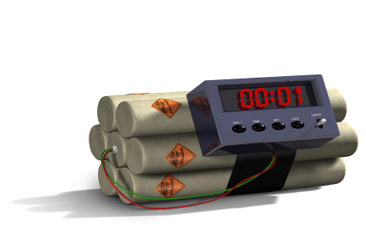
And Kaboom! your data is gone.
A solution is available from Enhance Technology, Inc that allows you to expand your storage capacity and gives you the ability to backup precious data in a removable and secure manner. Today we will take a look at the EnhanceBOX E4 (Mini-SAS).

Product Specifications: |
||||||||||||||||||||||||||||||
|
||||||||||||||||||||||||||||||
|
||||||||||||||||||||||||||||||
Power & Cooling |
|
The E Series keeps your workloads and critical applications running with minimum hardware failure interruption through the deployment of user friendly enclosure cooling management, specifically its hot-swappable fan and HDD trays. With the enclosed enclosure design, aluminum material and construction, direct airflow engineering, and rear hot-swappable fan implementation, this compact SAS/SATA external enclosure manage to outperform the enterprise SCSI class system in a heart beat.
|
Key Features |
|
Upon Inspection:
 |
 |
 |
 |
What is really startling when you first see the E4 is how small it is for the power it contains. Beneath the vented front door are four (4) bays in which to house SAS or SATA drives. Toss in four 1 or 1.5 TB drives and your in business for a huge amount of storage accessible in a very fast way. Those with performance in mind can just as easily populate the E4 with 15,000 rpm SAS drives and connect the E4 via Mini-SAS which is what we have selected for this review. A lot of storage capacity in SAS drives will cost you a small kings ransom but if you must have access to your data with no time to spare its the only way to fly.
Now that we have selected our interface for our needs and populated the E4 with 4 Seagate Cheetah 15K.5 drives at 73.5 GB each, we can begin. The 73.5 GB of space means we don’t have a lot of storage to play with, we will be configuring the drives in a RAID 0 +1 for multiple reasons:
- Speed is king but we want redundancy as well
- We have identical drives so this is easy
- We will be using the Array as a main boot partition (Watch windows fly)
Sas drives are available in up to 450GB capacities from Seagate so if you want both speed and storage you can certainly have it, just be prepared to spend quite a bit.
For our setup we will be attaching the E4 to a Highpoint 2322 Controller Card, but you can select any of the ones below:
|
||||||||||||||||||||
|---|---|---|---|---|---|---|---|---|---|---|---|---|---|---|---|---|---|---|---|---|
|
||||||||||||||||||||
|
||||||||||||||||||||
Our Test Setup:
AMD Phenom II X4 940
MSI DKA790FX Platinum
Kingston HyperX PC8500 4GB
Palit Geforce 280 GTX
Seagate 1TB Hard Drive
Highpoint RocketRaid 2322
Lian Li PC888
Tagan BZ-800
We should mention that setup, speed, and access times highly depend upon the particular controller card being used as well as the overall system specifications and that your results may differ from ours. That being said we had no issues using the Highpoint 2322 which is what the EnhanceBOX E4 MS (Mini-SAS) was originally designed for and the bios configuration of the card went smoothly. As for the E4 unit itself we were amazed at how quiet it is. In fact we had to be closer than 2 feet from the box in order to know that it was indeed on, aside from the indicator lights on the front. This is a great deviation from previous enterprise storage units which often had to be kept in server rooms for their noise and in order to keep them cool. The E4 box never exceeded 100F during our testing and its noise level was downright near silent. In fact a closer inspection of the rear of the E4 reveals that the fan is a user serviceable part. The fan is a standard 80mm fan with a SEC interface and is connected via a standard 3 pin fan connector. removal of the fan and holder is accomplished by two thumbscrews. This is really thinking ahead for the consumer here, both on a replacement basis, and on an ease of use here. A hearty round of applause for the engineers at Enhance Technology.
Why are we so impressed with this? Easy, given that the unit performs cool and silent it now becoms possible and feasible to use the unit as a workstation side companion out in a production, SOHO, or business environment without even knowing its there. You can have speedy access to your data within reach of your fingertips, not located on some server across the building on stuffed in a closet to keep the noise in.
Turning the unit on results in a blue power indicator and green status light for the hard drives. The first dissappointment we encountered is located here as the status lights on the front door panel refer only to the second hard drive and not all. You will have to open the panel to see the status of all four of the drives. This is the only dissappointment we had during our testing and its not serious enough to cause any issues.
Power for the unit comes in the form of a standard PC power cable. Thats right, no bulky external AC adapter to lose, overheat, or cause placement problems. The power supply has been built into the unit, right below which can be found the connector for your Mini-sas, eSATA, or Multi-lane connector.
Testing the E4
To test the E4 we installed Windows 7 RC onto our E4 as well as a few other tests. Booting the PC took a few seconds longer due to the presence of the Highpoint controller bios loading, but once the controller started we were off and running.
Benchmarks
- HD Tune 2.55 (Available via our Downloads Center)
- I/O Meter
- Windows 7 RC Installation Time
HD Tune:
| Storage Type | Average Speed in MB/Sec |
| E4 | 389.6MB/s |
| Stardard SATA | 84.9MB/s |
I/O Meter
| Storage Type | Average Speed in MB/Sec |
| E4 | 305.4MB/s |
| Stardard SATA | 74.2MB/s |
Windows 7 RC Installation
| Storage Type | Average Time in Minutes and Seconds |
| E4 | 14:20 |
| Stardard SATA | 26:32 |
In each case the E4 box destroyed the onboard storage by a wide margin. In the case of the Windows 7 installation the time margin was greater than 12 minutes.
Conclusion:
The E4 is available through Bell Microproducts, CDW, and Directron, Mwave, Provantage, and Newegg to name just a few retailers. With an average online price of ~$340 to $400 (depending on the interface) the E4 makes for an excellent way to securely and easily attach large and amazingly speedy amounts of storage to any nearly machine. We found it to be ideal for servers and workstations but even home users who want to experience the ultimate in data access speed and performance would be well served by the E4. We love the hot swappable drives, overall construction, nearly silent operation, and performance of the E4. It takes up less space than shoebox and allows you to pack up to 6TB of additional storage to any server or network. For a big bang in a small space we are happy to give the E4 the TechwareLabs Approved Hardware Award.
Looking forward we have been told by a reliable source that Enhance Technology, Inc will have a new hot product coming soon called QuadraPack X14 for 2.5″ SAS & SATA HDDs. The X14 is a new high density removable multi-drive solution that provides the cutting edge SAS / SATA 2.5″ disks with security key locks into the 5.25″ half-height enclosure available for workstations and servers. This product will give consumers and businesses even more options and as described will fit into a 5.25″ enclosure for those who prefer an internal solution.
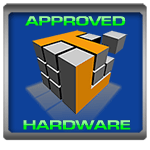
TechwareLabs Approved Hardware



[…] TechwareLabs reviews the EnhanceBox E4 External Storage Solution […]