Introduction

While the mouse has reigned supreme as the pointing device of choice since its popularization at the hands of Apple two and a half decades ago, it was neither the first pointing device invented, nor is it the only modern choice available. The mouse is unarguably the most popular, but trackballs have been around for a very long time and still have loyal fans. Trackpads are being popularized among desktop users by Apple. And there is the graphics tablet, which has remained remarkably unchanged for decades – the technology has improved, but the fundamental conceit of an electromagnetic tracking pad and a small pointing device – most commonly some kind of pen, but airbrush-style controls are not unheard of either. In the face of the mouse hegemony, alternate input devices tend to be rather specialist equipment – Apple users with trackpads for gestures, trackpads for die-hard fans and carpal tunnel sufferers, and graphics tablets for artists. And if you said there isn’t much overlap in those categories, most computer users would agree with you, but they’d be wrong. A pen-shaped mouse is many things – unorthodox being the first word to spring to mind – but contrary to popular belief, it is not new. The biggest weaknesses of the time were wired, PS-2 connectivity, which tethered the back end of the early pen-mice to the back of a beige box, and the then-current ball-mouse sensor. Genius has fixed both of these things, and the resulting hardware is at first glance swooping, sleek, and svelte compared to these early attempts. The curved triangular profile of the pen sits comfortably between the fingers, and a clever optical sensor (of the glowing, red type) contains the primary mouse button. The tip glides nicely over smooth surfaces, and to click one merely presses down gently on the tip yielding a quiet but satisfying click.
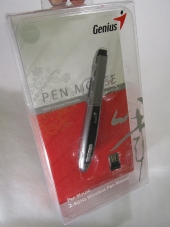 |
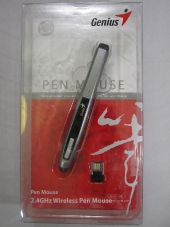 |
 |
Potential customers and users may want to consider their needs before asking why and what they need a device like this for. Clearly, this is not going to take the computing world by storm, or there would be more manufacturers putting out similar products already. It is not the best choice for hardcore gaming, though it would be interesting to experiment with older games like the early Quake franchise. It certainly does not limit one’s ability in the sort of casual flash- or Facebook-games that are enjoyed by a great many people, however. For visual artists used to tablets, they will find the lack of 1:1 positioning jarring; my first attempts at playing around with an electronic doodlepad were hampered by this, but after about a week of light use the right kind of muscle memory was forming. This may be a good choice for laptop-wielding digital artists who like to travel light, and are willing to learn the techniques. It may also be a good intermediate step for those wishing to move from digital painting with a mouse (I learned this way) and digital painting with a tablet, with fewer fiddly manual dexterity tasks to think about at once until they have become comfortable with the hand positioning and form factor involved.
Included in the box is a leatherette case for the pen, with an elastic pouch for the USB receiver and a magnetic closure, a 3.5″ mini-sized driver CD, an adhesive backed miniature mousepad, a AAA alkaline battery, and a stout little user manual that shouldn’t be necessary if things go smoothly. Most importantly, there is a tiny little ziplock baggie with two replacement tips and a replacement tool. While there is hardly any visible wear yet, it’s comforting to know that mere friction will not do in your mouse so easily. The packaging was fairly attractive, and while you can’t get a feel for it inside the packaging as some mouse-makers do, it does let you get a good look at it from pretty much every angle. Given the form factor of the product, there’s no way around it.

[…] Fractal Design Define Mini @ techPowerUp NZXT Tempest 210 Case Review @ Hardware Secrets Genius Pen Mouse @ TechwareLabs.com Cooler Master Storm Trooper Full Tower @ Pro-Clockers LEPA LPC302 Mid-Tower Case […]
[…] Fate of the Pharaoh – PC Game Review @ eTeknix Counter-Strike: Global Offensive Preview @ KitGuru Corsair SP2500 High-Power 2.1 PC Speaker System Review @ ThinkComputers ADATA NH13 USB 3.0 2.5'' Portable Hard Drive Review @ Madshrimps Logitech Z305 @ TechReaction Genius Pen Mouse @ TechwareLabs […]