Introduction
Gigabyte is one of the biggest names in the computer component business, with decades of experience in producing top-notch motherboards, graphics cards, and other PC components. This new board, the MA-785GPMT-UD2H, is marketed primarily as the core of a Home Theater PC, but with enough overhead to work fairly well as the core of a compact LAN gaming rig as well. Before we dive into the testing though, let’s take a look at what Gigabyte have to say about this product.
Gigabyte’s Take
GA-MA785GPMT-UD2H (rev. 1.0)
AMD 785G + SB710 Chipset
- Ultra Durable 3 Classic Technology with copper cooled quality for lower working temperature
- Revolution energy saving design with Easy Energy Saver technology
- Supports AMD AM3 Phenom II/ Athlon II processors
- Dual Channel DDR3 1800+ for remarkable system performance
- Built-in 128MB DDR3 1333MHz SidePort Memory
- Integrated ATI Radeon HD 4200 graphics (DirectX10.1)
- PCI-E 2.0 x16 interface with ATI Hybrid CrossFireX support for ultimate graphics performance
- Features high speed Gigabit Ethernet and IEEE1394
- Blu-ray playback supported by high quality 106dB SNR ALC889A HD audio
- Supports Dolby Home Theater audio to enjoy a rich surround sound experience
- Integrated HDMI/ DVI interface for Full HD 1080 Blu-ray playback with HDCP
- Patented DualBIOS with dual hardware BIOS protection
- 100% 50,000 hours lifespan of Japanese solid capacitors design
Features
Introduction
The GA-MA785GPMT-UD2H introduces revolutionary GIGABYTE Ultra Durable 3 technology on AMD platform with featuring 2 oz copper PCB and further helps to reduce the system temperature and dramatically enhance the performance. Based on AMD 785G chipset, GA-MA785GPMT-UD2H is integrated ATI Radeon HD 4200 (DX10.1) graphics engine and supports AMD Phenom™ II quad-core processors, DDR3 memory modules, HyperTransport™ 3.0 technology links, PCI Express 2.0 graphics interface and so on. With the innovative GIGABYTE Easy Energy Saver technology, GA-MA785GPMT-UD2H is able to provide user friendly computing, reach the maximum system performance easily while still able to save the power and environment in real life at the same time.
Supports next generation of 45nm AMD AM3 CPU
This motherboard designs with Split Power Plane, 4+1 phase VRM to support AMD the latest 45nm AM3 Phenom™II series processors, delivering the great performance enchantment to system and ultimate scalability hardware expending.
AMD OverDrive Support
The AMD OverDrive™ utility is provided by AMD, offering high-end users the ability to maximize the capability, flexibility, and adjustability of the platforms utilizing AMD processors, sockets, and chipsets.
* For download site of AMD OverDrive™, please visit AMD official website for details: http://game.amd.com/us-en/drivers_overdrive.aspx
** The support condition of this utility may vary by models(chipsets).
Built-in 128MB DDR3 SidePort Memory
Through the built-in 128MB DDR3 1066/ 1333(OC)MHz SidePort memory to accelerate 3D performance enhanced up to an additional 10%.
AMD 785G 3D Graphics Performance Upgrade- up to 3DMark 2006 3200 marks!!
The 3DMark 2006 is a benchmark software which is from Futuremark Corporation and generally used on analyzing a PC performance of DirectX® 3D visualization, especially a valuable guideline for gaming users as reference.
3DMark06 3294 marks on 785G system configuration
AMD AthlonII X2 440 (OC), GPU@ 1100MHz (OC), 4GB DDR3-1864(OC), 128MB DDR3-1066 SP , Vista 32, 3DMark06 (1280×1024)* 3200+ marks in 3DMark06 was achieved by overclocking.
* Please be award that GIGABYTE’s product warranty does not cover damages caused by overclocking.
ATI Hybrid Graphics Technology support
Experience the advanced ATI Hybrid Graphics Technology, which is including ATI Hybrid CrossFireX™, ATI SurroundView™, and ATI PowerPlay™ with Windows Vista and XP* supported. With combination of onboard GPU and a single VGA card’s GPU*, ATI Hybrid CrossFireX™ can bring remarkable display performance on AMD platform, and also further to increase your overall system value. ATI SurroundView™ allows 4 or more monitors support at once and also ATI PowerPlay™ enables power saving profiles to help reduce power consumption and further resulting in reduced system temperatures and fan noise.
* For Windows XP, please must install AMD Chipset driver version 8.51 or later.
** Please use ATI Hybrid CrossFireX certified VGA card (i.e., ATI Radeon HD 2400, 3400 series).
Ultra Durable 3 – Classic
GIGABYTE Ultra Durable 3 Classic motherboards once again lead the motherboard industry for the highest quality and most innovative motherboard design. Featuring the industry’s first consumer desktop motherboard design to introduce 2 ounces of copper for both the Power and Ground layers, delivering a dramatically lower system temperature, improved energy efficiency and enhanced stability for overclocking. GIGABYTE Ultra Durable 3 Classic motherboards are equipped with the GIGABYTE Ultra Durable signature features including Japanese Solid Capacitors boasting an operational life time of more than 50,000 hours, and GIGABYTE patented DualBIOS™ technology (providing dual hardware BIOS protection). GIGABYTE Ultra Durable 3 Classic motherboards promise to provide the stability, reliability and longevity essential to meet the power needs of high-end processors and other components running today’s most demanding applications and games.
Dual Channel DDR3 1800+ MHz
Delivering native support for DDR3 memory up to 1800MHz, GIGABYTE Ultra Durable 3 series motherboards allow users to easily reach higher memory frequencies at lower voltages; achieving higher memory performance with lower power consumption to run even the most memory intensive applications such as high-definition video and 3D games with ease.
GIGABYTE innovative technology- Easy Energy Saver
Featuring an advanced proprietary software design, GIGABYTE Easy Energy Saver is able to dynamically adjust CPU power depending on workload, delivering just the right amount of power needed for the task. Coupled with AMD’s highly efficient AM2+ and latest 45nm AM3 CPU, the Easy Energy Saver is able to provide exceptional levels of power savings and enhanced power efficiency without sacrificing computing performance.
* Easy Energy Saver only supports AMD AM2+ and new generation AM3 CPU.
EasyTune6
GIGABYTE has completely redesigned EasyTune6 from the ground up to make it easier than ever to manage and monitor your hardware resources as well as tweak your system settings in order to achieve maximum system performance. Whether you are an overclocking enthusiast, or a computer novice, EasyTune6 provides the tools you need to quickly and effortlessly fine tune your system.
DualBIOS™ – Patented Dual Hardware BIOS Protection
DualBIOS™ is a GIGABYTE patented technology that automatically recovers BIOS data when main BIOS has crashed or failed. Featuring 2 physical BIOS ROMs integrated onboard, GIGABYTE DualBIOS™ allows quick and seamless recovery from BIOS damage or failure due to viruses or improper BIOS updating.
Dolby Home Theater® – Enjoy a Rich Home Theater Surround Sound Experience
Dolby Home Theater places listeners in the middle of the action, giving their PCs a powerful set of tools to deliver a cinema-style experience in vivid surround sound.
- Delivers vivid surround sound for music, movies, and games, using two to eight speakers or any set of headphones
- Designed to automatically deliver the best possible listening experience
HDMI 1.3* certification, support Full HD 1080P
HDMI is able to provide up to 5Gb/s video transmitting bandwidth and multi-channel high quality audio all through a single cable. Able to transmit superior, uncompressed digital video and audio, HDMI ensures the crispest rendering of digital content up to 1080p without the quality losses associated with analog interfaces and their digital-to-analog conversion. GA-MA785GPMT-UD2H has obtained the latest HDMI 1.3* certification, able to support Full HD 1080p multi-media and HDCP (High-bandwidth Digital Content Protection) which allowing Blu-ray/ HD DVD and other protected contents playback.
* HDMI 1.3 certified in video spec only.
ALC889A Enables a Superior Audio Experience
Excellent Audio Performance
High-performance DAC (Digital-Analog Converter) with 106 dB Signal-to-Noise ratio playback quality, designed especially for Windows Vista Premium PCs.
Blu-ray/HD DVD Full Rate Audio Support
The ALC889A enables high quality Full Rate Lossless Audio for content protected media and support for both Blu-ray and HD DVD formats for an exhilarating home theater entertainment experience.
7.1+2 Channel High Definition Output
The ALC889A provides support for 7.1 sound playback, plus 2 channels of independent stereo output (multiple streaming) through the front panel stereo outputs.
Windows® 7 WHQL Certified
The motherboard has obtained WHQL (Windows Hardware Quality Labs) certification for Windows 7 from Microsoft®, setting the standard for future Windows 7 certified motherboards.
Specifications
CPU
1. Support for AM3 processors: AMD PhenomTM II processor/ AMD Athlon™ II processor
Hyper Transport Bus
1. 5200 MT/s
Chipset
1. North Bridge: AMD 785G
2. South Bridge: AMD SB710Memory
1. 4 x 1.5V DDR3 DIMM sockets supporting up to 16 GB of system memory (Note 1)
2. Dual channel memory architecture
3. Support for DDR3 1800 (OC)/1666/1333/1066 MHz memory modulesIntegrated Memory
1. 128MB DDR3 SidePort memory
Onboard Graphics Integrated in the North Bridge
1. 1 x D-Sub port
2. 1 x DVI-D port (Note 2) (Note 3)
3. 1 x HDMI port (Note 3)Audio
1. Realtek ALC889A codec
2. High Definition Audio
3. 2/4/5.1/7.1-channel
4. Support for Dolby Home Theater
5. Support for S/PDIF In/Out
6. Support for CD InLAN
1. Realtek 8111C chip (10/100/1000 Mbit)
Expansion Slots
1. 1 x PCI Express x16 slot, running at x16 (PCIEX16)
(The PCI Express x16 slot conforms to PCI Express 2.0 standard.)
2. 1 x PCI Express x1 slot
3. 2 x PCI slotsStorage Interface South Bridge
1. 1 x IDE connector supporting ATA-133/100/66/33 and up to 2 IDE devices
2. 5 x SATA 3Gb/s connectors supporting up to 5 SATA 3Gb/s devices
3. 1 x eSATA 3Gb/s port on the back panel supporting up to 1 SATA 3Gb/s device
4. Support for SATA RAID 0, RAID 1, RAID 10 and JBODiTE IT8718 chip
1. 1 x floppy disk drive connector supporting up to 1 floppy disk drive
USB Integrated in the South Bridge
1. Up to 12 USB 2.0/1.1 ports (4 on the back panel, 8 via the USB brackets connected to the internal USB headers)
IEEE 1394 T.I. TSB43AB23 chip
1. Up to 2 IEEE 1394a ports (1 on the back panel, 1 via the IEEE 1394a bracket connected to the internal IEEE 1394a header)
Internal I/O Connectors
1. 1 x 24-pin ATX main power connector
2. 1 x 8-pin ATX 12V power connector
3. 1 x floppy disk drive connector
4. 1 x IDE connector
5. 5 x SATA 3Gb/s connectors
6. 1 x CPU fan header
7. 1 x system fan header
8. 1 x North Bridge fan header
9. 1 x front panel header
10. 1 x front panel audio header
11. 1 x CD In connector
12. 1 x S/PDIF In/Out header
13. 3 x USB 2.0/1.1 headers
14. 1 x IEEE 1394a header
15. 1 x parallel port header
16. 1 x serial port header
17. 1 x chassis intrusion header
18. 1 x power LED header
19. 1 x clearing CMOS jumperBack Panel Connectors
1. 1 x PS/2 keyboard port or PS/2 mouse port
2. 1 x D-Sub port
3. 1 x DVI-D port (Note 3)(Note 4)
4. 1 x HDMI port (Note 4)
5. 1 x optical S/PDIF Out connector
6. 1 x eSATA 3Gb/s port
7. 1 x IEEE 1394a port
8. 6 x USB 2.0/1.1 ports
9. 1 x RJ-45 port
10. 6 x audio jacks (Center/Subwoofer Speaker Out/Rear Speaker Out/Side Speaker Out/Line In/Line Out/Microphone)I/O Controller
1. ITE IT8718 chip
H/W Monitoring
1. System voltage detection
2. CPU/System temperature detection
3. CPU/System fan speed detection
4. CPU overheating warning
5. CPU/System/Power fan fail warning
6. CPU/System fan speed control (Note 4)BIOS
1. 2 x 8 Mbit flash
2. Use of licensed AWARD BIOS
3. Support for DualBIOS™
4. PnP 1.0a, DMI 2.0, SM BIOS 2.4, ACPI 1.0bUnique Features
1. Support for @BIOS
2. Support for Q-Flash
3. Support for Xpress BIOS Rescue
4. Support for Download Center
5. Support for Xpress Install
6. Support for Xpress Recovery2
7. Support for EasyTune (Note 5)
8. Support for Easy Energy Saver
9. Support for Time Repare
10. Support for Q-ShareBundle Software
1. Norton Internet Security (OEM version)
Operating System
1. Support for Microsoft Windows Vista/ XP
Form Factor
1. Micro ATX Form Factor; 24.3cm x 24.3cm
Notes
(Note 1) Due to Windows Vista/XP 32-bit operating system limitation, when more than 4 GB of physical memory is installed, the actual memory size displayed will be less than 4 GB.
(Note 2) The DVI-D port does not support D-Sub connection by adapter.
(Note 3) Simultaneous output for DVI-D and HDMI is not supported.
(Note 4) Whether the CPU/system fan speed control function is supported will depend on the CPU/system cooler you install.
(Note 5) Available functions in EasyTune may differ by motherboard model.Remark
1. Due to different Linux support condition provided by chipset vendors, please download Linux driver from chipset vendors’ website or 3rd party website.
2. Due to most hardware/software vendors no longer offer support for Win9X/ME. If some vendors still has Win9X/ME drivers available, we will publish on website.* The entire materials provided herein are for reference only. GIGABYTE reserves the right to modify or revise the content at anytime without prior notice.
* All trademarks and logos are the properties of their respective holders.* Due to standard PC architecture, a certain amount of memory is reserved for system usage and therefore the actual memory size is less than the stated amount.
Packaging
A Closer Look
Test Setup
Testing was conducted with the following system:
Bios/Overclocking
 |
 |
 |
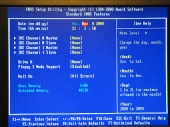 |
 |
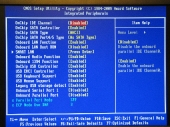 |
 |
 |
 |
The BIOS is very well laid-out, with all of the options grouped together in fairly logical fashion. The M.I.B. Intelligent Tweaker menu contains the tools for overclocking, with adjustment available for every aspect of the core system, from CPU to motherboard to even VGA, if you’re using an ATI graphics card. In all the menus, options are clearly and concisely labeled, with similarly well-written explanations in the help pane to the right. No broken or fractured English here, and most operations won’t even require a glance at the manual.
Included Software
 |
 |
 |
 |
 |
 |
 |
 |
 |
The setup DVD has drivers to get you going and utilities to adjust things on the fly, along with a few bits of bundleware. Note that if you are running Windows Vista, the drivers will be largely unnecessary, except perhaps for the sound and network drivers. If you are running Windows 7, they will be completely unnecessary, and can be safely skipped in favor of grabbing the latest Catalyst suite from AMD’s website. Updating to the latest Catalyst drivers is strongly recommended in all cases, as the drivers present on the DVD are only going to get more stale with time. Note that the Catalyst suite will only install drivers for hardware you have installed, so those using a NVidia graphics card need not fear any driver conflicts, provided that they disable the onboard graphics.
The rest of the DVD is taken up with a collection of documents and tools ranging from useful (manuals, EasyTune) to optional (Q-Share, Time Repair) to faintly useless (Face Manager). A short-subscription version of Norton Internet Security is included; everyone is advised to stay well clear, as Norton has a long and sordid history of fouling systems up worse than any virus. Kaspersky Anti-Virus is also included, and while it is fairly good, be aware that you will be paying for subscription renewals at some point if you elect to use it. Our recommendation is to skip it as well, and use Microsoft Security Essentials, as it is both strong and free-of-charge, for as long as you own your computer.
EasyTune is a nice one-stop-shop for gathering system info and making OC adjustments without rebooting. The ability to set desired warning thresholds for temperature and fan speed is nice for systems with marginal cooling or heavy overclocking. Knowing when an important fan has failed is useful no matter what, so even those who run at stock speeds should take a moment to set these items up, and ensure that the audible warning is functioning. The Setup DVD also includes a utility for updating the BIOS over the internet; I would not recommend using this unless you have an issue that requires a BIOS update to resolve.
Testing – 3DMark Vantage
Futuremark has been in the business of PC benchmarking for a while now, coming out with a new version of their popular 3DMark software every time Microsoft creates a new major version of DirectX. Though the emphasis of this suite is strongly slanted towards GPU performance, there’s a fairly intensive CPU benchmark section that also gives a good idea of motherboard performance–after all, it’s what the CPU and GPU use to talk to each other and the rest of the world. It doesn’t tell you much about real-world gaming performance, since real-world games benefit from heavy optimization both from their developers and the people writing the drivers. That said, there’s something to be said for knowing where your system stands in the pecking order. So, here’s how our test system fared:

Testing – PCMark Vantage
PCMark is Futuremark’s attempt to move away from a purely game-focused benchmark, and towards something that tests how well your computer will do with other performance intensive tasks. Since the only other tasks most people will do that fall into the category of “stressful on hardware” are transcoding and playback of HD video and multichannel audio files, that’s mostly what PCMark Vantage focuses on. As with 3DMark, the emphasis is not on emulating real-world results, so much as it is establishing your system’s place in the pecking order. Here’s where our test system ended up:

Testing – CrystalMark2004
CrystalMark is more of a homebrew effort than most benchmarks, being written primarily by a fellow who goes by the nom de Net of hiyohiyo. That said, it’s also very thorough about testing all the basic computational abilities of the CPU and the throughput of the memory and motherboard chipset. It’s also possible this will give a more honest look at performance, since no hardware manufacturers will have thought to optimize for it.
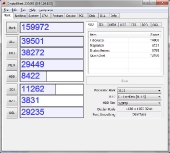
–~~~~~~~~~~~~–
Testing – SiSoft Sandra
Now, we get to the most exhaustive of the synthetic benchmarks, SiSoftware’s Sandra. Sandra has some of the most punishing benchmarks to date, and as laser-focused as the individual tests are, they can help to point out unusual strengths or weaknesses in a given system.
 |
 |
 |
 |
 |
 |
 |
 |
 |
 |
Here we see results that mirror the general trend in computer performance: AMD systems do better in multimedia tasks, while Intel systems do better at multitasking. For the most part, the numbers here are fairly respectable, reflecting a level of performance considerably higher than one would expect from a budget-oriented chipset. What is unusual here is the memory bandwidth benchmark, where the AMD 785G chipset manages to nearly keep pace with the much higher end Intel X58 chipset, which is designed around the decidedly pricey Core i7 CPU.
Onboard Graphics and Gaming
The onboard Radeon HD 4200 is fairly unique among IGPs, in that it has 128 MB of its own dedicated DDR3-1066 memory on the board. At your option, it can also dip into main system memory for up to an additional 512MB of memory to work with. It can also talk to certain external graphics cards, operating in a hybrid Crossfire setup to boost 3d performance. Attempts to do this with a Radeon HD 4830 were unsuccessful, and a look at AMD’s compatibility chart showed a fairly narrow range of eligible GPUs, none of which are from the 4000 or 5000 series. With that in mind, testing was conducted with the 4830 removed from the system, and the 4200 operating in single-GPU mode.
Game testing with the onboard Radeon HD 4200 was necessarily brief, as many of our usual test programs functioned at unacceptably poor levels, when they functioned at all. 3DMark Vantage and PCMark Vantage refused to cooperate at all, getting stuck in an endless loop in the “Detecting Hardware” phase at the beginning. Crysis Warhead managed barely 3 fps at its lowest possible settings, and Unreal Tournament 3 fared little better. Even getting into the games was an ordeal, as load times shot up exponentially with the onboard graphics, even with the settings reduced to minimum.
Team Fortress 2 fared somewhat better than its more demanding suitemates, as you can see below. Testing was done using a Medic PoV timedemo of a competitive 5v5 capture point match in Granary, one of the larger maps included with the game. Framerates were recorded with FRAPS.
Framerates stayed comfortably in the 40s, with occasional upward spikes that never lasted more than a second.
While a separate graphics card is clearly required for serious gaming, having an onboard graphics chip that can do light duty on occasion is nice if you’re building a home theater PC on the cheap.
Onboard Graphics and Video Playback
Given the strong emphasis on home theater performance in the promotional materials, a fairer test would be to measure its video playback performance. For these tests, I played back a trio of video files, one at 480p, one at 720p, and one at 1080p. Tests were conducted in Windows Media Player, so that GPU acceleration would be in full effect. In each of these tests, I loaded the file, jumped randomly to several points within it, and then let it play through a fast action sequence. Framerates were recorded with FRAPS.
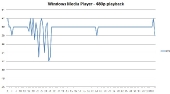 |
 |
 |
While it faltered a bit on random seeking during the 1080p test, playback with all three files was smooth and stutter-free.
Thoughts and Conclusion
While the Micro ATX form factor places some inherent limits on a motherboard, Gigabyte has clearly done their best to pack maximum functionality into the space available. The sheer number and variety of features available on this very moderately priced board ($95 average, at time of publication) is staggering, and the construction is rock solid. The close proximity of the RAM to the CPU socket may be a concern, and the position of the single PCIe x1 slot is inconvenient, but these issues are minor, and do not impact the performance at all.
The primary target of this board is clearly the HTPC market. Adding a CPU, some RAM, a power supply, a hard drive, a dvd drive and a case yields a functional system for ~$450 at time of publication. With investment in a better CPU, faster RAM and a separate graphics card, this board could easily be the core of a fairly respectable LAN gaming rig for not more than $700. Either way, this is one mighty mite of a motherboard, and definitely worth a look.
|
|






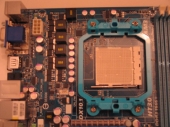



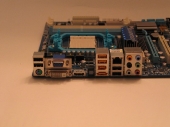
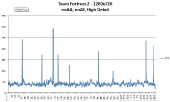


[…] Routing for Home Theater …Upgrading your Home Theater: Why Should I Make the Jump to …Gigabyte MA-785GPMT-UD2H Motherboard | TechwareLabsThe latest in Car Audio and Video Equipment / Audio […]
[…] TechwareLabs gets us started with the Gigabyte MA-785GPMT-UD2H Motherboard […]
[…] Gigabyte MA-785GPMT-UD2H Motherboard @ TechwareLabs […]
[…] Gigabyte MA-785GPMT-UD2H Motherboard @ TechwareLabs […]
[…] techwarelabs checks out the Gigabyte MA-785GPMT-UD2H Motherboard […]