The Test Bench:
- Intel Core i7-4790K
- Asus Maximus Vii Hero Motherboard
- Zotac Geforce GTX 780 Video Card
- 16 GB Crucial Ballistix DDR3 1600 RAM
- Antec t-900 case
- Thermaltake Water 3.0 Extreme Cooler
- Thermaltake Toughpower 1050W Power Supply
- ADATA SP610 256GB SSD
Overclock Results:
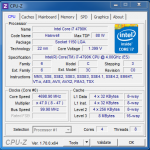 |
 |
 |
|---|
As mentioned in the introduction, Intel looked to address the concerns of enthusiasts and promised more headroom on the 4790K for overclocking, and man did they deliver. With rumors stating that the 4790K would be able to hit 5GHz on air, we were excited to take on the challenge and push our CPU to where we felt comfortable. Though we were not able to hit 5GHz, we were still able to get it up to 4.7GHz using 1.4V fairly easily. So it’s no surprise that there are reports of some enthusiasts breaking 5GHz with the i7-4790K. With our test results and results of those we have found online, it’s safe to expect that you will be able to reach speeds of about 4.6 to 5GHz from this monster with some minor tweaking to the multiplier and core voltages. Overclocking this chip was about as painless as it gets. By increasing the voltage and the multiplier, we were able to get the Devil’s Canyon running smooth at 4.7Ghz and 1.4V. Considering we didn’t get all to crazy with the overclocking and only adjusted the multiplier and core voltage, we were very satisfied with our results.
Tempuratures:
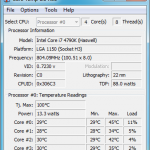 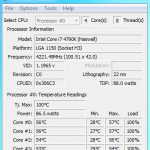 |
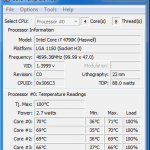 |
|---|
With Intel highlighting the new TIM(Thermal Inteface Material) as a game changer for overclocking the 4790K, we were anxious to see what kind of temps we would be seeing during the overclocking process. Idle temps for the 4790K were around 30 C and load temps were around 56 average. After adjusting the frequency and letting prime95 push each core to it’s limits, the 4790K was still only about 70 C for our 4.7GHz OC, which is very impressive considering the core voltage was about 1.4V. The Devil’s Canyon handled the higher clock speeds with ease, allowing us to leave our system at the overclocked frequency 24/7 with idle temps hanging around the high 30’s.


[…] Intel Core i7-4790K Devil’s Canyon CPU Review @ Jolly Rogerin’ TechwareLabs […]
[…] Intel Core i7 4790K Devils Canyon CPU Review @ TechwareLabs.com […]
[…] Intel Core i7 4790K Devils Canyon CPU Review @ TechwareLabs.com […]
[…] Intel Core i7 4790K Devils Canyon CPU Review @ TechwareLabs.com […]
[…] Intel Core i7 4790K Devils Canyon CPU Review @ TechwareLabs.com […]