 |
The Test Bench
- Intel Core i7-4960X
- Asus P9 X79-E WS Motherboard
- Sapphire R9 290X Tri-X Video Card
- ADATA XPG V2 DDR3 2600 MHz 16 GB RAM kit
- ADATA SX900 128GB SSD
- NZXT Phantom 410 Case
- Corsair H100 CPU Cooler
- Thermaltake Toughpower 1350W Power Supply
The Sky’s the Limit
 |
 |
 |
Like mentioned before, the “X” in 4960X signifies that it is an Extreme processor which means you are getting a cherry picked chip with more cache, a slightly higher clock speed, and of course an unlocked multiplier. It goes without saying that as enthusiasts we can’t just settle for “the fastest processor on the market”, we need it faster. And the best way to achieve that is by overclocking.
So we pushed our chip as far as we felt comfortable and came out with some amazing results. By just increasing the voltage and multiplier we were able to push our 4960X from the stock 3.6 GHz (with turbo pushing it a little higher) to a whopping 4.8 GHz stable at only 1.4 volts. This is a seriously impressive outcome and should reflect nicely in our benchmarks.
The beauty of this overclock is that not only is it really high, but it was dead simple and is perfectly usable as a 24/7 OC. We didn’t go crazy with adjusting voltages or sacrificing anything (our RAM was still running at 2400 MHz) and since Speedstep is still enabled, you downclock and drop voltage at idle, helping keep temps and power draw down.
Keepin’ Our Cool
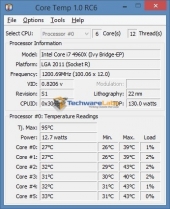 |
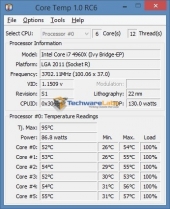 |
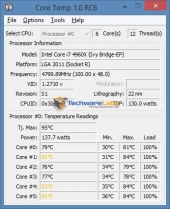 |
With a monster proc such as this you would think it must run super hot but in reality it isn’t too bad. With our H100 at full blast and Prime95 hammering all cores we saw idle temps right around 30 C and load temps in the low 50s at the stock clock and voltage. As we upped the frequency and volts the temps rose pretty drastically, but still stayed within the safe limit of around 80 C.

[…] Intel Core i7-4960X Ivy Bridge-E CPU Review @ TechwareLabs.com […]
[…] Intel Core i7-4960X Ivy Bridge-E CPU Review at TechwareLabs.com […]
[…] Intel Core i7-4960X Ivy Bridge-E CPU Review @ TechwareLabs.com […]
[…] Intel Core i7-4960X Ivy Bridge-E CPU Review @ TechwareLabs.com […]
[…] Intel Core i7-4960X Ivy Bridge-E CPU Review @ TechwareLabs.com […]