Introduction
When I hear the words “gaming mouse”, two thoughts come to mind. “Ooh, that’s interesting,” is followed swiftly by “wonder how much they’re gonna pillage my wallet for this.” Gaming mice have traditionally been expensive: companies like Razer, Logitech and even Microsoft have been engaging in a perpetual arms race to see who can cram more features into their latest offering. Sometimes, though, you don’t want 15 different sensitivity settings, and 42 buttons with 7 macros a piece bound to them. Sometimes, you just want a good, solid mouse with a great sensor, responsive buttons, and as little set-up fuss as possible. Razer has worked to answer that need, and the result of their efforts is the Salmosa, which I’ll be looking at today.
A Little About Razer
Razer has, in recent years, been putting out a broad range of computer accessories, all with a gaming focus. Their core expertise, though, is in computer mice. From their first breakout hit in 1999, the Boomslang, Razer has consistently raised the bar with their line of Gaming Grade mice. They were the first to introduce a 1600dpi optical mouse, the Diamondback, and the first to introduce a mouse with onboard profile memory, the Copperhead. The DeathAdder incorporated the first 3rd generation infrared sensor, which offered greatly increased tracking speed. Since then, Razer has branched out into keyboards, 5.1 headsets and soundcards, all with the aim of making products tailored to the needs of the serious gamer. Clearly, these people are not content to rest on their laurels. From Razer’s Website:
The Razer Salmosa is the quickest entry level gaming-grade mouse armed with the fastest tracking optical sensor in the world. Designed to be one of the lightest and most compact mice of its class, it is the ideal mouse of choice for finger-tip grip gamers who seek both speed and control.
The Salmosa is clearly trying to pack a lot into a small package. Utilizing the same 3G sensor as the DeathAdder, it eschews its bigger cousin’s lights and extra buttons, instead delivering the essentials in the smallest practical package. The Salmosa is designed for the fingertip grip style, which I’ll go into later. For now let’s take a closer look, and see if this is a mouse you can sink your teeth into, or one that just bites.
Packaging
As usual, Razer has packaged the Salmosa in a way that is straightforward, and appealing to gamers. The front features the mouse itself front and center, with the Razer logo and product name also prominent. The back features a breakdown of product features, along with a few detail shots. The left and right sides feature a message from “RazerGuy” in english and french. Opening the front flap, we see the mouse itself encased in a plastic sarcophagus, so you can get a quick approximation of the feel without ripping the box open.
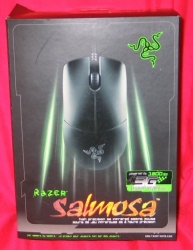 |
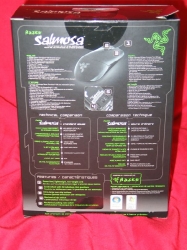 |
| Box front | Box back |
 |
 |
| Box left side | Box right side |
|
Box with front flap open |
|


[…] Click the icon, or enter email address to receive reviews via email! We will not share your info! When I hear the words gaming mouse, two thoughts come to mind. Ooh, thats interesting, is followed …Read more… […]
[…] TechwareLabs gets its hands on the Razer Salmosa Gaming Mouse […]