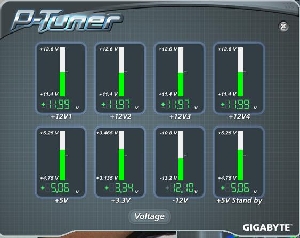|
Gigabyte - ODIN GT 800W Power Supply
Our Test Rig
- NZXT Rogue Gaming Chassis
- Windows Vista Ultimate -SP1
- ECS GF7100/750PVT-M3
- Intel Core 2 Quad Q6600 Kentsfield
- 4GB GEIL DDR2
- BFG 8800GT OC
- 5 120mm Fans
- LG DVD-R/RW
- Logisys 52-in-1 Card Reader
 |
 |
 |
 |
|
 |
A Closer Look
Upon first look you can tell that the Gigabyte ODIN GT 800W Power Supply was built with the serious user in mind. The option to have software control every aspect of the PSU's output allows for full customization of your rig for optimum performance. The software, Gigabyte PTuner, can be a little tricky to use, but once you begin to adjust settings and controls, you easily get the hang of it. The software included shows the output voltage and current perfectly. However we had some issues with the wattage display. PTuner shows an idle wattage consumption averaging around 80W, where as our Seasonic Power Angel shows a pull of about 180W. During full stress, the software displays a peak usage of about 205W where the actual peak usage is more around 260W. This may have been a unique experience, as we have not heard any other instances of this happening, but it is worth mentioning.
The 14cm blue LED fan is perfect. Not too bright, so you can game in low light environments without distraction, yet still bright enough to distinguish the PSU.
The Gigabyte Visuals USB Gauge is the ideal way to monitor your PSU. If you like to game, and want to monitor fan speed, watts, and system temperature, this USB Gauge is ideal. The blue iluminated display alows you to view the Gauge in low light environments and lets face it - it looks cool!! This gauge syncs up flawlessly with the PSU through the included software making you able to monitor your computer. When the voltages drop below or rise above your specifications, an alarm sounds enabling you to protect your rig. Ths gauge could not have worked any better
Testing
Testing a power supply can be a bit tricky. The ATX standards allows for a +/-5% voltage variant, however this is not ideal. What 5% means for a +12V rail is that it can range from +11.4V, up to about +12.6V and still be considered acceptable. In the real world, you basically want your PSU to stay within the +/-1% range as this is ideal for the life of your hardware. 1% translates to +11.88V ~ +12.12V and the Gigabyte ODIN GT 800W PSU falls right in place for that 1%.
Testing was performed using Orthos for stress testing and a CEN-TECH Digital Multi meter for voltage testing. Voltages were taken from the +5V line first. We connected the multi meter then let the computer boot up, stand idle, then proceeded to run orthos, idle once more then shut down. Testing for the +12V line was done the same way and the following results were rendered:
The above screen shot of PTuner shows the results that were rendered from the software alone during the same testing. As you can see, the software is not 100% accurate, but the results rendered by the software are not significantly different, and followed the movement of voltage change. The software worked great with the power supply, with our only issue being the inaccurate display of wattage consumed. This software is a nice feature for anyone looking to have the ability to fully customize their rig. A design flaw in the thermometer is the fact that it is attached with tape. Not just any tape though - wait - actually you can use any tape you want!!
The Optional gauge worked without flaw. The simple plug and play design allows you to plug it in to a USB port when you want to use it, or if you wish to take it off, you can do so without problems. The USB Gauge only works with the ODIN GT series PSU, when it is hooked up properly and the software is running. For some this may be cumbersome, but for the intense gamer, it does allow monitoring in full game play. Great addition!
 |
 |
 |
Top View |
Side View |
Rear View |
 |
 |
 |
Another Side View |
Front View |
Included Cables |
 |
 |
 |
Visuals USB Gauge |
Visuals USB Gauge |
Visuals USB Gauge |
REAL TIME PRICING