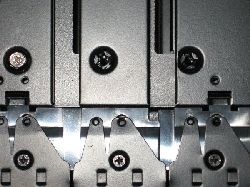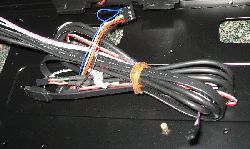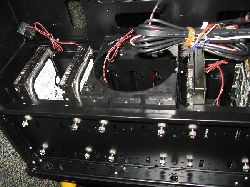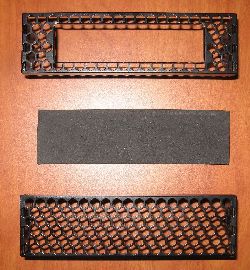Close Window
Techware Labs - Reviews - Antec Twelve Hundred Gaming Chassis - PrintPrint Article
Antec Twelve Hundred Gaming Chassis
| Author: |
Jack Wells |
| Date: |
2008.06.16 |
| Topic: |
Cases |
| Provider: |
Antec |
| Manufacturer: |
Antec |
Page 1
Antec Twelve Hundred Gaming Chassis


Introduction
With Antec's new Twelve Hundred, Antec is attempting to market a successful follow up to their wildly popular Nine Hundred gaming case. The Twelve Hundred makes numerous design improvements and sports 3 more bays than its smaller predecessor. Antec designed the Twelve Hundred with gamers in mind, the case sports a stylish black finish and blue LED fans. The first thing you will notice about this case is how large and heavy it is - it's big. Antec spared no features and set their goals high with the Antec Twelve Hundred. Let's see how they did.
Features
- 12 Bays for drives: Plenty of room for all those extra hard drives.
- Perforated front bezel: Allows 3 fans to pull air through the front.
- Washable air filter: All the intake fans have a dust screen in front of them to keep your case clean.
- 7 Expansion slots: Plenty of room for SLI/Crossfire and anything else you would need.
- Top mounted I/O ports: 2 USB, 1 eSATA, and HD audio in and out.
Here's box the case came in.
Front of the box |
Back of the box |
 |
Side of the box |
Here is the case as a whole, not plugged in, courtesy of Antec
|
|
Angled view |
Top view |
|
|
Side view |
Back view |
Specifications
Detailed specifications courtesy of Antec:
| Formfactor |
ATX or smaller |
| Dimensions |
22.9" (H) x 8.4" (W) x 20.2" (D) |
| Power Supply Location |
Bottom |
| 5.25 Inch Bays |
3 |
| 3.5 Inch Bays |
9 |
| Intake Fans |
3 x 120 mm |
| Exaust Fans |
2 x 120 mm and 1 x 200 mm |
| Expansion Slots |
7 |
Real Time Pricing:
Page 2
Antec Twelve Hundred Gaming Chassis

Detailed Specifications and Features
This is the antivibration mounting brackets, it's designed to increase the lifespan of your hard drives by isolating them from vibrations.
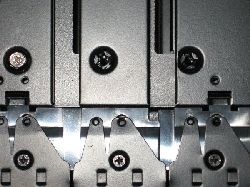 |
Anti-vibration mountings |
All 5 of the fans the Antec Twelve Hundred has come with fan controllers. The back two 120mm fans and the 200mm fan are controlled in the back, the intake fans are controlled in the front. Each of these has an adjustable knob. If you click the full size image the flash isn't as dominant. The flash is required to get these items of small detail to show up properly. If you want to get an idea how inconspicuous each of these knobs are, check out the full size images and see if you can spot them.
 |
 |
Back panel controls |
Front panel controls |
Here are the bottom 3 bays, these constitute 9 of the 12 total bays. Notice that one has a fan bracket on it to allow you to install an extra 120mm fan to improve air flow. Pay careful attention to the air filter and where it sits in each bay. The air filter simply pops out and is washable in the sink to allow easy cleaning. Each of the bays is sturdy (read: heavy) and comes with a 120 mm fan in the front. These fans all are intake fans by default, but removing just a few screws will allow you to change that if you so choose.
|
|
The fan in each bay |
The front panel of the bay |
|
|
The dust screen removed |
Closeup of the dust screen |
This is the location on the side panel that you could install the extra 120mm fan into. If you end up water cooling your rig, you can remove one of the fans from the back and place it here. This fan slot contains an air filter and is the perfect location to flood your video card with cool air.
 |
Side panel fan slot |
These are the extra components that the case comes with. Most of these will be required if you want to install a floppy disk drive. The screws and standoffs are all you need to completely connect your system.
 |
Accessories |
Here is the front panel of the case. From left to right we have the reset button, 2 x USB 2.0, eSATA, hard drive light, HD audio in, HD audio out, and finally the power button. This panel gives you easy access to all the stuff you may need (or need in the future with the eSATA) to quickly hook devices into your computer.
 |
Front panel |
This is the bundle of cables you have to attach to your motherboard, makes you cringe a bit doesn't it? Connecting these allows all of the above mentioned buttons, lights, and connections to work properly. These all need to be attached properly to your motherboard. For details, consult your motherboards manual.
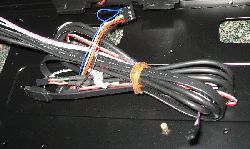 |
Wires to the front panel |
Here is the PSU spot (at the bottom of the case). Notice that if the cut out part is removed, a larger, non-standard power supply can be installed. You can also easily see the 4 grommets that the power supply will sit on to help isolate any vibrations the fans would make.
 |
Power supply slot |
The huge 200mm fan on the back of the case has 3 speeds, and the LED lights on it can be turned on and off via the panel on the back of the case. It has the same style grill on it as the front of the Antec Twelve Hundred.
 |
200mm blowhole fan |
Finally, here is the water cooling platform if you're interested in water cooling your rig.
 |
Water cooling stand |
Real Time Pricing:
Page 3
Antec Twelve Hundred Gaming Chassis

Installation
Installation of my system into the Antec Twelve Hundred was pretty straight forward. The only tool required was a screw driver, but the Twelve Hundred was not built as a tool-less case. Antec sent (with the case) a statement to me explaining that they choose a design that reduces vibration, is more sturdy, and easier to replace parts. This design was a traditional one, and utilized screws and silicone grommets to try to make the case as quiet as possible.
Basically, you will spend a little longer putting all your components inside this case on the hope that the case will last longer and be quieter. Seeing as I've had the case a week, I cannot make claims to how well this case will stand up to the test of time, other than to tell you it is sturdy and well built. I can, however, tell you it is a quiet case - it does an excellent job of dampening the noise from my components and the fans are all large and quiet.
The first thing I did in terms of assembling my Antec case was to pop out the three removable bays and strap my hard drives to them. If you look closely at the image below, you will notice the vibration dampening features. The screws required to strap your hard drives down are non-standard and much longer than traditional screws. Antec provides plenty of them and screwing them in is no more difficult than standard screws. One of the screws is placed on top of the bay to give you an idea of their size.
|
|
You can see the screws here |
After installation of the hard drives |
After installing the hard drives, I popped the bays back into the case, screwed them in and went to work on my optical drive. Here is what it looked like completed. Notice in the picture you can see my 3.25 inch floppy drive installed. Installing this was quite the adventure.
 |
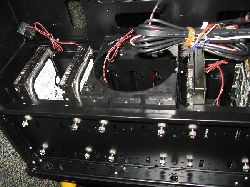 |
Top 6 bays |
Bottom 6 bays |
While installing my floppy drive I discovered a painful part about this case. Installing the floppy drive required more time and effort than installing all 4 of my hard drives and my optical drive. The floppy drive needs to be mounted onto a special bracket (to allow it to be installed into a 5.25 inch bay) and this in itself is difficult to get a screwdriver into the proper location. Once that is done, you have to line up the bracket with the floppy, the front panel, and the case as you screw it all in and hope you picked the right holes on the mounting bracket. You will then realize that they didn't give you a dust guarding foam part to fill the gap that the floppy doesn't fill. I think after all the trouble of getting air filters for the input fans to just leave a few square inches of space open to suck in dusty air is counterintuitive. The only way to rectify this problem is to cut the full size dust guard, which is tricky because of the nature of the material.
This is the front panel for the floppy drive, notice how the dust guard will not fit on it though, leaving a sizable gap.
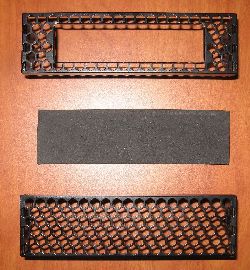 |
 |
Floppy drive mount versus the real one |
Here is where the floppy goes |
 |
Floppy mount |
Here is how the final installation of it looked, notice the lack of a dust guard. You could take the one that was in the full size and cut it to size, but the foam insert can't cost more than a couple of pennies on a high end case. That makes me believe it was just forgotten in the design process. Doesn't look too bad though, just make sure you have a black floppy and optical drive if you don't want it to look funny.
 |
Front panel complete |
Next comes the power supply, it's bottom mounted in this case and has 4 rubber grommets that it sits on. The power supply slot has a metal peice that can be taken out to allow for the installation of larger power supplies.
 |
 |
Power supply slot |
Power supply installed |
Now comes the time to pop the motherboard in. This is always a delicate part of installation. You must carefully line up the motherboard on the brass standoffs without damaging the precise soders on the bottom of the board.
 |
 |
Motherboard installed |
Cables installed |
After some wiring magic, your Antec Twelve Hundred is ready to go!
Plug it in and enjoy.
Real Time Pricing:
Page 4
Antec Twelve Hundred Gaming Chassis

Final Glimpse
One final look at this beautiful case. First with the power off. You can easily see the sharp features from these photos.
 |
Side |
Now with the case on and the room darkened. My pictures don't do this case justice, I encourage you to check one out in person if you can, or see the pictures on the front page that Antec took and touched up to make the case easier to see. The Twelve Hundred is made for a darkened room, but cameras aren't.
 |
Side |
Conclusions
Overall, the
Antec Twelve Hundred is the best designed case I've ever interacted with. There was a lot of thought behind every element or component. The extreme attention to detail can be seen on everything, from the 200mm fan in the back all the way down to the vibration reducing hard drive attaching brackets.
This case is clearly aimed at high performance gaming, if you're not interested in showing your rig off to your friends and bringing it to LAN parties this case is not for you. It is well built and is slightly pricier than most cases, but the extra expense translates to extra features and a superb design.
My only real complaint against the Antec Twelve Hundred was how difficult the floppy drive was to install. Given that most people don't even use a floppy drive these days, my complaint against the case is trivial in most circumstances.
With that one flaw I see in the case came a number of ingenious design features. The first that caught my attention was the large fans. Antec chose not to use smaller (and louder) 80mm fans and opted instead to use 120mm and 200mm fans, which can move more air while still spinning slower, making the case very quiet. The case comes stock with all the fans you should need (room for 2 more 120mm fans if required) and has an intuitive air flow design with the large 200mm fan being used for an exhaust. The other feature that really stood out to me was how the case at every corner tried to reduce vibrations, any place where there was a moving part there was a large amount of effort put into isolating it.
These are two of the features that I think Antec really went above and beyond on, this is naturally in addition to all of the features that make a standard gaming case (large number of bays, smart power supply stand, sturdy construction, many expansion slots, fan controllers, etc). These are all up to par and there is little room to excel in these.
All in all, I was highly impressed and would recommend the
Antec Twelve Hundred to any, and all, computer enthusiasts.
Pros:
- Sturdy, sharp looking, and well thought out
- Air filters for incoming air
- Only large, quiet fans with a nice blue glow
- A lot of room for large video cards and many hard drives
- Modular design for hard drive bays
- The case lends itself to good cable routing
Cons:
- Heavy
- Every connection requires screws, some of which were non-standard
- Floppy drive connection method counterintuitive
References
Antec's Spec sheet
Real Time Pricing:
Copyright © 2005 Techware Labs, LLC
All Rights Reserved