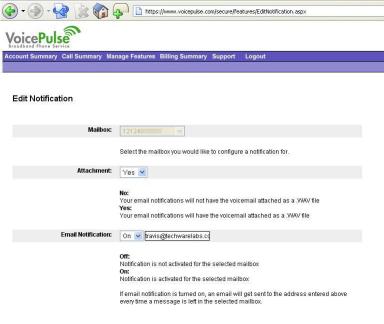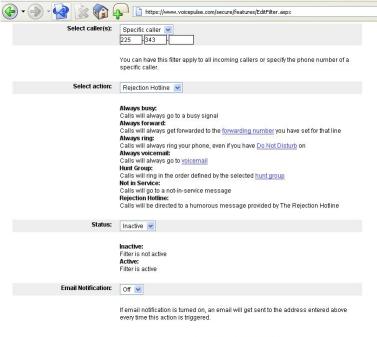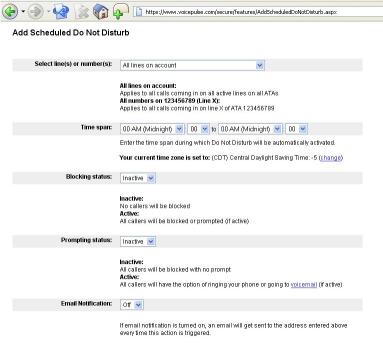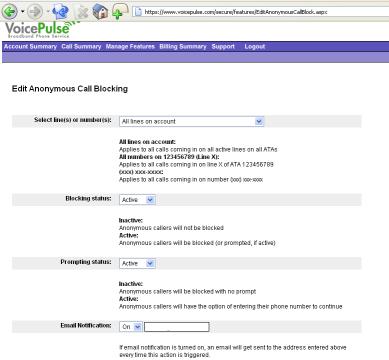VoicePulse VoIP Service
Reviewed by Travis Griggs on 06.10.2004
Sneak Peek at a Few Features
What is this "Enhanced Voicemail" all about? VoicePulse actually sends you an email with the voicemail message attached! Open the email and all of your voicemails are waiting. Voicemail is also indicated to the user by the "stutter dial tone" and the voicemail indicator light on the phone (if available). Voicemail may also be accessed by dialing *123 on the VoicePulse phone or dialing the supplied voicemail access number from any phone.
The Call Filters section allows you to do some amazing things with your phone line. You can set specific phone numbers to Always Ring, Always Busy, etc.....
Do you want to prevent the phone from ringing at scheduled times? Activate the "Scheduled Do Not Disturb".
Never receive an "Unknown Name/Unknown Number" call on your caller ID again! VoicePulse will actually prompt the caller to enter their phone number before the call is completed.
These are just a few of the features available from VoicePulse. There are many more!
Post questions and comments about this review in our forums!
| « Page 3 | Page 5 » |