Benchmarking
During our benchmarking, we decided to put this card through a plethora of tests varying from gaming to synthetic, from Physics to transcoding to bandwidth. We’ll go through them one by one and see what we discovered.
Gaming
Aliens VS Predator D3D11 Benchmark
We used Alien vs Predator(Directx 11) as our first of two gaming benchmarks. What we found was using 1920 x 1080 resolution, the card had a little trouble keeping the FPS up. This is by no means a deterrent away from this card. At an average of 16.6 FPS you can see the card delivers a little better than half FMV at 1920 x1080. Its clear that the Sapphire 6570 was not meant to perform high resolution DX11 gaming.

Unigine Heaven v2.5 Benchmark

Our second gaming benchmark was Unigine Heaven, also a Directx11 game. Our results here concurred with our results found in the Alien vs Predator benchmarks: this card has some trouble with high-resolution gaming. Once again we see that at full HD resolutions the 6570 cannot deliver FMV frame rates.
It should be noted that this 65XX card with only 512MB of GDDR5 does deliver an average of 12.3 fps at 1920 x1080 which is generally a higher resolution than most gamers will run. Turning the resolution down to 1280 x 1024 results in more than double the average frame rate.
Video Playback:
Using the built in Windows Media Player we played back the full HD 1080 movie Tron Legacy. We tested playback, random seek, skip, and fast forward. At no point during testing did the playback drop below 30fps and the entire time we enjoyed smooth flawless playback. It is clear that the 6570 is an excellent choice for video playback of any media up to an including full HD content.
Given its inclusion of HDMI, DVI, and VGA connections as well as Eyefinity support the Sapphire 6570 is an awesome choice for the average desktop and computing needs. With a retail price of $79.99 its worth a serious look for consumers wanting dual display with minor 3D capabilities.
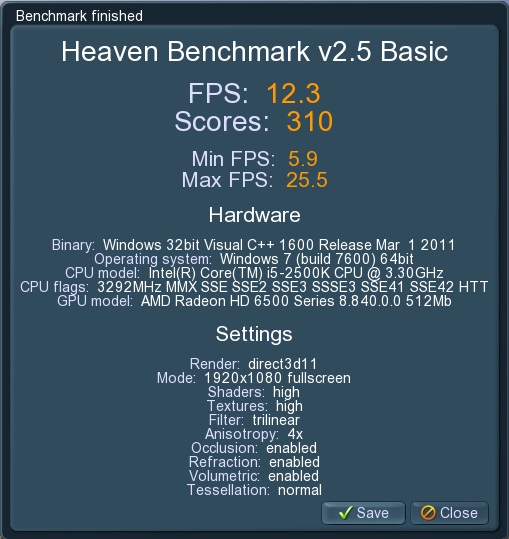

Does the large cooling system on this video card mean that I will be unable to use the PCI-E x1 slot that’s next to the PCI-E x16 that I was planning on installing a video card in?
Thanks
That is correct. This card does take up 2 PCI slots (as do 99% of Video Cards these days). Do know that if you have a PCI x1 card that you’re looking to use, that card can be used in a x8 or x16 slot also.
Thanks for the info. I did know that you can install a x1 in a x4,x8, or x16 PCI E slot, it’s just that the board I was thinking about using only has 3 slots, a PCI E 2.0 x16, a PCI E 2.0 x1, and a legacy PCI, and I was planning to use the x1 to add either an addition USB 3.0 header and some extra external USB 3 ports or a wireless network card, a video card in dual graphics in the x16, and a TV Tuner in the PCI. I guess it’s back to the drawing board
If you’re looking to add a tuner – I highly recommend the HDHomerun tuners over PCI based ones. I currently have the HDHR Prime (3x tuners) and love it
Thanks for the tip. I’ll look in to it