Sapphire Radeon R7 260X OC Review
 |
Test System:
All tests were performed on the following system:
- CPU: Intel i7 4770K @ 3.50GHz
- Motherboard: ASUS MAXIMUS VI FORMULA
- Memory: 16GB of Kingston KHX2133C11D3/4GX @ 11-12-11-39
- Video Card: Sapphire Radeon R7 260X OC 2GB
- System Storage:
- 2 x Samsung 830 256GB SSD
- Operating System: Windows 7 SP1
3DMark:

First up with the benchmarking is the synthetic 3DMark benchmarking suite. Below are the results for Fire Strike and Fire Strike Extreme.
 |
 |
With 3DMark specifically, it’s generally underwhelming to watch the screen, as many cards will struggle trying to provide a smooth visual display, but this test is specifically designed to be rather demanding on video cards. With that said, the test results were slightly higher than a standard Radeon R7 260X (non-OC), which was expected. The slight increase in the score is rather negligible, but then again, so is the OC on this video card. So, no surprises here.
Battlefield 4:

Going into the Battlefield 4 gaming benchmark, I had read of the many reports micro-stutter and poor frame latency. So I was very curious to see how the Sappire Radeon R7 260X OC would perform in this test. For actual gaming benchmarks, I generally always attempt to run with Max settings and then try and find what is playable. With V-Sync set to off, here are the results of both attempts:
Max Settings:
 |
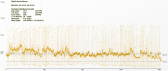 |
At Ultra settings, the average FPS was 27, which is quite respectable. However, using FRAFS to parse the FRAPS results of our test run, the frame latency spikes are not only high, but excessive. This lead to a very noticeable amount of micro-stutter in game.
Playable Settings:
 |
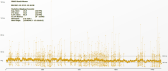 |
I found setting the game to High yielded a smoother game experience, with an average FPS of 46. There was still a fair bit of frame latency, but not nearly as much as what we noted attempting to run at Ultra settings. The micro-stutter in game was less severe but still noticeable at times.
Sample Run:
Crysis 3:

After the Battlefield 4 results, I wasn’t sure what to expect going into the Crysis 3 testing. I know it’s a demanding game, but my hope here is that we would see less micro-stutter and frame latency. As with the previous benchmark, I attempted to run with Max settings and then tried to find what was playable. With V-Sync set to off, here are the results of both attempts:
Max Settings:
 |
 |
 |
At Very High settings and everything set to max, the average FPS was 13, which was to be expected given how demanding Crysis 3 is. Using FRAFS to parse the FRAPS results of our test run, the frame latency spikes are extremely minimal, which is good to see. Unfortunately, the R7 260X OC just lacks the horsepower to run Crysis 3 with all the eye candy enabled at 1080p resolution.
Playable Settings:
 |
 |
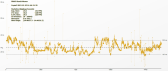 |
I was able to find a setting that yielded playable performance using the High setting and setting shadows to medium and disabling AA. These settings yielded an average FPS of 41. Looking at the FRAFS parse, the frame latency just as minimal as we noticed in the Very High settings. At this setting, Crysis 3 played smooth and looked great at 1080p.
Sample Run:
Bioshock Infinite:
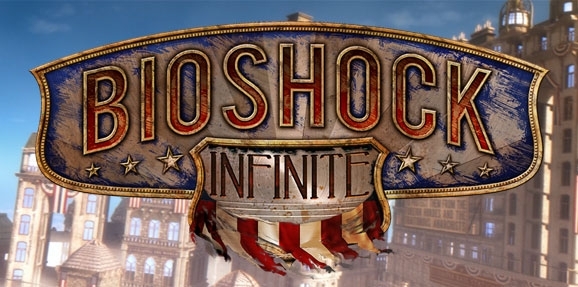
Of all the games tested with the Sapphire Radeon R7 260X OC, this is likely the least demanding. However it’s a current title and extremely detailed graphically when set to high settings. So how does the 260X OC fair at 1080p? Using the integrated benchmark utility within the game itself, here are the results between Very High, Ultra DirectX 11, and Ultra DirectX 11 with Diffusion Depth of Field enabled.
Results:
 |
 |
Since the Sapphire Radeon R7 260X OC seemed to handle Bioshock Infinite at Ultra DirectX 11 setting with Diffusion Depth of Field enabled at playable performance, this is what I ultimately chose to parse using FRAFS. At an average FPS of 37, the general experience was smooth, but I did pick up on a small bit of stuttering as I watched the benchmark. This stuttering was confirmed when I looked at the FRAFS parse where there are noticeable spikes in frame latency.
Sample Run:
Metro: Last Light:

Metro Last Light is the next iteration in the popular Metro 2033 that is a common benchmark title. This new version can be quite demanding on hardware, and so it makes a good candidate to round out our testing of the Sapphire Radeon R7 260X OC. Since this title also has a built-in benchmark utility, here are the results:
Results:
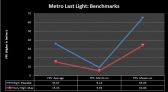 |
 |
 |
With this test, I ran the Sapphire Radeon R7 260X OC at Very High with everything set to max and then found a playable setting running High settings (with tesselation and SSAA disabled). At playable settings, the average FPS was 35 at 1080p. Looking at the FRAFS parse, there is a moderate amount of frame latency, and this was visually noticeable during the benchmark run.
Sample Run:
FurMark Burn-In:
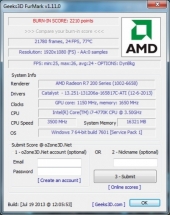 |
Although FurMark generally isn’t used as a benchmarking tool, it’s a great tool for putting a video card under load to see what the associated temps are. With a slight factory OC, a single fan, and a dual heat pipe heatsink design, the Sapphire Radeon R7 260X OC topped out at 77 degree’s Celsius.
- 5 Comments
- Subscribe
- Download Review in PDF

How much fps would I got with BF4 on highest settings at 720p?