All That Glitters Is…
Of all the things you would find in a PC, the video system is one that has changed the most. From a simple chip on the motherboard that spat text onto the screen, the video subsystem has grown and evolved into something that could rightly be called a computer within a computer. Though 3D graphics have hit something of a temporary plateau, there’s still plenty of improvement to be had. NVIDIA has risen to the challenge, with their latest line of Fermi-based graphics cards. Their top-end cards have plenty of power to spare, but this comes at a pretty hefty premium.
$500 is not much to pay for someone determined to have the best of the best, but this only describes a handful of well-off individuals. The rest of us have to make trade-offs; naturally, we want the biggest bang for our buck. Cards like the GeForce GTX 465 exist to fill that niche; they offer performance that’s fairly close to their top-end brethren for a more reasonable price.
Sparkle’s sent us a card that looks to be gunning for that market of enthusiastic-gamer-who-isn’t-filthy-rich, based on the GeForce GTX 465 reference design.
Sparkle GeForce GTX 465
Sparkle’s Take
Sparkle’s product page is fairly light on the ad-copy; all we really get is a list of features, reproduced faithfully below:
Key Features
- Microsoft DirectX 11 support
- NVIDIA CUDA technology with CUDA C/C++,DirectCompute 5.0 and OpenCL support
- NVIDIA PhysX technology
- NVIDIA SLI and 3-way SLI technology
- NVIDIA 3D Vision Surround Ready
- NVIDIA PureVideo HD technology
- PCI Express 2.0 support
- Two Dual-link DVI-I connectors
- One Mini-HDMI 1.3a connector
- Dual-link HDCP-Capable
- OpenGL 4.0 Optimization and support
Packaging and A Closer Look
| Opening the box up, we find the card encased in anti-static bubble wrap. Peeling that back, we find… |  |
| One thing that becomes clear on inspecting this card: it is huge. Don’t even bother trying to stuff this into a mini-tower or SFF case, it won’t have room to breathe. |  |
 |
Appropriately enough, the front-facing end of the card consists of one giant intake vent for cool air. If you can position an intake case fan to blow onto this end, so much the better. |
 |
Though mostly hidden from view by the bulk of the cooler, the SLI connectors here allow for 3-way SLI. |
Benchmark Testing and Analysis
Test System
Our testing methodology is fairly simple; we run this card through its paces with both synthetic benchmarks and real games.
| Test System | |
| CPU | AMD Phenom II X4 910e @ 2.6GHz |
| Heatsink | GlacialTech Igloo 5760 |
| Motherboard | Jetway Hummer HA-09 |
| Chipset | AMD 890GX |
| Graphics card | Sparkle GeForce GTX 465 |
| RAM | 2x2GB GeIL DDR3-1333, 7-7-7-24 timings |
| Sound | Creative Sound Blaster X-Fi Titanium Fatal1ty Edition |
| HDD 1 | Seagate 7200.10 500GB |
| HDD 2 | Western Digital Caviar Green 5900RPM 500GB |
| Power Supply | Nexus RX-6300 630W |
| Case | Silverstone Fortress FT-02 |
| OS | Windows 7 Ultimate |
| Drivers | Forceware 257.21 |
For those craving more in-depth info, here’s the report from TechPowerUp’s GPU-Z utility:
The more eagle-eyed among you may notice that the card is operating in PCI-E 2.0 X8 mode; this is due to a quirk of the motherboard used in the test system. Given that PCI-E 2.0 has an available bandwidth per lane of 5.0GB/sec—double that of PCI-E 1.0—this means that it is getting as much throughput as an older card running in X16 mode. Since this could be a problem, I elected to run several of the benchmarks with the X-Fi Titanium removed and the shunt card in place, which boosted the GTX 465’s bandwidth to the full X16. There was no discernible improvement in performance in any test, which leads me to believe that the PCI-E bandwidth is not bottlenecking the card’s performance.
Benchmark Testing and Analysis, Continued
Games
 |
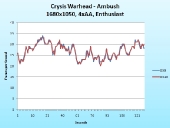 |
Crysis Warhead:
“Yeah, but how does it run Crysis?” has been the semi-sarcastic reply to any video card manufacturer’s claims of high performance for years now. While Crysis Warhead has been tuned to scale somewhat better than its older sibling, it can still exact a heavy toll with the detail settings cranked up. Playing on Enthusiast detail settings with anti-aliasing disabled yielded an average framerate of 30FPS, while moving up to 4xAA caused that figure to drop to ~25FPS. DX9 and DX10 modes showed almost no difference in performance, with the framerates almost in lockstep with 4xAA enabled.
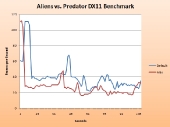
Aliens vs. Predator DX11 Benchmark:
There have been quite a few games dedicated to shooting aliens in the face, but precious few that let players participate in the conflict from the other side. Aliens vs. Predator, the third such game from Rebellion to bear the name, uses the latest DX11 effects to once again put you in the role of Geiger’s eponymous Aliens, the stealthy Predators, or the hapless Marines caught in the middle. The GTX 465 comes out of this test relatively unscathed, starting with a weird framerate spike in the 100’s and settling down to a solid ~37FPS on normal settings, ~30FPS with maximum tesselation, texture detail and 4xMSAA.
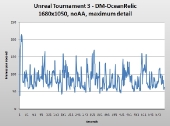
Unreal Tournament 3:
Epic’s Unreal Engine 3 is getting a bit long in the tooth by now, but it is still the basis for a large number of games, especially those that are cross-published to the consoles. UT3 uses a technique called deferred lighting to do its HDR effects, which means that anti-aliasing cannot be used; attempts to force AA on via the video driver control panel often produce graphical corruption and instability. That said, I turned every other bell and whistle I could find and ran a 24-player botmatch on one of the most visually demanding maps, DM-OceanRelic. Performance was exceptional, with framerates averaging around 100FPS.
Benchmark Testing and Analysis, Continued
Synthetic
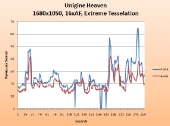
Unigine Heaven:
Unigine’s newest benchmark program, Heaven, showcases the latest graphical features, including tesselation, ambient occlusion, and dynamic global illumination. Given the high visual fidelity, it is unsurprising to find the average framerate solidly in the 20’s with tesselation set to Extreme. Surprisingly, going from no anti-aliasing to 4xAA made little difference in framerates, with an average 4fps drop.
3DMark Vantage:
The 3dMark benchmark suite has had a long and colorful past. While its value as a measure of real-world performance is questionable, it is still one of the best ways to do direct comparisons between systems. While the GPU score is not terribly high, the CPU score has shot up to four times the number we’ve gotten in past runs with other cards, due mainly to the PhysX support speeding the physics calculations.
Furmark 1.8:
Although it is more widely known for its ability to heat up your video card, FurMark also serves as a good indicator of raw OpenGL performance, which is important for games that run on IDTech engines. Running at 1680×1050 with all effects turned on and a whopping 32xMSAA, the GTX 465 managed to turn in a respectable 48FPS average.
–~~~~~~~~~~~~–
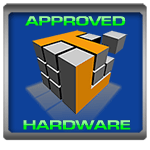
Analysis and Conclusion:
One subject that comes up in a discussion of any GF100-based card is that of heat and noise. There’s no denying that the GTX 465 runs hot; even in our well-ventilated test case it idles around 70° C, and under heavy load it shot up to 92° C. What surprised me, however, was the noise level. At idle, the card’s exhaust was inaudible above the case fans. Even under maximum load, the card never rose above a low roar; while far from silent, it is nowhere near the infamous “Dustbuster” GeForce 5800, as some fanboys would claim. Subjectively speaking, the fan noise is fairly even and low-key, without the high-pitched whine that characterizes so many other stock coolers.
There are only two main gripes I have with this card, and only one is significant long-term. The first is the layout of the power connectors; for some inexplicable reason, the two 6-pin PCI-E power plugs are arranged with a different pinout than those found on ATI cards. My power supply has all the cables needed to supply the card directly, but this pinout forced me to utilize the MOLEX adapters. Given that four MOLEX plugs are needed to supply this card with the proper amount of power, this entailed a number of awkward compromises in cabling. If you plan to get this card, be sure your power supply has the needed plugs.
The second, and more significant, gripe has to do with display outputs. Where ATI’s 5800 series cards support at least three displays driven off of a single card, the GTX 465 can only drive two due to the lack of a DisplayPort output. While DisplayPort is still quite uncommon, this lack of forward-compatibility is unfortunate.
So, on to performance. While the GTX 465 is significantly less powerful than the GTX 480, it also comes at a significantly lower price. The benchmarks we showed you were all “worst-case” scenarios; we went out of our way to find the most punishing combination of settings possible for each test. With a slight reduction in detail settings, the GTX 465 easily produces 60+FPS averages in most modern games. The ~$270 price tag (at time of publishing) certainly places it above entry-level, but for that cost you get a very solid performer.
Techwarelabs Relevant Reviews |
ATI Radeon 4890 |
Additional Reviews You May Like
|
Tom’s Hardware: Nvidia GeForce GTX 465 |












[…] This post was mentioned on Twitter by TWLDotCom. TWLDotCom said: Sparkle GeForce GTX 465 Video Card http://shar.es/mR26E A good card at not too high a cost. Is it worth your money? Find out. […]