Benchmarks:
All of our benchmarks were done with the drive formatted in FAT32. Normally for a drive of this size, you would probably have it formatted in NTFS (so you could store files larger than 4GB). We were informed part way through our testing that the engineering samples that were sent out to reviewers had a NTFS caching conflict, that would cause stability problems. We were assured that the issue would be fixed by the time it was released to consumers. Since there was no problem with the drive being formatted as FAT32, we decided to do our testing that way.
In our tests, we compare the drive’s performance with the stock USB 3.0 driver, and with the turbo feature enabled in the TurboHDD program. For a speed comparison, we’ve also included the benchmarks for the drive when plugged in to a USB 2.0 port.
HD Tune:
HD Tune is used to test the read and write speeds of a drive. It is normally used for hard drives, but the tests are applicable to flash drives as well.
| Normal Mode – Read | Turbo Mode- Read | USB 2.0- Read |
We can see that the drive quite easily saturates the maximum USB 2.0 bandwidth for read speed. With the normal USB 3.0 driver, the flash drive scores and impressive average read speed of 91.7 MB/s. When we enable the turbo mode, the read speed jumps to an average of 110.7 MB/s. This is a 19 MB/s increase in performance, and would definitely be noticed in real world scenarios.
| Normal Mode – Write | Turbo Mode – Write | USB 2.0 – Write |
The write speeds for the drive are kind of all over the place. I think this may be due to HD Tune not quite knowing how to handle the caching algorithms that the drive does. In file copying tests that we did, we saw higher write speeds than what is reported here. Our other benchmarks also back this up. With the normal driver we see an average write speed of 25.2 MB/s. With the turbo mode enabled, this is bumped up to 33.0 MB/s. When run in a USB 2.0 port, the write speed is an average 12.2 MB/s.
| Normal Mode – File Benchmark | Turbo Mode – File Benchmark | USB 2.0 – File Benchmark |
We can see that with the drive plugged into a USB 2.0 port, it is consistently pushing up against the upper limit of bandwidth that the port has. Even if you don’t have USB 3.0 on your machine, you’re still getting a drive that can fully utilize a USB 2.0 port. With the normal driver installed, we see solid performance with read speeds around 100 MB/s and write speeds just above 50 MB/s. With the turbo mode enabled, we see that the drive sacrifices small block performance for increase in large block performance.
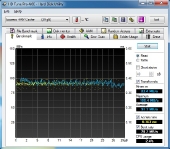
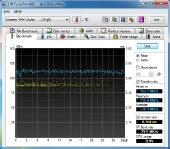
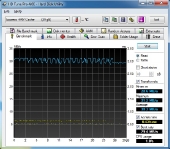
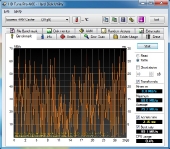
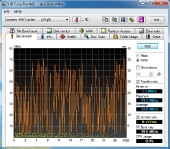
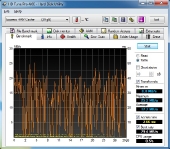
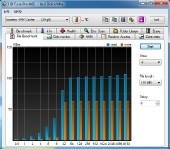
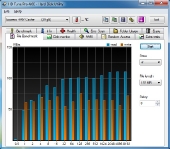
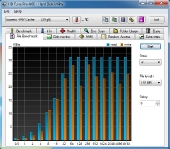

This drive is being sold most everywhere on the web for $59. That seems to be the sweet selling point for USB 3.0 32GB flash drives.