Software Interface
Our first impression of the Synology interface is that it has a very clean layout and is easy to navigate. Like most NAS devices the DS410j is managed through the web. That means that you navigate your Internet Explorer, Firefox, or Google Chrome browser to a local area network address from which you have control over the device.
After first logging in you are greeted with a screen identical to the one above. While this screen may be helpful for first time users it really becomes redundant after you become familiar with the menu’s. Clicking on management brings you to a much more useful screen from which you can access every aspect of the Synology DS410j.
Think of this screen as your springboard into everything you need for the Desk Station. At your fingertips are the main areas of the DS410j broken down into the following categories:
- Information
- System
- Privileges
- Storage
- File Sharing
- Network Services
- Applications
- Backup
- External Devices
Within each of these main segments you will find additional sub menu’s designed to help you customize the DS410j to your needs. I will briefly discuss each of the main areas so you can understand the potential uses and flexibility of power the DS410j offers to your business or home.
Information:
This is as basic as it gets and yet still awesomely useful for management of the device. The information category will tell you percentage of system resources used, who is logged into the device, blocked users, and all activity recorded by the log. At a glance you can also find out the overall usage of your drives, IP address information, and the status and temperature of the hard drives. All of the basic information you will need to find out how healthy your Desk Station is as well as who has been using it and what has gone on lately is contained here.
 |
 |
 |
System:
This is where management and configuration starts within the DS410j beginning with IP addressing, power management, loading of firmware, and additional packages. We would like to note that the software of the DS410j is so well written that they have taken into account that once the device is fully configured you probably won’t want to do this all again. As such they have included a handy utility to backup the devices configuration and restore it at will. We will cover this later.
Within the system category you can select preferences such as language, and even setup power management to put the HDD’s and USB HD into hibernation after a period of time. In this area you can also select the fan speed mode of the unit as well as pre-schedule a shut down of the device as well as power on of the device on a day to day basis as well as selectable days, weekdays, weekends, and more. in this manner you can ensure that the device is on exactly when you arrive to work and automatically shuts itself down when you leave. It could further be configured to turn on during a scheduled period of time to make the built in FTP available to you while on vacation or away from the business or home.
 |
 |
 |
 |
 |
 |
 |
 |
 |
Privileges
Moving on to privileges we find that the DS410j makes use of a very familiar Windows domain similar setup. Synology has given us the ability to create users, groups, and folders and assign privileges to each. Additionally the software is smart enough to know when you make a mistake and have created a setup with conflicts. It will then modify the setup so that the changes do not create a conflict. Once again we see proof here that the engineers and software developers at Synology have thought ahead as they have included the ability to restrict/allow individual created users access to certain functions of the DS410j. This would come in extremely handy in defining certain users with the ability to access such things as the FTP and File station but restrict them from access to the surveillance, download, or audio.
Storage
Contrary to what you might think this area is actually where you manage your volumes and hard drives. It is here that you go to enable things like S.M.A.R.T., Disk Caching, to repair or create new volumes, and to specify settings for the built in iSCSI Target. A lot of valuable management information can be gathered here to determine the health of your hard drives and to expand your storage if you do not fill all of the hard drives up front.
 |
 |
 |
File Sharing
While the Synology DS410j does support P2P file sharing torrent downloading that is not what this section refers to. Instead the Sile Sharing configuration pages allow you to specify support for the different Windows and Mac OS file systems such as CIFS. once again we find the software engineers have paid attention to details that would likely have occurred as a need afterward and given us control to join the DS410j to a domain/workgroup. They have gone so far as to let us specify the fully qualified domain name, DNS, and even Appletalk support. It is here that you configure your support for the built in FTP server as well as File Station support which allows, as Synology puts it “access and manage files with a browser. You can also use File Station through mobile devices.”
 |
 |
 |






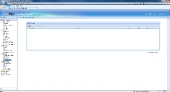


You tested thoughput over a 10/100 switch? Why in the world wouldn’t you want to post meaningful numbers instead of this garbage? 12.5MB/s is the theoretical max of a 100Mb connection!
I understand your viewpoint and perhaps I should have clarified in the review. I tested using a 10/100 switch as unfortunately most SOHO and small businesses still employ as a standard those types of switches. Our numbers are therefore meaningful to the intended consumers of this device and not garbage.