This device was a bit interesting to set up. According to the manual you should plug the device in and access its URL http://TEW-687GA.trendnet to program the wireless information. There is one problem this device does not distribute DHCP, and for those of you who don’t know; that means you cant access a URL when you don’t have DNS servers to respond to, and your computer has no idea what sub-net to broadcast the request to. This is all very complicated but it boils down to the simple fact that the printed manual is not complete. If you don’t have a WPS enabled router, you will have to look in the digital manual to determine that the devices IP address by default is 192.168.10.100
Once I programmed my computer with a static Ip address I was able to access the web GUI of the device and program it. The software in the device is quite versatile, you can see below the options are significantly more numerous than a standard wireless adapter.
 |
 |
 |
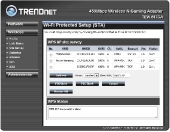 |
 |
 |
 |
 |
 |
The settings are easy to use and allow some different configuration depending on your needs. Pay close attention to the QOS capabilities, and the ability to store multiple profiles for different networks in the device itself.


[…] TRENDnet TEW-687GA 450Mbps wireless gaming adapter @ TechwareLabs […]
[…] pair up with the new 450Mbps Wireless nN standard, come see if its worth upgrading your equipment.http://www.techwarelabs.com/trendnet-tew-687ga-450mbps-wireless-gaming-adapter/DiggRedditStumbleUponFacebookLeave a Reply Click here to cancel reply. Name (required) Mail (will […]