A Closer Look
Set against a steel floor panel with rivets in the corners, this box is clearly meant to say “this product is tough”. As always, the proof is in the testing.
 On the back, Tt has elected to give us four feature bullet points in fifteen languages…and that’s it.
On the back, Tt has elected to give us four feature bullet points in fifteen languages…and that’s it.
 Inside, surrounding the driver CD, we get the feature breakdown that should have been on the back.
Inside, surrounding the driver CD, we get the feature breakdown that should have been on the back.
 Laying it all out, we have the keyboard itself, driver CD, warranty pamphlet, key puller, two dummy keycaps and a fabric pouch that holds said keypuller and keycaps.
Laying it all out, we have the keyboard itself, driver CD, warranty pamphlet, key puller, two dummy keycaps and a fabric pouch that holds said keypuller and keycaps.
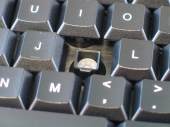 Putting that keypuller to work, I yanked off one of the keys to see what kind of switch mechanism this keyboard uses. Unsurprisingly, I found a standard rubber dome switch, as you’ll find on most cheap keyboards, including that one that came with your mom’s old Dell or HP. Given this, I think the manufacturer’s durability estimate of 10 million keystrokes is wildly over optimistic.
Putting that keypuller to work, I yanked off one of the keys to see what kind of switch mechanism this keyboard uses. Unsurprisingly, I found a standard rubber dome switch, as you’ll find on most cheap keyboards, including that one that came with your mom’s old Dell or HP. Given this, I think the manufacturer’s durability estimate of 10 million keystrokes is wildly over optimistic.
 On the back of the keyboard, I found the lone USB port. It works well enough with mice and other low-power peripherals, but flash drives refused to function.
On the back of the keyboard, I found the lone USB port. It works well enough with mice and other low-power peripherals, but flash drives refused to function.
 Opposite the USB port on the back was a curious bit of plastic protruding from the housing. Looking closer, I realized that this was the advertised Fan Device. Experimentation proved that yes, it really is meant to hang halfway out of the slot like that when not in use.
Opposite the USB port on the back was a curious bit of plastic protruding from the housing. Looking closer, I realized that this was the advertised Fan Device. Experimentation proved that yes, it really is meant to hang halfway out of the slot like that when not in use.
 In use, the fan is meant to plug into either of the rubber-cap-covered holes at the top corners of the keyboard’s face. While the idea works in theory, the lack of any place to store the caps while the fan is in use means you’ll probably lose them quickly.
In use, the fan is meant to plug into either of the rubber-cap-covered holes at the top corners of the keyboard’s face. While the idea works in theory, the lack of any place to store the caps while the fan is in use means you’ll probably lose them quickly.
 The only feature of note on the bottom is the cable channel. Unlike those found on other gaming keyboards, this channel is not meant to redirect the cable to the side of the keyboard for ease of positioning. Rather, it serves in place of strain-relief molding, presumably to keep you from yanking the cable loose of its PCB mount in a fit of nerd rage. Unfortunately, the position and shape of the channel conspire to ensure that the cable will pop free of it with only mild encouragement.
The only feature of note on the bottom is the cable channel. Unlike those found on other gaming keyboards, this channel is not meant to redirect the cable to the side of the keyboard for ease of positioning. Rather, it serves in place of strain-relief molding, presumably to keep you from yanking the cable loose of its PCB mount in a fit of nerd rage. Unfortunately, the position and shape of the channel conspire to ensure that the cable will pop free of it with only mild encouragement.
 As is the norm for macro-capable input hardware, setup is achieved via an included driver program. Basic keyboard functionality is available sans drivers, but if you’re putting down extra money on a macro-capable keyboard, one presumes you want to make some macros. Once you have the macros set up and saved to the keyboard’s memory, you can then swap the keyboard to other systems while retaining the programming.
As is the norm for macro-capable input hardware, setup is achieved via an included driver program. Basic keyboard functionality is available sans drivers, but if you’re putting down extra money on a macro-capable keyboard, one presumes you want to make some macros. Once you have the macros set up and saved to the keyboard’s memory, you can then swap the keyboard to other systems while retaining the programming.
 From here you can do the macro programming, switch profiles, control the lighting on the Tt logo in the palm rest, register for warranty service (?), run a timer (??), and manage saved profiles. In an apparent attempt to be as language-neutral as possible, very few of the buttons and controls have any kind of descriptive labeling, relying instead on icons to get the point across. Ironically, this made the software harder to figure out than any amount of broken English labeling. The actual macro-assigning process requires you to click on one of the T buttons below, click on a keyboard key on the diagram above–which has unhelpfully been stripped of any keycap labels you might have used to pick out the key you wanted from its neighbors–then choose MACRO from the drop-list next to the T key you clicked initially. As you may have noticed, for all the talk of T keys this keyboard has no actual dedicated macro keys. You are instead encouraged to pick out an ordinary key from the standard layout, which is then remapped to fire your macro.
From here you can do the macro programming, switch profiles, control the lighting on the Tt logo in the palm rest, register for warranty service (?), run a timer (??), and manage saved profiles. In an apparent attempt to be as language-neutral as possible, very few of the buttons and controls have any kind of descriptive labeling, relying instead on icons to get the point across. Ironically, this made the software harder to figure out than any amount of broken English labeling. The actual macro-assigning process requires you to click on one of the T buttons below, click on a keyboard key on the diagram above–which has unhelpfully been stripped of any keycap labels you might have used to pick out the key you wanted from its neighbors–then choose MACRO from the drop-list next to the T key you clicked initially. As you may have noticed, for all the talk of T keys this keyboard has no actual dedicated macro keys. You are instead encouraged to pick out an ordinary key from the standard layout, which is then remapped to fire your macro.
 Going through this initial three-step process lands you here, where you can record a sequence of keys to be macroed. For some inexplicable reason, the Load and Save keys are greyed out when you first access this screen, meaning that you cannot load any macros you had previously saved to file on your system.
Going through this initial three-step process lands you here, where you can record a sequence of keys to be macroed. For some inexplicable reason, the Load and Save keys are greyed out when you first access this screen, meaning that you cannot load any macros you had previously saved to file on your system.
 After recording a macro, suddenly the Load and Save buttons become usable. It’s nice to know the load-from-file functionality is actually present, but this method of accessing it is counter-intuitive and cumbersome. As for the macros themselves, I was able to record fairly long spell sequences from Magicka without running into any limitations.
After recording a macro, suddenly the Load and Save buttons become usable. It’s nice to know the load-from-file functionality is actually present, but this method of accessing it is counter-intuitive and cumbersome. As for the macros themselves, I was able to record fairly long spell sequences from Magicka without running into any limitations.


