 |
With prices continually falling, SSD drives are no longer a luxury for the enthusiast. There is no doubt that SSD drives have significant advantages over their spinning brethren, but pricing aside…capacity continues to be the SSD’s Achilles’ heel. The current defacto solution to this conundrum is to pair your shinny SSD with a large capacity HDD. This pairing allows the user to decide how to handle their data management needs, performance or storage capacity. This works for most PC users, but in cases where design limitations prevent the use of two separate drives, the user is unfortunately forced into decision between one or the other. Will you ever be able to have your cake and eat it too?
Western Digital, an undeniable leader in the storage drive industry, took note of customer’s cries for help and through a little innovation, came up with a solution for those burdened by the single drive choice. So, how did WD solve the mystery of getting the benefits of both an SSD and an HDD in a single drive form factor? Well, the answer is literally in the question, they managed to sandwich a 120GB SSD and a 1TB spinning drive into a single 9.5mm 2.5″ form factor drive, the Western Digital Black² Dual Drive. Now before you think to yourself, we already have SSHD (also known as solid-state hybrid drives), this is not an SSHD. The onboard MLC NAND is not used for caching, it is available as a discretely separate storage space from the HDD. In other words, once installed, this single drive will appear as two separate formatted partitions on the same drive, allowing the user to decide for themselves, how they want to manage their data. Some obvious questions immediately spring to mind for me, but I can’t deny my excitement to give this thing a go.
Before we dive in deeper, let’s take a quick peek at the technical specifications for the WD Black² Dual Drive (WD1001X06XDTL):
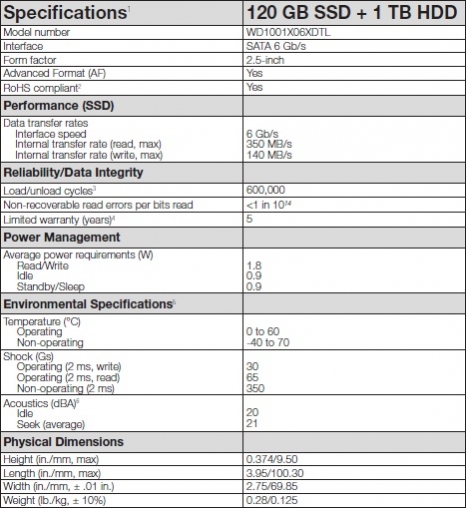 |
Looking at the available technical specifications, the performance of the 20nm MLC NAND flash isn’t the fastest on the market, but then again no top end SSD offers 1TB of discrete HDD storage in the same drive.
Packaging:
 |
 |
Generally for storage drives, I don’t normally touch on the packaging, but the WD Black² Dual Drive packaging is worth noting. Aside from the extremely attractive black stylized box, the contents include the following:
- WD Black2™ Dual Drive
- Quick Install Guide
- Software (USB web key)
- Required to reveal the 1TB portion of the drive
- Support for Windows XP, Vista, 7, and 8.
- Includes Acronis True Image WD Edition for drive cloning
- Warranty Guide (outlining the 5-year limited warranty)
- SATA to USB 3.0 Adapter Cable
Initial Impressions:
 |
After getting the WD Black² Dual Drive physically installed in our test system, the drive was immediately available as a single 120GB SSD. Only after installing the included software, was the 1TB HDD available to the OS. This leads to me to believe that at some level, a filter driver is required to manage the discrete data paths to the individual SSD and HDD drive space. The software also automatically partitioned and formatted the 1TB HDD, so after installation the 1TB HDD was immediately ready for business. Here is a shot of how this drive appears in Windows Disk Management.
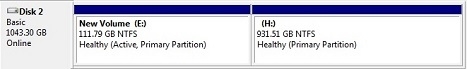 |
During my benchmarking, I inadvertently stumbled into an interesting dilemma. When attempting to use HDtune, which requires a drive to have no partitions for write testing, I deleted the partitions on both the SSD and HDD within Windows Disk Management. After doing so, the WD Black² Dual Drive appeared as a single 1,043 GB drive (comprised of 112GB of the SSD and 931GB of the HDD) within Windows Disk Management.
 |
At this point, I decided to see if I could create a single partition within Windows Disk Management, and I was successful. However, this is documented as unsupported by WD, and although not worth trying, there is the potential to get in danger if you’re not paying attention.
 |
HDtune saw the drive in the same manner, and it’s benchmarking results reacted as expected as the test passed the SSD/HDD barrier.
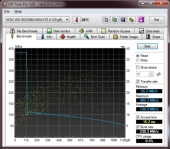 |
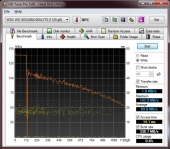 |
Now, obviously I manipulated the drive outside of a supported scenario, but I thought it was worth mentioning for those that are akin to “testing” out the latest tech goodies. It is also important to note that the only way for me to recover from this, was to un-install and re-install the included WD Black² software, in which it re-created the required partitions.
 |
Benchmarks:
With the informational portion of the review concluded, it is time to dive into the benchmarks to see if this WD Black² Dual Drive delivers on the printed performance specifications.
ATTO Disk Benchmark:
 |
 |
With ATTO, the SSD portion of the WD Black² Dual Drive topped out around 417MB/sec on reads and 147MB/sec on writes, where as the HDD portion came in at 116MB/sec on reads and 113MB/sec on writes. The SSD portion performed higher than the printed 350MB/sec read max, which was great to see, and the writes were right on the money of claimed performance. Having no printed specs on the HDD portion, the performance is very similar to the WD Scorpio Blue 7mm ultrabook drive we reviewed awhile back.
CrystalDiskMark:
 |
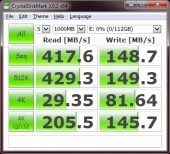 |
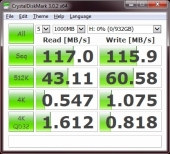 |
With CrystalDiskMark, both portions of the drive performed near identical of the ATTO results, meaning the SSD portion continues to deliver higher than printed read performance.
HDTune:
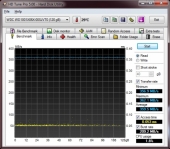 |
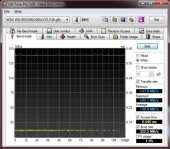 |
As mentioned previously in the review, HDtune had some challenges handling this dual drive. I was only able to accurately perform read and write tests on the SSD portion, as once the WD Black² Dual Drive software was installed, HDTune saw a single drive (accessing the SSD and HDD portions as a single contiguous space). As for the performance, the read and write performance was more or less as advertised in the technical specifications.
PCMark 7:
 |
 |
PCmark 7 is a synthetic benchmark that attempts to replicate real world usage within Windows 7. As such, the performance numbers here may be more indicative as to what to expect in daily use, over the earlier tests that measure performance in a very controlled manner.
 |
For the hell of it!
When I first saw this product, one of the first questions that sprang to my mind, is performance of the SSD portion hindered by access to the HDD portion of this drive over the shared single SATA connection? Without any clear way of how to test or isolate any performance impact. I decided to do some simple file copy testing, first to the SSD portion with no HDD portion access and again to the SSD portion with another file copy occurring simultaneously on the HDD portion. The results were not entirely negative or positive, but did give some indication that SSD performance is impacted by simultaneous HDD access.
File Copy Test, write to the SSD portion of the WD Black² Dual Drive:
- Without HDD portion activity:
- 28GB write completed in 3 minutes and 10 seconds for an average write performance of 146MB/sec.
- With HDD portion activity:
- 28GB write completed in 3 minutes and 44 seconds for an average write performance of 124MB/sec
With this rudimentary testing, it appears that the SSD portion sustains roughly a 15% performance hit, if there is simultaneous HDD portion activity occurring.
To further my curiosity, I re-ran CrystalDiskMark on the SSD portion, while the HDD portion had a large write occurring. Here is the previously mentioned SSD portion performance without HDD activity next to the same test with activity occurring on the HDD portion. Again, this testing is hard to isolate accurately, but there is no denying the impact in performance of the SSD portion if there is activity occurring on the HDD portion.
 |
 |
Conclusion:
The Black² Dual Drive from Western Digital is almost literally in a class of its own, considering what it brings to the table. The ability to have discrete access to a 120GB SSD and 1TB HDD within the same 2.5″ 9.mm drive is a game changer for some consumers, as it finally spares them the excruciating agony of having to decide between performance or capacity when faced with a single drive system limitation.
With an MSRP of around $299, if you were to try and build this on your own, purchasing a stand-alone SSD and HDD, it doesn’t appear that WD is really charging too much of a premium for the single drive implementation of two drives in one. Which is quite admirable, considering the lack of competition. Add in the fact that the WD Black² Dual Drive performance tested higher than printed specifications in some testing, just adds to the excitement of this product.
The WD Black² Dual Drive is not without some documented limitations thou.
- Currently, there is no MAC support (sorry Apple users).
- Drive security can only be enabled on the SSD portion (ATA/BIOS lock).
- Drive cannot be used in RAID environments.
- nVidia storage drivers and ASMedia controllers are not supported.
In addition to the WD printed limitations, the “For the hell of it!” performance testing highlighted SSD performance degradation during simultaneous access to the HDD portion. This testing may be futile, in that even thou there appears to be some performance tradeoffs sandwiching an SSD and HDD into a single drive sharing the same SATA connection, you have to come back to the fact that the WD Black² Dual Drive provides the only solution in town if you want a discrete SSD and HDD in a single drive design.
All in all, the WD Black² Dual Drive is fine piece of tech and I suspect is something that the competition will try and replicate or fail trying to keep up. Hats off to the folks at Western Digital!
 |

I would like to see the mechanical drive having 16GB of flash memory itself, so it’ll be a hybrid drive, along with the 120GB SSD. Maybe a 256GB SSD option too.
My only concern with the device is that the controller is kind of unstable if you try to intensively access the mechanical and SSD drive simultaneously, storagereview found. WD will probably revise the firmware.
Otherwise I think it’s a great product and I’m letting my friends know about it.