Initial Impressions:
 |
After getting the WD Black² Dual Drive physically installed in our test system, the drive was immediately available as a single 120GB SSD. Only after installing the included software, was the 1TB HDD available to the OS. This leads to me to believe that at some level, a filter driver is required to manage the discrete data paths to the individual SSD and HDD drive space. The software also automatically partitioned and formatted the 1TB HDD, so after installation the 1TB HDD was immediately ready for business. Here is a shot of how this drive appears in Windows Disk Management.
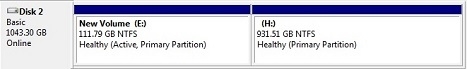 |
During my benchmarking, I inadvertently stumbled into an interesting dilemma. When attempting to use HDtune, which requires a drive to have no partitions for write testing, I deleted the partitions on both the SSD and HDD within Windows Disk Management. After doing so, the WD Black² Dual Drive appeared as a single 1,043 GB drive (comprised of 112GB of the SSD and 931GB of the HDD) within Windows Disk Management.
 |
At this point, I decided to see if I could create a single partition within Windows Disk Management, and I was successful. However, this is documented as unsupported by WD, and although not worth trying, there is the potential to get in danger if you’re not paying attention.
 |
HDtune saw the drive in the same manner, and it’s benchmarking results reacted as expected as the test passed the SSD/HDD barrier.
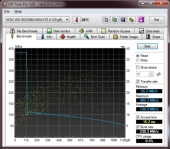 |
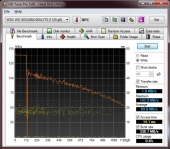 |
Now, obviously I manipulated the drive outside of a supported scenario, but I thought it was worth mentioning for those that are akin to “testing” out the latest tech goodies. It is also important to note that the only way for me to recover from this, was to un-install and re-install the included WD Black² software, in which it re-created the required partitions.

I would like to see the mechanical drive having 16GB of flash memory itself, so it’ll be a hybrid drive, along with the 120GB SSD. Maybe a 256GB SSD option too.
My only concern with the device is that the controller is kind of unstable if you try to intensively access the mechanical and SSD drive simultaneously, storagereview found. WD will probably revise the firmware.
Otherwise I think it’s a great product and I’m letting my friends know about it.