 |
Initial Impressions:
 |
 |
 |
 |
 |
 |
With the WD My Cloud EX2 out of the packaging, initial thoughts is that the unit itself is pretty small. WD has managed to pack quite a bit into such a small footprint. The brushed dark metallic finish has an attractive look, and the unit itself feels solidly constructed. As previously mentioned, when comparing the EX2 to the EX4, there is no LCD display on the front of this unit. Instead, there are merely status LED’s for power and the individual pre-installed WD Red 2TB drives. The back of the unit is comprised with the connectivity options for the WD My Cloud EX2, which includes a power connector, a single gigabit ethernet port, and two USB 3.0 ports. The WD My Cloud EX2 can be opened from the top to expose the two pre-installed WD Red 2TB drives. These drives are removable, as pictured above.
Setup and Configuration:
With the unit and accessories unpacked, it is time to get it setup and configured. The hardware setup for the WD My Cloud EX2 is pretty straight forward, only requiring you to attached the WD My Cloud EX2 to your network using the provided ethernet cable, and plugging in the power adapter.
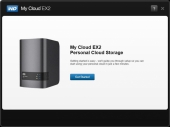 |
 |
 |
 |
 |
 |
 |
With the hardware portion out of the way, it was time to configure the WD My Cloud EX2 by downloading the setup software and running through the setup wizard. Comprised of 7 screens total, the setup wizard is extremely straightforward and basic. Once completed, you’re ready to log into the WD My Cloud EX2, and from the dashboard manage the various settings and features (covered more in-depth in our EX4 review).
 |

[…] Western DIgital My Cloud EX2 Review @ TechwareLabs.com […]
[…] Western DIgital My Cloud EX2 Review @ TechwareLabs.com […]
[…] Western DIgital My Cloud EX2 Review @ TechwareLabs.com […]
[…] Western DIgital My Cloud EX2 Review at TechwareLabs.com […]