Testing setup
| TV | 42 Inch Toshiba LCD TV |
| Reciever | Onkyo SR TX SR-702 ( 7.1 Surround) |
| Speakers |
5.1 Surround setup using Polk audio RM 7200 Set |
| Network |
Netgear wireless N/Gigabit Ethernet router + Dlink DNS 321 NAS |
| Comparable devices | Popcorn hour PCH C-200, WD TV HD, HTPC |
Western Digital Live Hub Specs
| Model | WDBABZ0010BBK |
| Chipset |
Sigma Designs SMP 8654 AD+ Realtech RTL8110SC(L) |
| Ram |
4x 64MB NANYA DRAM (256mb) |
| USB ports |
2 – one rear and one front facing |
| Storage |
1 TB WD Scorpio Blue drive |
| Audio/Video Out |
Component, Composite A/V, HDMI 1.4, Optical audio |
| Network | Gigabit Ethernet (10/100/1000 Mbit) |
| Video formats | AVI (Xvid, AVC, MPEG1/2/4), MPG/MPEG, VOB, MKV (h.264, x.264, AVC, MPEG1/2/4, VC-1), TS/TP/M2T (MPEG1/2/4, AVC, VC-1), MP4/MOV (MPEG4, h.264), M2TS, WMV9, FLV (h.264) |
| Audio formats | MP3, WAV/PCM/LPCM, WMA, AAC, FLAC, MKA, AIF/AIFF, OGG, Dolby Digital, DTS |
| Subtitle | SRT, ASS, SSA, SUB, SMI |
| Internet media | Blockbuster online, Netflix, Pandora, Media Fly, Deezer, TuneIn radio, Flingo, Facebook, YouTube, CinemaNow, AccuWeather.com, Flickr. |
| Media Serving |
Built in NAS with local storage, Twonky Media server, Itunes Server |
| Firmware version |
2.06.10 |
What makes the WD TV Live Hub so different from other players is not just the addition of Internet media streaming, the limited NAS functionality, or the plethora of supported media formats, but the combination of the lot combined in a small quiet package that can fit in with any home entertainment center. Most ” All in one media packages” offer very little of one of these packages. Take for example the Popcorn Hour PCH-C200 which offers very similar functionality. I works reliably as a media player but only barely has Internet media streaming. The PCH-C200 can be a NAS and in some regards better than the WD Live Hub due to an extra SATA port. The WD Live Hub has an ace up its sleeve when it comes to being a network player though, in both Windows and OS X after a quick walk through you can click local media and send it directly to the Live Hub for immediate playing by streaming from your local PC. The Live hub also works with other Western Digital Live devices to stream to multiple points on a network. With the price being $100 cheaper and locally available at retailers the Live Hub is obviously superior especially considering the popcorn hour uses a similar chipset as well.
User Interface
| The only real limitation I have found with the Live Hub’s scraping UI. The UI will not handle TV shows, it will take thumbnails if you set them up but it will not auto scrape them. | 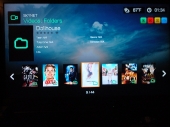 |
Overall I had great success with all the files I used. With the exception being a DVD I ripped using MakeMKV which although the codec (Mpeg2 ) and the container (MKV) were both labeled as supported the file would not play. This appears to be an isolated issue as other files that were encoded using the same software played just fine. I Played 1080p files with a high bit rate with no problems what so ever. My only pain point during the entire test was getting newly added files to show up. Apparently when you have Media Library on you need to power off the device then start it back up to refresh the database, afterward all the new files show up just fine. This is a non issue if you don’t update your files frequently or plan to shut the device down all the way. Alternatively you can shut off the media scraper and it wont care about updating each time you change files.
One final point I want to make is that although the Live hub works as a NAS it is not a true NAS and will not support file transfer over 12MB a second which can be very frustrating when transferring a massive collection of movies. This transfer rate is more than capable of handling HD streaming, even to two devices but It will not be the be all end all for your home entertainment. I felt this was a bit of a low blow by Western Digital when you say you support Gigabit you should actually support those transfer speeds.
Web interface
 |
The entire web interface is very clean and is supported in both the android browser as well as iOS. |

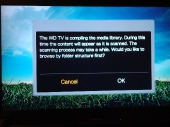




is this like 2010? or even 2009? Actually WD are nearing the releeaseof the next gen of media streamers 8670 chipst, this thing has been out for 18-24months. It should have dropped in price more as well. The new thing supports full gigabat speeds, and powerline networking built in. Could be very nice
Is this device wireless capable?