
Close Window
The Squeezebox by Slim Devices
| Author: | Rafael Rios |
| Date: | 2007.04.19 |
| Topic: | Audio |
| Provider: | Slim Devices |
| Manufacturer: | Logitech |

| Author: | Rafael Rios |
| Date: | 2007.04.19 |
| Topic: | Audio |
| Provider: | Slim Devices |
| Manufacturer: | Logitech |

Today we take a look at the Squeezebox by a company called Slim Devices, Inc. that specialize in easy-to-use network-based device for streaming music throughout the home. Founded in early 2000, the company has recently been acquired by Logitech, Inc. Slim Devices' unique combination of elegant hardware and powerful Open Source software has built an active worldwide community of users and developers.
Let's dive in and see what this device can do.

The very attractive packaging is but a glimpse of the wonder, within the box, that you are about to uncover. The outside of the box is very colorful and eye catching with a lot of important information located even outside of the box, such as the connection diagram, the color of your Squeezebox, the Squeezebox's specifications and if the unit you purchased is the wireless version or not.
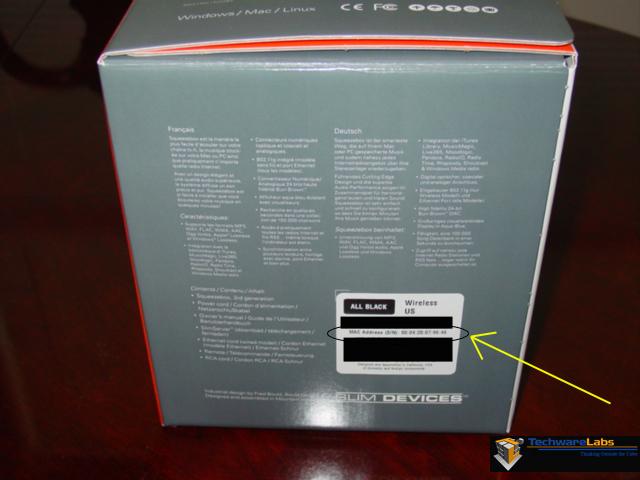
Other important information, like for those of us setting it up on a wireless network that use WPA-TPIK 128 bit encryption that don't broadcast the SSID and also filter the mac address of all devices allowed to connect to our wireless router, the gracious people at Slim Devices have placed the mac address of your SqueezeBox in a very easy to find spot as shown by the yellow arrow in the image above.

We received the all black unit as shown in the image above. Let's open the box and find out what is inside.

As we opened the box, we were happy to find the Squeezebox suspended within a foam cradle for protection from shock or impact from any of the boxes sides. Pulling out the contents of the box, we have the Squeezebox unit in black, the newly styled black remote, two AA batteries for the remote (nice touch), the AC power cable for the Squeezebox, the RCA audio cables with gold contacts (very nice touch); and the very well written as well as very well illustrated, Owner's Guide.

After reading through the manual to familiarize ourselves with the Squeezebox's installation and writing down the mac address for the unit for our wireless router address filter settings, we first decided to set the unit up right in the office near to the server it would be getting the music folders from and near to the wireless router for the setup. If we could get it to work here, then we would proceed to place the Squeezebox quite a distance away in the family room near the stereo systems with hope that the range would not be a hindering factor in listening to streaming music. We were unsure of the range and complexity of what was to follow due to all of the protective features on our wireless router and had no idea if the Squeezebox had the features, as current laptops do, to set all of the wireless features required. Again, our wireless router/network uses WPA-TPIK 128 bit encryption without broadcasting the wireless routers SSID as well as also filtering the mac address' of all devices allowed to connect to the wireless router, and in the past it has sometimes been troublesome to get certain review laptops to access the network without downloading software updates for their wireless ethernet cards and or going out of our way to set everything to work (whatever happened to plug and play?). With this in mind and just in case our initial attempts failed, we were very happy to find that the wireless unit also comes with an ethernet jack port for connecting directly to the network or pc to get the music from. This was a welcome sight as a backup for us should we need it.

Observing the backside of the unit, you can see how glossy, elegant and beautiful that the Squeezebox is. The designers at Slim Devices have really created a beautifully encased device, with many peripheral connections on the backside as well as the padded bar which allows the unit to sit at a very slight angle on any flat surface.

Taking a look at the rear of the unit, from left to right we have the headphone mini jack which we used initially during our setup, left and right analog audio jacks (RCA), a digital optical output port, a digital Coaxial output port, an ethernet port and the power port.

Following the connection diagram and/or Owner's Guide was very easy for installing the plugs needed to get this up and running quickly. We quickly found that all we needed to connect initially was the power cord, and the headphones. We would then need to proceed towards the installation of the software for the pc/server called "SlimServer", as we elected to install this on our Windows2003 Server, the software installed quickly and without any effort on our part. The software is downloaded from the Slim Device web site which ensures that you have the latest software revision, but we wondered what would someone do if they had no internet connection the day they wanted to install it and listen to music. It might be nice to somehow include the software on a very small USB stick.

After connecting the power cord and the headphone jack to the Squeezebox, we wanted to show you how nice and small the footprint is for the backside of the unit, and placed a quarter for size comparison in the picture and to showcase the clean backside of the unit.

We proceeded to then start the SlimServer on our Win2003 Server and turned on our wireless router and adding the mac address for the Squeezebox the the routers address filter. Let me first say, that by reading the Owner's Guide First and knowing what I needed to know to navigate the menus to set the unit up with our wireless network, that setting the Squeezebox on our 128 bit WPA-TPIK protected network only took us approximately 5 to 7 minutes tops! We were amazed at the ease in working through the welcome screens, wireless connection screens, and wireless protection screen settings that were both quick and easy, even if you had not read the manual! Before we new it, we were finished, connected and astonished to see the Squeezebox display describing its actions, such as Connecting to the wireless network and Contacting the DHCP server which were very welcome sites. Then suddenly the unit was up and running, I navigated from the "Now Playing" menu to the "Browse" menu, then over to the Music Folder sub-menu using the supplied remote with ease, and found the first of my music folders and as quickly as I could hit the button to play a song, the song was playing. Very fast and clear, the quality of the sound was impressive with no noticeable deterioration in sound quality.

I would like to apologize for the picture quality shown, as this was due to a very slight movement while keeping the aperture open for light-absorption in order to try and show you how bright the display is on the unit. Flash images as shown below, just cannot do justice to the beauty of the Squeezebox.
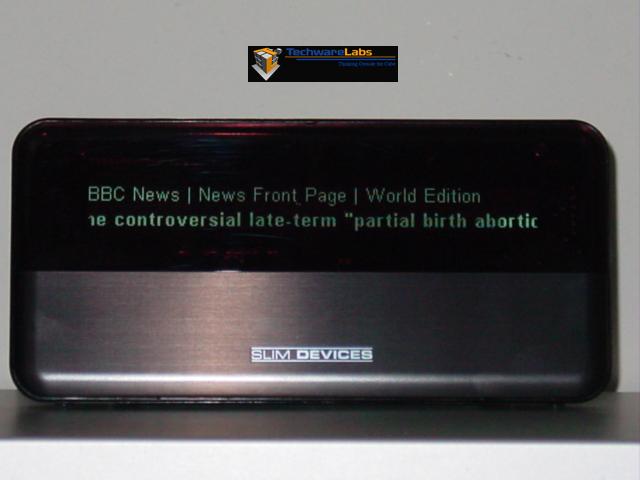
The image above does show one of the many modes that the SquuezeBox has. Here, while not playing music, the Squeezebox has a screen saver mode that you can set via the remote or via the SlimServer software to display a variety screen savers from Slim Devices such as this RSS News Ticker mode. Other screen saver modes are a Spectrum Analyzer mode, Date & Time mode, VU Meter mode, RSS mode (above), Snow mode (small ticks of light come down to form words on your display) and the Now Playing mode. Click on each of the thumbnails below to see the various screen saver modes. Note that on the RSS feed image (CNET News) the text looks garbled due to the horizontal scrolling of the letters, while the camera aperture was open for 1 second.
Software Interface:
The SlimServer software is very straight forward and easy to understand and opens up in your web browser. We found the software to be robust, allowing you to alter anything you would need to, from the name of your Squeezebox personalizing it, to the playlists it will be playing eventually on your device.
At the main 'Home' screen, you are presented with numerous lists of different options that you can set. The right side of the screen shows the controls for the Squeezebox Music Player, such as skip, play, pause, stop, repeat, shuffle, volume and power on/off. Below this you are shown the current active playlist of music. On the left side of the main "Home" screen you are presented with the ability to browse through your folders through various methods such as through artists, albums, genres, years, favorites, random mix and playlists; with the ability to conduct searches for music; with the ability to setting up internet radio streams; with changing your settings on your Squeezebox device; adding plugins, as well as a list of online help guides. Click on thumbnails to enlarge images of each of the SlimServer software interface pages.
We would like to point out that unlike having an ipod of 60Gb and some speakers for your current stereo device, the Squeezebox by Slim Devices quantity of music playback is only limited by the size of your hard drive and music library. So I can imagine having a 500Gb to a 1 Terabyte hard drive nicely organized with your music folders and directories easily accessible from anywhere within your wireless range!
As was stated earlier, we initially set the Squeezebox up in the office so obviously the music quality, speed, etc would all be fast here. As we moved the unit to the family room and hooked it up to our current stereo system, we were just pleased to report that by merely unplugging the power cord and the headphones/speakers, that the Squeezebox suddenly becomes a very mobile device for listening to your music storage folders from anywhere within your wireless output range. Relocating the squeezebox could not have been easier. After placing it in an easily viewable place near the home stereo, we took the RCA audio cables out and promptly connected it to our stereo's auxiliary RCA ports, plugged in the power, hit the "On" button on the remote and just like that the display came alive! Right away the Squeezebox's display got right to work, first letting us know the name of our now personalized music system was, then accessing the network, resolving with the DHCP server and as fast as you can read this, we were once again up and running once more. Using the remote, I easily and quickly browsed to my music folders and started playing my music. The rich sound that came from the speakers left us in awe, and right away we remembered that we were accessing the Win2003 Servers local music folder from across two rooms through two walls and a vast span, all the way out next to the pool deck. The 802.11g wireless signal was flawless as the music played as quick as I could select it, as I raced through the menus to see if I could trip up the mighty Squeezebox, causing the music or menus to pause, stop playing, or develop a jitter or hitch. None of these negative effects that could occur on this wireless system happened and we were pleased to find that it easily outperformed another wireless music device tested with absolutely no scratchy sounds, hissing, interference, etc... streaming the music from our server. At a physical size of just 7.6" wide x 3.7" height x 3.1" deep, the Squeezebox is by far the best music accessory for any audiophile to truly enjoy their collection of digital music audio from anywhere in their home or office. The Squeezebox can best be described as a "Digital Network Music Access Gateway" as it easily allows its users to access music wirelessly and wired on a network.
![]() The Slimserver icon.
The Slimserver icon.
Features:
The Squeezebox includes:
SQUEEZEBOX by SLIM DEVICES

Conclusion:
The Squeezebox by Slim Devices, Inc. is one of the very best music / wireless accessory devices that this reviewer has had the pleasure of working with. In a time when we are all bombarded by huge quantities of digital playback devices and/or wireless playback devices involving long tedious setup times, software issues and plagued with playback deterioration; I am extremely pleased to have had the opportunity to review Slim Devices, Inc. latest offering and can honestly say that the Squeezebox has re-energized my interest and pleasure in listening to my audio music in a way that no other device has had an impact in many years. With its beautiful aqua-blue active lcd display that scrolls the information you request of it, and the sleek black look that the designers intent to make a very distinct looking device that anyone would welcome into their home, I would have to say that Slim Devices, Inc. has hit a major home run here.
The Squeezebox is also a great accessory and gift for that music loving, computer influenced, person that enables the combination of their love for both computer geek gadgetry and digital music playback while incorporating many customizable features for both personalities within this person. With the quick setup time that in all honesty surprised us, even with our WPA-TPIK protected network and router filters, the fun factor is heightened due to not being frustrated with the setup when you are in fact left with plenty of time that allows you to enthrall yourself in the SlimServer software interface so as to customize your own environment for your Squeezebox.
With its' high quality build and look; its' huge range of supported music formats; the very intuitive interface by merely using the remote even if you have not read the instructions ( we still recommend a thorough reading prior to diving in as it becomes very easy after this) and just following the on-screen display messages; the wireless connection and range along with the incorporated 24-Bit DAC which reproduces your clear, rich music as it streams wirelessly across your home; easy interface and connectivity to thousands of internet radio stations; with the capability of easily being transported throughout your house and/or taken to your weekend place for continuous enjoyment of your entire music library from your computer allows us to state that with all of these attributes, the Squeezebox by Slim Devices, Inc. is one of the strongest contenders for that "must-have" device for home theatres and especially if you are both a computer 'geek' and music lover as it combines your two worlds very efficiently.
Given all of these strengths and versatility, Techware Labs would like to give the Squeezebox our Editor's Choice Award.

Techware Labs would like to formally thank the people at Slim Devices for sending us the Squeezebox, as it has truly been a joy to run through this highly versatile music playback device that has re-awakened this reviewers interest in my own music by combining my worlds of computers and audio.