
Close Window
Alienware M9700
| Author: | Rafael Rios |
| Date: | 2006.10.19 |
| Topic: | Notebooks |
| Provider: | Alienware |
| Manufacturer: | Alienware |

| Author: | Rafael Rios |
| Date: | 2006.10.19 |
| Topic: | Notebooks |
| Provider: | Alienware |
| Manufacturer: | Alienware |
With the m9700, Alienware introduces its' first SLI notebook for all gaming enthusiasts. The m9700 that Techwarelabs received came equiped with an AMD Turion 64 Mobile Processor ML44 at 2.4GHz 800MHz front side bus and 1MB of L2 Cache (we will discuss the specifications for the rest of our test unit a little later). Alienware's attention to quality was shown in the box and packaging they sent the test unit in.
. Within the box you find an Alienware T-Shirt, a leather bound Alienware Quick Start Guide to get you set up quickly, a glossy User's Manual, a triple fold Alienware Mobile Manual complete with a Nero Express CD, Microsoft Works CD and with Alienware's Microsoft Windows XP-MCE 2005 system recovery DVD-Rom disk with full instructions should you need to do a system recovery, and a driver support cd.
Accessories and Appearances
The manuals are quite well written and go into every aspect needed to get your system back up and running in the shortest turn-around time possible should you have a mishap of any kind. Also within the box is the Alienware Respawn CD and DVD combo pack in a hard dual dvd cover with full instructions on the backside. The Alienware Respawn CD and DVD combo pack is an extremely great feature that we encourage everyone to purchase with their Alienware system, which is meant for those occasions that you would want to restore your system back to the exact configuration you had when you first received your system from Alienware. Additional hardware items included in the shipping box were a shielded CAT.5 black ethernet cable, a shielded black phone/modem cable and an S-Video to RCA cable.
Our m9700 came in a slick and glossy silver color (Alienware calls it "Saucer Silver") that is both attractive, professional looking and easy to maintain. The glossy finish easily allows you to clean the surface and actually helps prevent stains from sticking to its slick glossy surface. On the backside of the screen sits the Alienware logo that can be iluminated in neon blue or turned off by simply using the Fn+F10 switch combination. When the logo is turned off, the Aliens eyes look like they can't be illuminated due to being silver, but when you activate them via the Fn+F10 key sequence, the eyes on the Alien and the area around the head illuminated to a bright neon blue!
Ports and Layout of the M9700
On the left side of the laptop the m9700 has two USB 2.0 ports, a 4 pin firewire port, the 10/1000 ethernet port, the 4 in 1 Media card reader (SD/MS/MSPRO/MMC), and the Express Card Slot (54mm). The right side sports the headphone jack, mic jack, volume control knob, surround sound ports (center, surround, front), optical port and a single USB 2.0 port. The backside of our test unit had the VGA out port, DVI out port, S-Video out port, a single USB 2.0 port, power-in port, the 56K modem, S-Video in, the Coaxial port (even though this unit had XP MCE, our unit did not come with a TV Tuner which we found odd) and the audio in port. The provided Coaxial port is not a normal cable-ready connector interface we discovered, so make sure to ask Alienware if they are suppliing an adapter cable for it, otherwise we do not recommend purchasing the TV tuner with your unit as it would be useless (reference this forum thread regarding this subject http://www.notebookforums.com/thread165916-5.html). The coaxial port appears to be a custom OEM one that is not easy to find. It would be nice if Alienware had provided a small interface/adapter cable that would allow you to connect to standard cable connectors straight into the laptop.



LCD and System Functionality
The lcd frame houses the 1.3 MegaPixel video camera that tilts up and down to capture the image you want. After testing the lcd unit out we were quite pleased to find that the image refresh rate is quite fast and compareable to the fastest firewire webcams we ever tested. The 1.3 MegaPixel resolution is fantastic and the capture to an avi format was seamless. Alienware uses the common BisonCap software with this camera. The camera sports a nice blue indicator led on it to let you know when it has been activated.
We can say the look is truely very impressive.
System sound is controlled via the SoundMax software, yet it was nice to see that Alienware included a volume knob on the right side for easy and quick sound adjustments. The 4 in 1 media card reader was quite nice to have and our Sony Camera's memory stick easily worked with the system. The integrated bluetooth device worked flawlessly as we were able to easily connect a Logitech bluetooth mouse and two bluetooth cellphones to it without any issues. The smart and easy bluetooth device interface walks you through each step using WIDCOMM's Bluetooth Software.
Optical Drives and Graphics Capabilities
Techwarelabs noticed that Alienware followed an extremely nice design approach when it came to the m9700. The LCD screen tilts all the way back to lay flat on a table. This could come in handy should you need to stand up while conducting a meeting and need to look down onto your lcd screen, as well as prevent damage to your lcd screens hinge should you accidentally have someone pull on the display or with other laptops over extend the hinge breaking it. A very appreciable design aspect is that even after testing for its' heating aspects, by using video games such as Quake4, Ghost Recon Advanced Warfighter, FEAR and LockOn Flaming Cliffs, the test unit we received never got hot in the palm rest area. This was a very nice feature that Alienware incorporated compared to other gaming laptops on the market that have the so-called "automatic palm heater" built-into them. The m9700 has dual exhausts on the backside of the unit to keep the unwanted heat away from the user. This heat reached temperatures upwards of 100 deg F during our tests. Users will also want to keep the power supply in a cool ventilated area as ours got substantially hot. The m9700 is very quiet when it comes to heat dissipation, as even during our most demanding tests it could barely be heard when the fans went into their highest speeds.
The DVD/CD optical drive is located at the front-center of the laptop which I felt is a better place for it, making it easily accessible.
Here is one area that I think can and should be improved upon, which is the
DVD/CD optical drive type. Having tested quite a few systems with optical drives,
I was surprised to see that Alienware still uses the standard tray type optical
drive in their high-end gaming laptops instead of the slot drive optical units
like some high end computer manufacturers use. The tray type optical drives
are normally very flimsy, noisy, made of plastic and can be broken quite easily
by leaning on it, catching it on a piece of clothing, etc. The slot type optical
drive units, like the ones found in almost all cars, would also aid in that
other problem with laptops, which is space accessibility when their need to
be opened. Countless times we have had our laptops dvd/cd drives either obstructed
or in close proximity to other items, sometimes catching on them. I look forward
to the day when all laptops use the slot drive type for their optical drives
on their high end systems.
With the dual NVIDIA 7900 GS video cards in SLI, the m9700 is no slouch when it comes to achieving excellent frame-rates and smooth gameplay in all the games we tested with no video artifacting whatsoever, despite the temperatures coming from the backside exhausts. Alienware has definately done their homework here with providing adequate cooling to their video gpu's and video ram to prevent such occurences from happening. All in all we never actually noticed any heat or increase in temperatures from the user's side of this machine. The only times you can tell the unit is hot is by reaching around to feel the output from the exhaust fans. This feature alone will definately be praised by many gamers. We will go into details about the performance of this laptop a little later but for now some examples of gameplay taken from the Prey Demo can be seen below:
As you can see we didn't spare the resolution nor the details and still had acceptable framerates on this very demanding title.
Wireless and Battery Life
The Realtek RTL8185 54M Wireless 802.11 b/g LAN Network Adapter with new MIMO Technology has great range probably due to a very good antennae system routed in the m9700. At the office, normally our laptops can and have picked up as many as 4 wireless access points in the surrounding area, but with the m9700's MIMO technology wireless card we were able to pick up a total of 7 access points. Three more than normal using the same area for our tests! Obviously the new three detected networks were fairly week, due to their obvious distances from us, but the m9700's MIMO wireless interface detected a broader range of available networks. Finding laptops, even recent ones, with built in MIMO Technology is difficult. Few of the laptop selections out there sport MIMO and as many who have struggled with finding hotspots and getting a good signal can tell you, we will take all the help we can get. Wireless has become a key feature enhancing the usability and indeed the purpose of laptops and Alienware should be applauded for making this feature available to its consumers.
When it comes to battery life, currently most desktop replacement or high-end
laptops generally do not last very long when subjected to load while on battery
power. The m9700 falls in this general area as well. We found during our testing
that the power consumption while on battery power while either viewing videos,
playing Ghost Recon Advanced Warfighter, Doom3 and F.E.A.R. was limited from
45 minutes to 1 hour maximum. We then allowed the battery to cool, recharge
and then set the laptop aside basically in idle, with Alienware's screensaver
running while we also only browsed the internet occasionally during this test
and found that the battery power lasted approximately for 1 1/2 hours. Another
thing we noticed is that your frame rates in games will differ greatly if playing
on AC power versus on battery power. Since the processor throttles back to allow
for greater battery life, the framerates were greatly diminished during our
'On Battery Power' tests compared to those while the m9700 was plugged in.
Benchmarks and Performance
No Techwarelabs review would be comeplete unless we brought you performance testing and the Alienware M9700 was begging to be taken to its limits. We threw a lot of tests at the M9700 and the results are below:
Game Performance Numbers using FRAPS:
- F.E.A.R. =37-38 fps all settings on high
- Doom3 =50-52 fps all settings on high
- GRAW =37-39 fps all settings on high
Click on the thumbnail for a larger image.

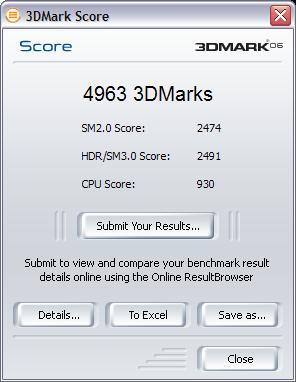
Very respectable scores for a laptop in both 3DMark 05 and 06.
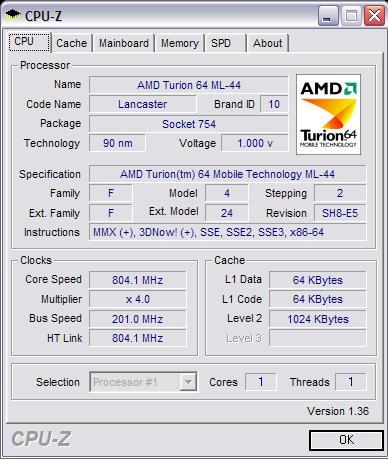
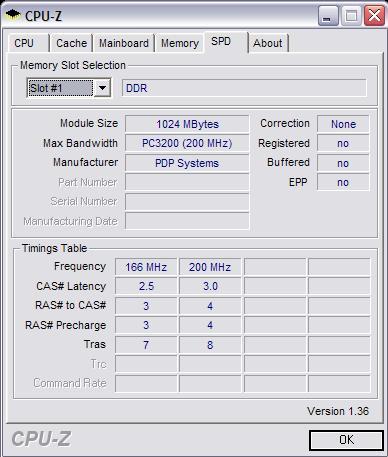
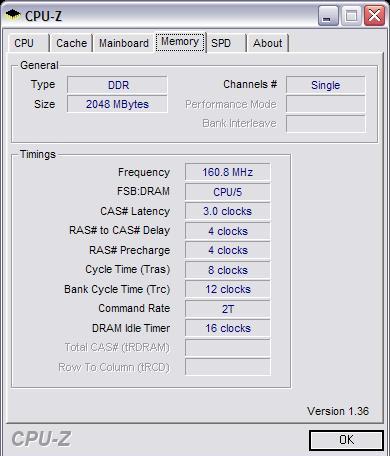
Benchmarks Continued
Continuing our benchmarks we tested the M9700 with Sisoft Sandra and Code Creatures.
Click on the thumbnail for a larger image.
Conclusions
We have tested many laptops at Techwarelabs and there are always Pro's and Con's to each. As the buyer you will have to list the attributes that weigh most heavily on your daily use and long term needs. Techwarelabs has put together a listing of the common Pro's and Con's of the M9700 to assist our readers with making decisions.
Pros:
- The 1920 x 1200 display is very nice. The glossy screen makes the colors jump
right out at you.
- The construction and overall appearance is definitely a notch above most other
laptops and will get you noticed.
- AMD Turion 64 processor is very good when it comes to mobile systems, throttleing
back when on battery.
- The addition of SLI, dual graphics card performance is very impressive when
it comes to gaming.
- Touchpad was slick and easy to use. Scroll pad and button pad worked flawlessly.
Touchpad turn-off feature is a big plus for those that game using a mouse.
- Owning an Alienware is like driving a convertable Ferarri, you open the top
just to get noticed.
P.S. Did we mention we love how it looks?
Cons:
- No Dual Core CPU options available in this model.
- Video Cards are limited to 256MB of memory. It would be nice to see 512MB
offered.
- The LCD screen is so glossy it tends to reflect quite a bit.
- The coaxial connector is non-standard and no adapter cable is provided.
- Price: Over $3,000.00 for the unit we tested. (Ferarri syndrome again, but
we think its worth it)
Conclusions:
The Alienware m9700 as configured for Techwarelabs review is very powerful,
even with the AMD Turion 64 single processor made for laptops. The SLI gaming
performance of this laptop rivals those of desktop systems quite easily. The
SLI performance, excellent heat dissipation methods, cooling aspects, large
17" viewable display, large keyboard interface with numeric pad, and a
touchpad that can be turned off, when coupled with the Logitech G5 gaming mouse
(the mouse was provided by Alienware as one of the optional mice you can purchase
with your systems) are an excellent combination for any gaming enthusiast. This
laptop would be a hands down winner for any lan with its easy portability, size
and weight. Although it came in at 10 lbs., this laptop is definately a desktop
replacement and not difficult to carry around to your local lan event. Techwarelabs
was very pleased to see the advent of the SLI desktop replacement laptop offered
with Alienware's excellent quality to boot, but we were disappointed to see
that this SLI version did not have a Core 2 Duo variant offered with SLI during
the time of our testing. Other than our comments regarding the DVD/CD tray style
used, we at Techwarelabs can highly recommend this laptop for the serious gaming
enthusiast. Coupled with Alienware's warranty, support programs and supplied
CD/DVD support media, it would be difficult not to make your next gaming laptop
an Alienware one. With that in mind we have given the laptop the Editor's Choice
Award.
