|
LG Shine (TM) Cell Phone
Packaging:
The LG Shine comes in the standard cell phone box with its owners manual, phone, charger, and battery. The USB data cable, the MicroSD chip and a carrying case were not included.

Click on photo for larger view
The MicroSD chip is not necessary to make phone calls, but if you plan on using the Shine to listen to music, you will need to purchase the MicroSD chip and potentially a USB data cable to transfer the music between your PC and the phone. Of course the phone has Bluetooth by which you could transfer the music, but you will find transferring music between the phone and other devices to be much faster over USB. The box the Shine comes in lists a few of the features the phone has to offer such as:
| High-speed Data Access via 3G provided by AT&T. |
| CV (one-way Cellular Video). |
| AT&T Music |
| Bluetooth © compatible |
| Instant Messaging |
| Mobile E-mail |
| 2 Megapixel Camera |
Opening the lid of the box reveals the Shine in its own cradle and the above list shown once again.
A Closer Look:
After removing the advertisement sticker from the face of the phone, the look of the phone is something to marvel. In the light of in-doors the reflective screen (not powered on yet) is faintly discernable. The finger prints on the reflective screen were noticed right off as the first touches while getting the Shine from its box marked up the screen which was quickly remedied by wiping the screen on ones shirt. Next thing to get our attention was the weight of the phone as being slightly more than a Motorola Razr . The smooth stainless finish was also taken in as very impressive. On the sides of the Shine we found buttons for camera, an Application choice and menu navigation buttons. Through standard use of the phone over a two week period, we found these buttons to be a little on the small side, yet always seem to get pressed while the phone is in ones pocket.

Click on photo for larger view
The other side of the phone has a slot for the MicroSD chip and the port for the charger/USB. These two slots are covered by small plastic doors that at first impression were noted as more than likely to break off over the short run. Speaking with several users who have the similar plastic doors to hide the power ports and/or the MicroSD said they have had their phones for over a year and thought the same thing, but the plastic hide-a-way doors are still intact. Impressive.

Click on photo for larger view
The back of the phone has a 2.0 Megapixel camera lens with flash. The flash is not going to light up a large room as it appears to be more of an LED than a strobe. This flash will be more useful for close up photos of people or things within an arms reach of the phone in low to no light.

Click on photo for larger view
The face of the phone as stated earlier has a mirror like finish that turns nearly transparent when backlit by the large screen. The face of the phone also has a multidirectional joystick and two buttons which are only noticeable by small dashes that light up when interaction with the phone is initiated. The buttons are also noticeable when the phone is in its closed position as the keypad lock is engaged and in order to unlock, these two buttons must be pressed in sequence in order to unlock the menus, or you could simply slide the phone open. The Shine is a slider style phone which hides the number keys while closed. Sliding the phone open is very smooth and clicks into its open state with very little effort. The reflective attribute of the face is not as reflective as shown on the TV commercials, as one person uses it to put on lip stick. The reflectivity of the screen does make viewing the screen in bright sun difficult. We found that wearing sun glasses did take care of some of the glare.
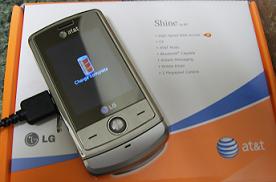
Click on photo for larger view.
After the initial charge up of the phone, you can see the mirror like finish is barely noticeable while the screen is on showing a full charge.





