|
ICY BOX IB-390 Series
Packaging
The IB-390 came to TWL in the standard peripheral box with no frills. The box showed an image of the product and listed a few of the features, which are listed on the previous page. We opened the box and found the product packaged fairly well for shipment. The cartridge which holds the hard disk was very well protected where the docking station was simply tucked underneath with very little protection. The docking station, though pretty ridged, was not damaged and would have to take a pretty good hit before anything would happen to it, since the docking station is made out of a thick plastic. The rest of the components were wrapped in bubble wrap or were in plastic bags depending on if it was a power supply or the screws to hold the hard drive in place.
Click on photo for larger view
Closer look:
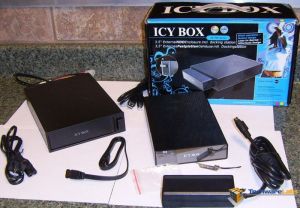
Click on photo for larger view
The IB-390, as listed earlier, comes with docking station that is to be installed in the 5.225 drive bay od your PC. The SATA drive of your choice gets mounted in the drive case, as shown below. The prosess of opening the drive case is something very different from other portable drives on the market today. The IB-390 drive case comes with a quick release design. Using the provided key (if lost one can substitute with a flat hard screw driver), you can open the drive case in under a minute. Also, if you choose to mount the hard drive inside the case, with the provided plastic clip, you would be able to swap out hard drives in a matter of a few minutes as apposed to others, which require the use of a phillips screw drivers and having to deal with screws of multiple sizes and risking losing one or more of them.
REALTIME PRICING













