|
Chrome: Google's Shiny New Browser

Acid Etching
Another issue that deserves mention is accuracy in page rendering. After all, what does it matter how fast the page loads if it comes up looking wrong? The Acid2 Test is a web-based test put together by the Web Standards Project that will show you instantly if your browser is compliant with the standards for HTML4, CSS1, PNG, and Data URL's. While this might not mean much to you as a web surfer, making browsers work correctly with these standards makes it easier for web designers to make cool, interesting pages without the severe headaches that accompany browser-specific hacks and workarounds. Below are the results of the Acid2 test as taken by IE7, FireFox 3, and Chrome:
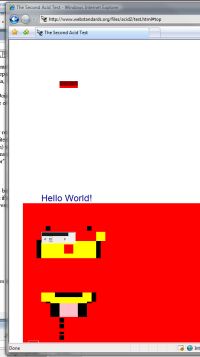 |
 |
 |
|---|---|---|
| Internet Explorer 7 | FireFox 3 | Google Chrome |
For reference, here's how it should look:
While FireFox 3 and Chrome both pass with flying colors, IE7's attempt leaves us with a garbled mess! It's important to note that the Acid2 test is deliberately designed to foul up on any browser that doesn't fully meet the standards; most normal web pages won't look like that. It's important to note, though, that Microsoft has put extra effort into making sure that their next version, IE8, is Acid2 compliant.
Smudges and Dull Spots
Shiny as it is, you will still run into some problems with Chrome while browsing the web. One problem in particular is that it does not, for whatever reason, work correctly with the router configuration page on your standard Linksys WRT54G router. Attempts to pass the normal credentials—username left blank, password set to whatever you had it on—will result in Chrome rejecting your input and asking for username and password again, endlessly. Hitting Cancel will give the expected 401 Unauthorized error code. This is probably a result of sloppy code on Linksys's part, but because this particular router is so common, the onus is on Google to work with Linksys to find a workaround.
Router glitches aside, many pages on the web will do explicit browser version checks, and will throw you to an error page if they don't get back a client/version string they're expecting. As Chrome does not have the capability to masquerade as another browser for such checks, you may run into problems if one or more of the web apps you use has such a version checker. This is not a fault of Chrome per se, but it's still something to be aware of.
Another personal complaint is partially due to Chrome's design philosophy. In paring down the browser to its barest essentials, many features that I have become accustomed to are missing. Most notable among these is ad blocking, or element hiding functionality. My editor will hate me for saying this, but there are times when I don't want to see the ads on a web page. Talking ads, epilepsy-inducing flashing ads, Javascript-based pop-over ads; all of these are supremely irritating, and more likely than anything else to make me leave the page immediately.
For me, lack of support for mouse gestures and user-specified stylesheets also interrupts the flow of browsing. Your list of desired features may vary, but this points to a bigger problem: no support for browser addons. One of FireFox's biggest draws over IE7 is the ability to extend and customize the browser's functionality through user-created addons. Given that Google has publicly admitted to lifting features and inspiration from FireFox (among others), the lack of such a feature is all the more conspicuous in Chrome.
So, How Shiny Is It?
Overall, Google Chrome offers a smooth, streamlined interface, paired with a fast, stable browser engine that can handle most tasks thrown at it. Its slim feature-set means that it will never be the do-everything Swiss Army browser some may have hoped it would be, but sometimes, all you really need is a well-polished, sharp knife to get the job done. Google Chrome gives you that knife, and is thus a worthy addition to your web browsing toolkit.
REALTIME PRICING





