|
Introduction to Linux: Desktop Environments

Please Digg and Share
Lightweight Desktop Environments
Other than KDE/Gnome, there are other environments that aren't as flashy or feature-packed. I'll be covering some of the more popular ones here. This section should interest even those whose computer can easily handle one of the above distributions. After all, a common toy is to install a variant of Linux onto a USB Pen Drive, which is highly valuable in case of a system crash or other PC support, where you can boot into the OS installed on the Pen Drive and access the files on the computer's hard drive (note that older and some embedded motherboards don't allow this, but this should work on most post-2000 computers). For example, I have Puppy Linux installed on an old 256mb Pen Drive, and I have half of the space empty even after installation. I carry my Puppy installation with me wherever I go on my key chain. :) The subject of installing onto a Pen Drive may be too advanced for Linux newbies so I apologize if the previous three sentences were over your head, but hopefully I've piqued your interest. :)
Xfce
Xfce is about as basic as one can get. After all, this is the framework on which Gnome and KDE are built on top, meaning when you install one of them, you also install Xfce. On its own, Xfce isn't even on par with Windows 95 in terms of flashiness. Is this good or bad? The thing is, not everyone can afford to buy a new computer, or even bothered to upgrade the one they've had since 1995 or earlier, and there's little chance it'd be able to run KDE/Gnome effectively. If that's the case, you can put on a very lightweight Xfce-based distribution and breathe new life to an otherwise useless computer. You may wish to try: Puppy, Damn Small (technically uses JWM as of the latest version, based on Xfce), SliTaz (recently popped on my radar, also uses JWM). Note that the point of these distributions is that they are minimalist and may or may not offer the capabilities you may need. You will need to evaluate what you expect out of your operating system, but if your needs are not met here, there are plenty of other options.
 |
 |
| Xfce example (credit to pibarnas) | Xfce example (credit to -jango-) |
BlackBox/FluxBox/OpenBox
These are all very lightweight, yet slightly fancier alternatives to Xfce. They are somewhat lumped together here because they primarily serve the same purpose, and those that are more knowledgeable may have a preference, though I admit I'm not a resource as to the pros and cons between them. However, for those who like the idea of a lightweight and super fast operating system, but with more functionality than you'd get with Xfce, you may want to look into one of the following: TinyMe (based off of PCLinuxOS, using OpenBox), Fluxbuntu (based off of Ubuntu, using Fluxbox), PCFluxboxOS (based off of PCLinuxOS, using Fluxbox).
 |
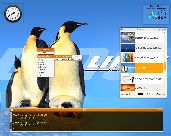 |
| Fluxbox example (credit to pibarnas) | Openbox example (credit to pibarnas) |
Enlightenment
Enlightenment hit the Linux mainstream in a big way when it was being packaged by default in the gOS distribution, which was being preloaded in the low-cost PC's being sold by Wal-Mart. The community was impressed by this desktop environment and it has appeared in several distributions, usually as a remake of a popular distribution, as I mentioned above. This environment has a little bit of a cult following, if you will. For those who would like to play around with Enlightenment, you can try: OpenGEU (based on Ubuntu), PCe17OS (based on PCLinuxOS, obviously), Elive (based on Debian).
 |
 |
| Enlightenment example (credit to keko) | Enlightenment example (credit to ClausM) |
Conclusion
As you can see, there is a wide variety of choices when it comes to Linux, even just in the way it looks and is organized. You certainly don't have this level of choice and customization with any proprietary operating system. Hopefully I've answered some questions in regards to what you're looking at when you put a Live CD into your computer and I invite you to explore further and experiment with Linux.
We Recommend the Following Hardware for Linux Environments




