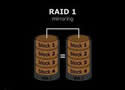|
Raid and Gaming Performance
 |
Analysis of Results:
As you saw in our testing a raid setup carries with it numerous benefits such as a greatly increased read and write bandwidth which will come in handy when transfrring files and especially large files. The reality is that a raid setup will probably cost you a minimum of $300 for a two drive setup and could be as expensive as $600 or more for a 4 drive setup and a good controller card. Remember that a Raid 0 configuration offers no protection of your data if a drive fails.
What we see is the greatest improvement in performance exists between a single drive and a two drive raid setup. We do see a similar boost in performance between two and four drives but it is not as great. Our testing in other scenarios has shown that a decrease in performance results after approximately 5 drives in the array. This is of course testing with standard hardware, not using fiber or enhanced backplanes for data.
We do not really expect many of you to create Raid arrays consisting of more than four drives and will go into the details of cost and performance associated with different scenarios below.
Note: It should be known that if you don't currently run a Raid array and are interested in this level of performance that you can do so without having to wipe out your existing data. You can create a Raid 0 Array and have it be a storage volume essentially loading your games and applications to this array.
Raid Scenarios:
Let's take a look at the costs associated with the creation of a Raid array under each of the scenarios presented.
Scenario 1: Single Drive Configuaration
This scenario is essentially the equivilant of what each of you is probably using right now. Even if you have multiple drives in your system if they are not in an array then they are each acting alone and you have a single drive responsible for boot or C. This results in the lowest performance of all the scenarios presented. As you can see by our testing even when the main drive is a Raptor a Raid 0 Array made of two slower drives outperforms it greatly.
Scenario 2: Two Drive Raid 0 or 1 Array
This scenario represents the cheapest option to enter the world of Raid and will allow you to creat a simple two drive striped array. We would suggest this option to those unfamiliar with Raid to experience the performance before they tackle larger tasks such as booting from a Raid Array.
The alternate option exists with two drives to lower performance slightly while automatically protecting your data by creating a Raid 1 array.
Scenario 3: Four Drive Raid 0 Array
This scenario represents excellent performance without you having to spend a fortune on drives, it also presents you with the option of creating a Raid 0 + 1 where you can "Mirror" your data providing fault tolerance. You can then protect your data while still enjoying the performance boost of Raid.
Scenario 4: Eight Drive Raid 0 Array
This option will allow you to create a very high end Raid 0, 1, 0+1, as well as several other types of arrays. You will gain both high end performance as well as fault tolerance should you select the correct option. This is also the most expensive of all the options presented.
HighPoint RocketRaid 3520 |
HighPoint RocketRaid 3510 |
||
$400 |
$330 |
$100 |
$300 |