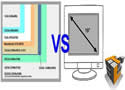|
Size vs Resolution - Does Size Really Matter?

Televisions
Similar to computer monitors, televisions come in many sizes and brands. you can use an adapter to convert any television into a monitor, however for the purposes of keeping this simple, we will look only at televisions with built in VGA, DVI, and/or HDMI inputs already built in to the television. Televisions are generally cheaper than monitors because of one simple fact - they have a lower resolution. When you purchase a television you hear terms like 720p, 1080i, 1080p, etc... If you ask any sales associate the most probable answer you will get will consist of: the higher the number the better the picture and "p" is better than "i". The thought that "p" is better than "i" is another topic for another day. For today we will stick to the topic that 720p/i has a max resolution of 1280 × 720 and a television that can display 1080p/i has a max resolution of 1920 × 1080. This stands the same regardless of the size of the television. You may be thinking to yourself - "Hey wait - If I get a 22" TV that does 1080p/i (1920 × 1080), wont it have a higher resolution than a regular monitor that's 22" or smaller (1920 × 1200)?" Theoretically this would be correct. However, You would have to travel to Japan to purchase such a television. Sharp will release the worlds first 22" and 26" 1080p capable LCD TV (GIZMODO - May 15, 2008), so for now you'll have to settle for 720p/i
| LISTING | RESOLUTION |
| 720p/i | 1280 × 720 |
| 1080p/i | 1920 × 1080 |

 |
This is a chart that shows the different resolutions compared to one another to be used as a visual aid. WARNING: This image is large and may exceed the size of your screen. |
Conclusion
So, now you have all the information about the resolutions of LCD TVs and monitors. If you are into gaming, graphic design, or any other computer activity that requires a higher resolution, you may want to stick with the traditional computer monitor. On the other hand, if your looking for size and have no concern for resolution, you might want to look in to getting a TV and using it as your monitor. Then again, if you want to have a high resolution when your normally using your computer, and then use your TV to view movies through your computer, you can do this too. Simply attach both your monitor and your TV to your computer and set your monitor as your primary monitor, and your television as your secondary monitor. This is quite easy to do and is more common than you would think. If your in the market for a new monitor, you have to make a decision; Does size really matter? Or is quality more important
*The term "Television" refers to LCD televisions that have multiple inputs including a coaxial input and considered a HDTV
*The term "Monitor" refers to LCD Monitors that are dedicated computer monitors
REAL TIME PRICING