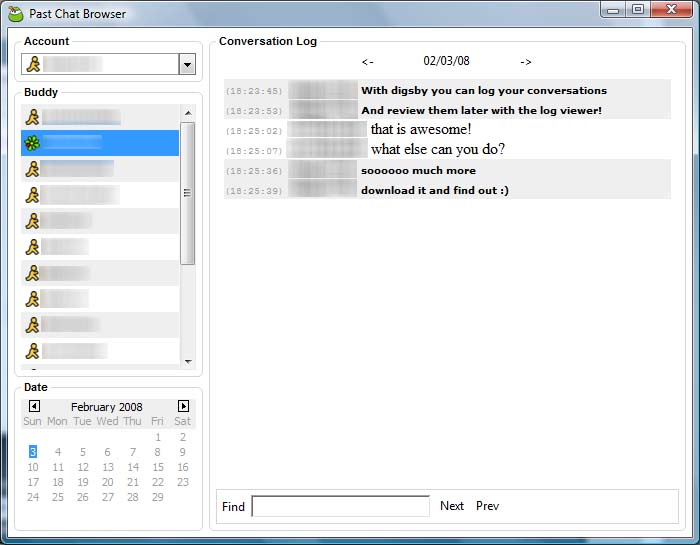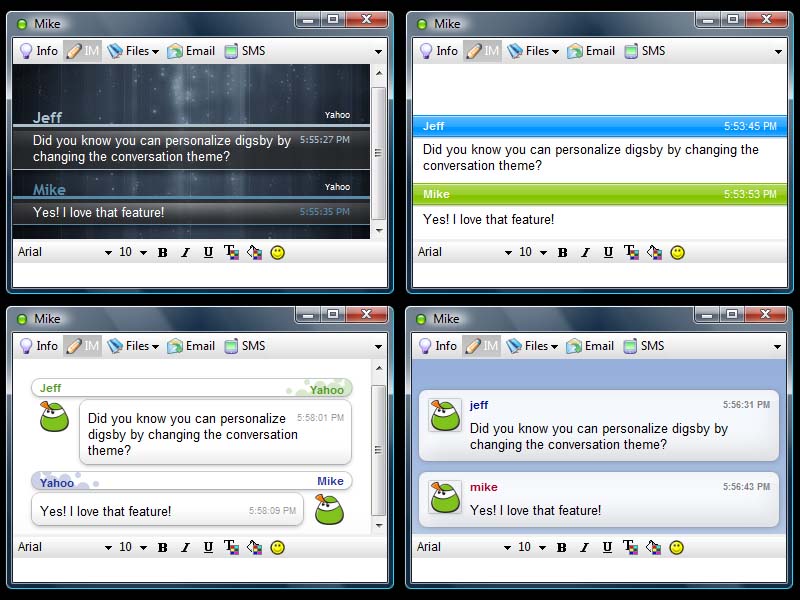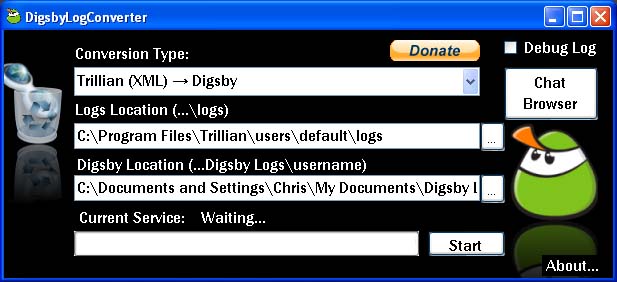|
Digsby 'Public' Beta Review
 |
Impressions:
Digsby behaves much like every other instant messaging client that I've used before. Installation is fairly straighforward, however you do have to register a username with Digsby in addition to your existing instant messaging username. This allows Digsby to synchronize your themes and settings across different installs of the program. Once everything was installed I imediately went to the preferences page. One of the first things I noticed was the search box in the top left of the window. It allows you to search through the preferences for keywords when you want a setting but don't know where it's located. I thought this was a really nice touch. Digsby has a plethora of themes and customizations for the themes that it has.The program will also allow you to log conversations with people and view them at a later date using the Past Chat Browser.
After the initial configuration and setup, I began to admire the buddy list window. It has a bit of an OSX feel to it (which makes sense due to the origin of its renderer). When you hover over one of your buddies it displays their information in a pop out windows that allows you to do a multitude of things.The UI felt snappy and allowed me to sort and categorize my buddylist almost anyway I wanted.
What About My Old Logs?:
Many users (myself included) already have pages of logs from their prior instant messaging client. The thought of losing these logs or even worse, trying to manually convert them to the new program's format is a daunting task that shys most users away from new instant messaging clients. Luckily for Digsby, with no native log importing capabilities of its own, a loyal user wrote a program to import logs from many of the most popular instant messaging clients. I used the Digsby Log Converter to import all of my old chat logs from Trillian. I had to determine what kind of Trillian logs mine were (XML or LOG). Once I determined that I was using the LOG variety I entered in the information about where my profile was located and clicked start. It gave me a warning about first trying it with a junk account to make sure everything worked fine and then doing it with my real account's profile. I ignored the warning and did my real account anyways (I wouldn't recomend doing what I did; program warnings are usually best when payed attention to). Luckily I didn't end up paying the price on my decision and the logs converted over fine. The Digsby Log Converter is a great addition to Digsby, even if it wasn't created by them.
The Pains of Being a Beta:
The one thing that pains every beta release is that it's not a finished product. As such, there's always going to be some glitches or non-implemented features. I found it quite annoying that I couldn't change the sounds for the various kinds of alerts (I missed my old Trillian sounds). I had developed a bioic hearing for my prior sound scheme, so I could quickly return to my computer and respond, and had to adjust to the new one. On occasion I would also run into a graphical glitch that would make a menu close unexpectedly.
REAL TIME PRICING