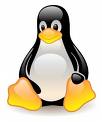|
Introduction to Linux |
So what is a distribution?
Earlier, I spoke about the GPL license and how it entitles you to do literally whatever you want with the code. The result is a large variety of differing releases of Linux operating systems, called "distributions" or "distros". The Linux kernel is the 'brain' of the operating system, and is the same for all distributions. What's different is the author's interpretation of what an operating system is supposed to do, and there are a lot of these interpretations. This results in what is probably the scariest part of playing with Linux for the first time: which distribution should I choose? And for that matter, where can I get it?
As a first step, go to www.distrowatch.com. This website provides the latest news on Linux distros, and a glance to your right shows the top 100 distros in page visits.
Wait! What? Top 100? How many are there?
Don't let that concern you. Yes, there are a LOT of distributions, but keep in mind that the vast majority are specialist distros, such as SmoothWall, which provides a live cd with their firewall software, thus allowing you to sample the firewall without installing it onto your production machine, and potentially having problems. There are only a handful of true distributions if you don't include the various derivatives that offer a few minute changes. As an incomplete list that hits on the most popular distributions, we have in no particular order: Debian (and its derivatives Ubuntu, Xandros, Damn Small, Knoppix... and Ubuntu's derivative Mint), Mandriva (and its derivative PCLinuxOS), Gentoo (and its derivative Sabayon), Slackware (and a lightweight OS based off its packages, Puppy), Red Hat and Novell (mentioned earlier), and then there are the BSD-based distributions which are not Linux, but is a cousin and is also based off of Unix. I know I'm probably ignoring somebody's favorite distribution and I apologize, but there's no way I can make a complete list without boring everybody to death.
Wow, that's still a lot. What should I try to start out?
Ubuntu gets a lot of publication, but I'm honestly not a fan. I believe they try too hard to make the OS all-in-one and it becomes rough around the edges, though honestly, I'm looking forward to playing with the final release Ubuntu 8.04 which has a release date set for this coming April. However, I will not be the one to say you shouldn't try Ubuntu. The package managing system is the best I've seen on any distribution, which basically means there are more programs at your fingertips. It's also the fastest I've seen at downloading/installing the packages. Personally, though, I would recommend trying Mint if you want to go the Ubuntu route. Basically, the people at Mint take Ubuntu and polish it up. It becomes more pleasing on the eyes and more functional.
I like to experiment with various distributions, but I always find myself coming back to PCLinuxOS. It is the only "easy-to-use" OS that has worked "out of the box" on every system on which I've installed it. The Control Center is well-organized and it is very easy to configure the system. It's the only distribution where I've never had to touch the command line except to run antivirus (which I believe support for which is lacking, but that's a topic for another day). Even in Ubuntu, I've had to use the command line occasionally. My recommendation for anyone who has never played with Linux before: download and install PCLinuxOS. After you get comfortable with the system, feel free to try other distributions.
One thing I'd like to point out is not to install over your current Windows installation. Linux zealots all over the country will yell at me for this, but I believe that by switching cold turkey, the user runs the risk of being scared off quickly. You should ease in gradually, treating it as a toy first, but you'll notice over time that you'll start to realize the many problems Windows possesses. You've simply been unaware because Windows is all you've known.
Use one of the following options: dual-boot, virtualized desktop, run Wubi, or brush the dust off of an old unused computer. Since this guide is directed at those who know little about Linux, it's unlikely you'll know what any of the first three options are, but a quick search online will provide details. To install Linux, go to the community website for the distribution you'd like to try, download the recent image file (file type: *.iso), and burn to cd/dvd as an image (not as data).
There is so much to say about Linux and its benefits, and there is no way to cover everything in one sitting, even for just an introduction. It's very difficult to make assumptions on what you may have to ask about Linux, so I'd like to see some feedback. Post your questions in the forums and I'll try to address them if I can. I'd also like those who are experienced with Linux to weigh in and make their own recommendations.
And if you find you like Linux or a particular open-source program, feel free to thank the programmers. They'd appreciate it.
Take a look at these Linux Platforms |
High End Video Cards |