|
Installation
Installation was easy enough, though I would say it can be a bit difficult if you don't have a lot of room. In terms of size of this unit, think about three or four 140mm fans put in line front to back. We did run into a few problems durring installation that are wirth mentioning. First, when the heatsink is installed, it is rather difficult to access the RAM that we have installed. Secondly, with the size of the MaxOrb EX, it was virtually impossible to use RAM with large built-on heatsinks, such as the Corsair Dominator or XMS2 RAM. Although we installed this unit onto an AMD Phenom X4, this heatsink is compatable with all LGA 775, AM2, AM2+, 939, and 754 Sockets. As with many other heatsinks, installation was a snap, literally!
Testing
To test this bad boy out, we ran it along with the original MaxOrb. I tested the temperature (using CoreTemp) at startup, while idle for most of the day, while playing Team Fortress 2 for about 30 minutes, and crunched some prime numbers with Prime95 (stress) for 30 minutes. Lets see how it fairs.
Test Rig :
- Gigabyte Poseidon 310
- Windows Vista Ultimate x64 -SP1
- Gigabyte S-Series MA78GPM-DS2H
- AMD X4 9600 Black
- 4GB of Kingston DDR2-1066 memory
- ATI Radeon HD 4850 512MB
- 2 120mm Fans
The results are in.
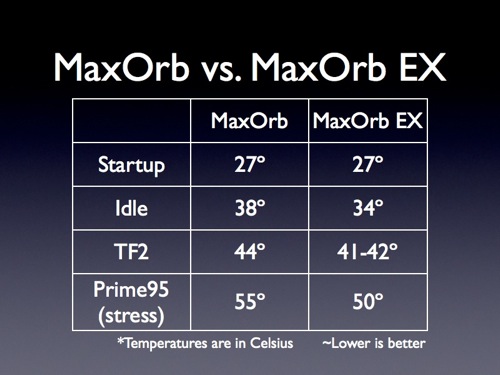
There was no surprise that the MaxOrb EX would out cool the original. As you can see, the MaxOrb EX blew past the MaxOrb in both idle temperatures and with the stress test.
Conclusion
The Thermaltake MaxOrb EX really proved to be a significant upgrade from the older MaxOrb. While I wouldn't say torun out and switch this one for your old one (unless you want to; the old one is still nice), I'd definitly say that this is worth the $69.99 and is definitly one to consider for a new rig. Because of it's outstanding cooling and snazzy looks, I want to award the MaxOrb EX the TechwareLabs Awesome hardware award. Thanks Thermaltake and keep 'em coming.
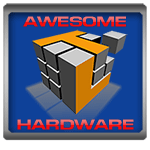
REALTIME PRICING ON THE THERMALTAKE MAXORB EX





