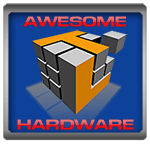|
Thermaltake ToughPower Power Express VGA 650Watt
![]()
Installation
The installation of the PSU is fairly straightforward, if you know how to install nearly any hardware into your computer then this should be rather simple. The steps of the installation are as follows:
- Place the PSU into the 5.25" drive bay and secure it in place.
- Route the power cord through the PCI-Slot bracket, secure the bracket in place, and plug power cord into the VGA Power Supply (not into wall).
- Connect the motherboard adapter between the motherboard and current power supply.
- Connect all graphics cards to the VGA Power Supply
- Once everything is connected, it is now safe to plug the VGA Power Supply plug into the wall.

Testing
The test system being used is:
Motherboard: |
Asus M3N-HT Deluxe |
Processor: |
AMD Phenom 9950 |
Graphics: |
(2x) Palit NVidia 280GTX |
Ram: |
4GB Kingston HyperX DDR2-1066 |
Hard Drive: |
2x 320GB Seagate Hard Drive (Raid 0) |
Optical Drive: |
Samsung WriteMaster DVD Burner |
Power Supply Unit: |
Antec TruePower Quattro 850 Watt |
Operating System: |
Microsoft Windows Vista x86 Ultimate |
For testing the Thermaltake Power Express 650W VGA Power Supply we used a multimeter to check the voltages.
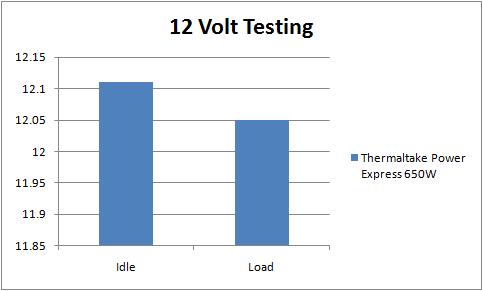
Both rails ended up resulting in the same voltages when idle and under a full load and were very stable. Idle for a power supply that provides 12v is an output of 12v, although the atx regulations allow this figure to have a 5% variant allowing 12v to be within the range of 11.4V - 12.6V. But just because its within that range, doesnt mean its a good power supply. A general rule of thumb that I have, is if the voltage is plus or minus 1% then it is a good power supply, 2-4% its acceptable, 5% or higher is trash. So resulting in 12.12 idle and 12.05 underload, the power supply has a nice solid output.
In the image below you can see the fan speeds in relation to how much load you are putting on it.
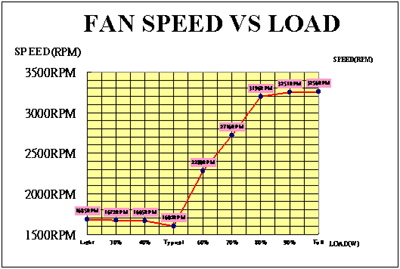
Conclusion:
The Thermaltake Power Express 650W VGA Power Supply turned out to be a superb product. The sleek and stylish exterior will look great in nearly every case. Although, if your case has a solid door on the front, then the ventilation might become a problem. With a very acceptable voltage output, this power supply will not only last a long time but will help even make your components last longer because of not suppling too much or little voltage to the device. The installation of the power supply was quite simply and painless. Being priced at $98.99, you might be better off to just purchase a large enough single power supply if you are building your computer from scratch, but if you are upgrading your graphics cards and need more power than it is something to look at.