| Klipsch iFi iPod Speaker System |

|
Klipsch Wireless Remote Control
The Klipsch iFi features a long-range RF remote with five buttons to control basic player functions like adjust volume, play/pause and skip forward/skip back.
Because it uses radio-frequency (RF) rather than infrared signaling, the remote does not have to be pointed at the iFi dock. The remote control can operate the iFi system up to 100 feet away, depending on conditions, and even works through walls and floors. As long as the Master Power switch is in the On position and the subwoofer is On, pressing the Play/Pause button on the remote will switch the system from Standby to On.
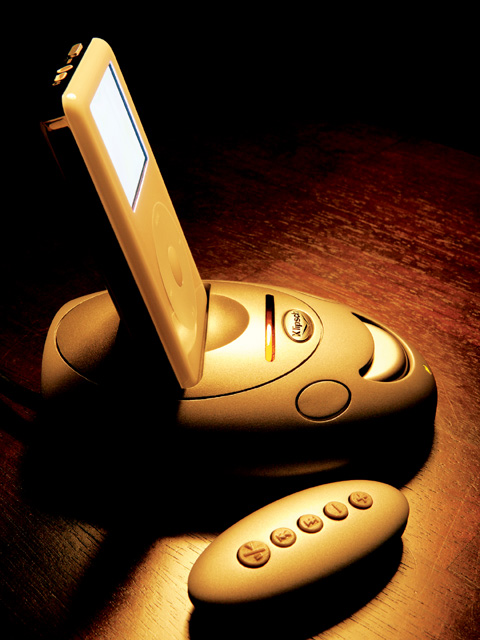
Klipsch iFi Control Dock
The Klipsch iFi system comes with five adapters that allow different model iPods to work with the control dock. Basically, any iPod with a "dock connector" will work with the iFi. The adapters just hold the iPod securely in place. Klipsch includes adapters for all size iPod, iPod Photo and iPod Mini. There are no iPod Nano adapters at this time but one can expect them to be available soon. All iPod functions are available when it's in the iFi dock. The dock offers very basic controls, like mute/standby and a large volume dial. There is also a subwoofer select button to adjust the level of the bass output relative to the satellites and a light bar to help indicate the current volume level.
The control dock also has a 3.5mm stereo minijack auxiliary audio input on its back panel. This allows you to listen to an external source (a portable CD player, for example) through the iFi system. When a plug is inserted in this jack, the system automatically switches to the auxiliary input. To switch back to the iPod, disconnect the auxiliary input.
A similar input on the subwoofer's back panel can also be used with an external source, but it is primarily intended to connect the audio output of a computer. This input is mixed with the signal from the dock, whether from the iPod or from the auxiliary input so that both sources are heard simultaneously. This allows for, as an example, the sound from your computer to be heard while music is playing from an iPod in the dock. This is a very appealing way to set up the system because the Klipsch iFi is also a fantastic 2.1 computer speaker system.



