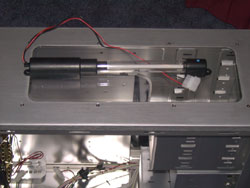Super Flower 201S Aluminum Tower w/ Windows
Review by Paul Machado on May 27, 2002
Product Supplied By: A-pro Innovation
Retail Price: $175 USD
Features Continued:
Removable Motherboard Tray:
The removable motherboard tray allows easy installation of a motherboard. With the complete tray out of the case you can install your motherboard and connect your PCI and AGP cards and then simply slide the tray back into the computer. This case accepts all AMD, Pentium 3 and 4 motherboards with the exception of Micro and Flex ATX motherboards. As I mentioned before the tray is easily removed by unscrewing the 4 thumbscrews which hold it in place.
Removable HD Tray:
The extra removable HD tray allows you to hold 5 HD's vertically for all of you storage freaks. The tray is located right behind the two 80mm fans on the front of the case which will help cool down all of those HD's. Now if you only have one HD the air form the fans won't really be obstructed but if you fill up all five slots a very minimal amount of air will only be able to pass through. The HD tray is held in place by three thumbscrews and is easily removable. Just unscrew all of the screws and slide out the tray. Great for myself since I have to swap HDs a lot.
As you can see in the last picture on the right the speaker is conveniently located right below the HD tray and out of the way.
Sound Activated Neon Light:
All of the above features I have gone through are all standard and come with everyone of these cases. However like most cases there are some options when purchasing the case. The option was to get a sound activated neon light. Although it is extra when purchasing the case it is another great feature especially for this case considering it has three windows. What I have done is included a video from the A-pro website of the light in action. Click on the picture below to see this light in action.

Movie courtesy of A-pro Innovation
In the picture below on the right you will see a knob and a switch on the back of the neon light. The switch enables you to keep the light constantly on (middle position), constantly off (lower position) and sound activated (upper position). The know to the left of the switch allows you to adjust the sensitivity of the light when in sound activated mode. This light can be so sensitive that it will react to your talking while inside of a closed case.
Let's now move onto the next page and see how well this case performs.