|
Thermaltake DH-101 Home Theatre PC Case
A Closer Look (Internal):
Holding the chassis' cover on is three small thumb screws, upon removing these and opening up your case you have the site of a rather large interior. Compared to other Home Theatre PC cases this is among the larger, although I would not consider it to be too large. The case is large enough to place a full ATX board and your average sized power supply lying sideways. The back is secured in place by a steel rod that runs along one of the sides and a steel bridge support attached to the front drive bays and the rear of the case. This support bridge goes directly above your computer and has room to place an 80mm fan on it, the downfall of this being placed right over your processor is that most of your rather large CPU coolers will get in the way and you will have to remove the bridge.


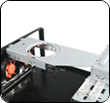
The rear card slots are secured in by a tool-less design, it is hold down by levers in the back that help hold down the cards in place and cannot budge until the lever is moved.


The front portion of the case contains tool-less 3.5" and 5.25" drive bays. Along with the hard drive cage being tool-less it is also removable.
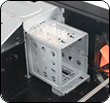

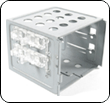
Click to View Larger Image |
|
 |
 |
REALTIME PRICING






