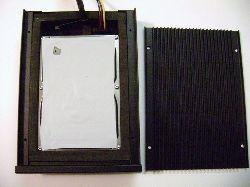|
Tuniq Sanctum Hard Drive Cooler
Installation
Installation of this device was almost as easy as installing the the drive without anything attached to it. All that was necessary was to unscrew the 4 top screws, place the thermal pads onto the hard drive and place the drive it into the enclosure. The cooler is the width of a standard CD ROM drive so it slid in perfectly into the slot. Some notes that should be considered on the installation were that you will actually have to take a pair of scissors and cut out the holes in the thermal pad to match the breathing holes in the hard drive. A hole also had to be cut out on the bottom thermal pad to match the central spinning piece on the bottom of the hard drive. I noticed that the SATA cord was a bit of a tight fit, however, there was enough space for all the components to fit and sit comfortably. Another thing to consider when installing this device is to make sure that it sits either all the way on the top of the case or all the way on the bottom of the case away from the CD Drives. Since the Tuniq Cooler (Bottom of middle picture) is slightly bigger than the CD Drive (Top of middle picture) connecting the cables to the drive was a bit of a hassle. This problem could definitely be avoided if the drives was either on top or away from the roms. All in all the installation went smoothly and I was out testing the drive in no time.
Testing
For testing I have removed all of the drives from the case, with the exception of the Tuniq Hard Drive cooler to be able to get the temperature measurements from both the top and the bottom sides of the device. The results were very impressive! A whole 10 degree change in the lower side of the hard drive were measured by a infra red thermometer after running the hard drive for about an hour. Not only did the hard drive run faster, I have also noticed a significant noise reduction. Although it wasn't a huge mainly due to 4 fans (CPU, Case, Northbridge, Southbridge) the difference was large enough to be noticed.
Location |
With |
Without |
Top |
28.5 C |
30.3 C |
Underside |
26.0 C |
36.7 C |
The hard drive used for testing was a 1TB Seagate hard drive spinning at 7400 RPM.
Conclusion
This device has performed well over assumed expectations, it kept the hard drive cooler and eliminated almost all of the noise associated with the hard drive. If you are considering cooling your hard drive without putting more strain on your water system, or don't want extra noise from the hard drive fans, look into the Tuniq Sanctum HDD Cooler, available from Newegg.com for $22.99.