|
Thermaltake V1 CPU Cooler
Gallery:


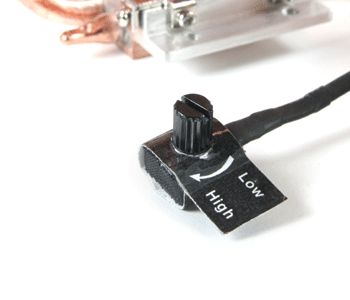

Testing:
The Thermaltake V1 was a good looking cooler out of the box, but there was a small problem. It wouldn't fit in our case! The cooler missed clearance of properly locking in by only 1/4"!
We do not give up here. We simple took our PSU out of the case just for testing. The V1 was tested using AiT Cool Silver Thermal Paste on idle and on load. Prime95 was used to achieve 100% load. The results were as follows:
CPU cooler: Idle Temp: Stressed Temp:
Thermaltake MaxOrb 27-28 40
Thermaltake V1 28 41
Nexus LXM-8200 28 43
GlacialTech 5710 28 44
Intel Stock 30 47
As you can see, the V1 did not perform as well as the MaxOrb, but it did beat out the other two processors.
Pricing:
| CPU Cooler | Temp | Price |
| Thermaltake MaxOrb | 27C | $49.99 |
| Thermaltake V1 | 28C | $58.99 |
| Nexus LXM-8200 | 28C | $49.95 |
| GlacialTech | 28C | |
| Intel Stock Heatsink | 30C | Free |
Most consumers are very price conscious and the V1 is the most expensive cooler in our test. In our tests you can see that of the group the MaxOrb and V1 performed the best. Considering the price difference we would have to select the MaxOrb over the V1. Both coolers however, performed very well.
Conclusion:
The Thermaltake V1 cooler looks very nice and is light out of the box. The brackets are a nice addition since they are steel and screw right onto the cooler. There is a control knob on a wire dongle for fan speed adjustment - this can be replaced by a fan controller. The cooler performs quite well, but not quite as well as its counterpart - the Thermaltake MaxOrb. Fitting into the case is a HUGE concern, since torquing the motherboard is not an option. It is because of this size issue that I cannot recommend this product. If the user has a server case, or a tall form factor, this cooler will be great.

| « Features and Analysis | More Reviews » |







