| Vizo Xena Notebook Cooler |

|
|
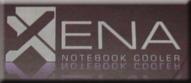

Turning the Xena Notebook Cooler upside down, we see the main business end for cooling your 12" to 17" Notebook. Although the Xena seems to be better suited for the 12" to 15" laptop size, we found that the Xena fit our 17" wide-aspect Sager 8790 laptop just fine with the fans located ideally for great cooling.
The fans are a Vizo name brand, and are protected or rather your hands will be protected from involuntary entry/impact with the fans courtesy of the nice machined fan guards protecting the blades. Also notice the there are four rubber feet on the underside, two large/high ones measuring .90" and that elevate the back edge of your notebook 1.20" off the tabletop (measurement includes the Xena cooler height). On the leading edge ( edge closest to the user ), the two smaller rubber feet reside on the extruded lip. These four feet not only prevent the Xena from scratching your desktop or table, but also aid in isolating the Xena and any vibration to or from your laptop and desktop like vibration isolators would do.
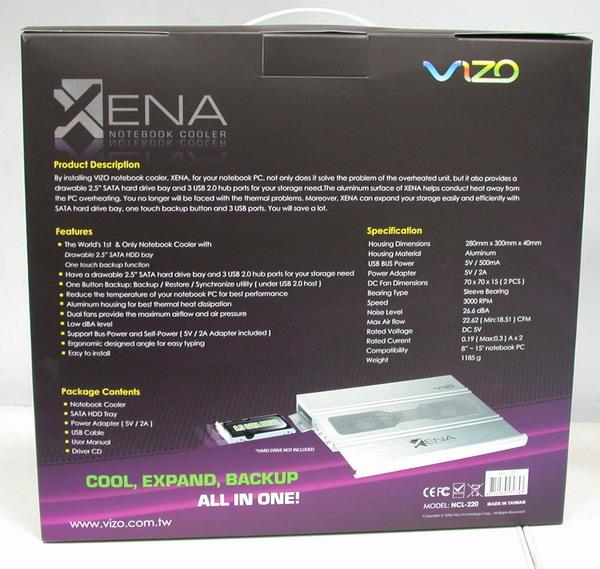
Software:
We then connected the power supply unit to the wall outlet, and plugged the other end into the back of the unit.
Installation of the backup software included with the Xena was very easy, and was easy to use. The software is called PCClone EX Lite, from Fnet Corporation and comes on the included CD disk.
Configuring the software was very easy and to give our readers an idea, it is alot like most CD/DVD burning utilities like Alcohol 120% and Nero. This software allows you to set up hotkeys for doing automatic backups, replacing the full backup, and even just adding files to an existing backup. Once you have established which files, folders you wish to backup within the configuration, all you are required to do next for backing up your important data is a choice. You can either push the One-Touch Button on the backpanel, or use the hotkeys you established in your configuration interface for completeing your backups. It was just that easy!
| « Built in One Touch Backup HDD Tray | Testing and Conclusion » |



