|
VOX TV-R HDD Media Player/Recorder
A Closer Look
Taking this bad boy out of the box, we have the User Manual with with 2 Composite cables, a female USB to male mini USB adapter, a power cord, driver CD and of course the TV-R itself. As you can see from the pictures, the TV-R is not that big. While it is too bulky to fit in your pocket, it is small enough to fit into your laptop backpack, bag, purse, etc. Portability is key in this device, coming in at approximately 1/3 of a pound it is not nearlyheavy enough to make you feel as if you are carrying a ton of bricks.
After unpacking the TV-R and taking a few snapshots, I immediately proceeded to examining the instruction manual. The pictures were excellent and very detail-oriented. The same, however, can not be said for the text explanations. The text was full of grammatical errors and somewhat hard to understand. Configuring the drive was simple since it was the same as installing a regular external hard drive. The folks at VOX designed the TV-R in such a way that the memory for the firmware is separate from the the actual hard drive. This way if the hard drive is formatted, the user isn't going to be stuck with a useless device.
Features and Drawbacks
The features of this product are quite extensive. Since the TV-R works like a portable hard drive in addition to a TV recorder I was able to put recently downloaded files onto the TV-R play them on the television without a problem. In addition to having the ability to be directly accessed by a computer, the TV-R also has the ability to directly interface with digital cameras and camcorders, thus eliminating that extra step of importing the pictures to your computer and the exporting them onto a CD to view them on a DVD player. As I have mentioned before, portability is one of the main features of this product. Because it is so small, I was able to remove it from the TV, go to my computer, upload a movie onto it, and connect it back to the TV much faster than it would have taken me to burn a DVD.
 |
 |
 |
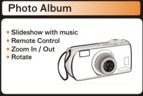 |
 |
 |
The following picture reiterates what I have mentioned above, however, the picture also displays the channels that are used to transmit the information from one source to another. As you can see from the picture, the TV-R sends the signal to the TV using a Composite cable. Composites use "Red White and Yellow" cables to transmit information and sadly do not quite measure up to the highest definition standard 1080P although it will come close. In addition, the surround sound on the video you are watching will be completely useless as the TV-R only sends out stereo (2 channel) sound.

REALTIME PRICING ON EXTERNAL HARD DRIVES





