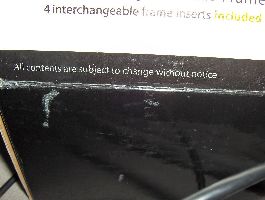|
CenOmax 7" Digital Photo Frame
What's In the Box?
With the CenOmax picture frame encased in styrofoam, there is little room for any damage to take place to the frame itself. However, the LCD screen came with no protective sheeting. The four interchangeable frame inserts are gently placed on top of the LCD screen; each interchangeable frame is covered with a clear film to protect it during transport. Furthermore, the AC/DC power adapter and remote are tucked neatly into the styrofoam crevises.
Front of the box |
Box with screen and frames |
Three optional frames |
Frames with AC adapter, screen, and remote |
(click to enlarge)
Below is a complete list of each item that came with the digital photo frame:
| Quantity | Item |
| 1 | Digital Photo Frame |
| 4 | Interchangeable Frame Inserts |
| 1 | Remote Control |
| 1 | AC/DC Power Adapter |
| 1 | Warranty Document |
| 1 | User Manual |
| 1 | Quick Start Guide |
A Closer Look:
While examining the box, we see the note that "All contents are subject to change without notice." This means we could get a puppy!
Taking a closer look at the equipment itself, the housing of the 7" frame is of a higher quality and fastened very securely to the decorative plastic frame. There are seven clearly marked buttons on the top of the back panel that allow for easy access when trying to setup your pictures. There are also two options for displaying the digital frame; one being the stand on the back, and the other being the three nail holes on the back for various hanging orientations. One thing to note, however, if your picture is a wide angle and you attempt to use the frame vertically it will shrink the picture.
 |
 |
| Buttons of top of housing |
Frame stand and wall mounting holes |
As previously stated, the four interchangeable frame inserts are individually packaged with a clear celophane wrapper. After removing the wrapping to install the insert, you'll notice that there are no instructions on how to use the interchangeable frames. After analyzing the frame, one can tell that the clear plastic encasing must be popped off in order for the insert to be changed. Then you line up the hole in the frame with the sensor in the housing and simply push to lock back into place. The only downfall to having these four frame inserts (fourth not pictured) is that there is no where to store them within the frame, and they can be easily lost.
Okay, so now you see it. But does it work?
REALTIME PRICING