|
ASUS M3A78-T AMD Motherboard
![]()
BIOS
The BIOS of the M3A78-T is pretty spares when it comes to setting the various settings for example bus speed, RAM voltage and CPU voltage which are all essential for over clocking a PC. The M3A78-T is designed more for the new comer to over-clocking game the board comes with percentages of CPU advancing which taken to the extremes, didn’t affect the processor speed at all. The other settings which allowed the user to change were the MHz of the SIDEPORT of the on-board video. I messed with the MHz of the SIDEPORT and on average I got about 8% increases on frame rates. Not too impressive for a feature that is well advertised. Maybe running the board in crossfire we may see a bigger difference in performance.
OC TOOL
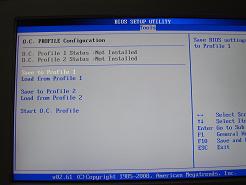 |
 |
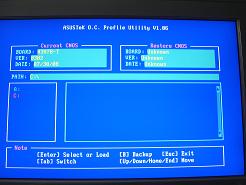 |
OC Tool Main menu |
Starting profile backup/load |
Load or backup profile screen |
The OC tool is pretty handy and should be an option on all PC motherboards. This simple tool allows you to save your BIOS settings after you have tweaked the board and load them later. This is specially handy if you tweaked out your settings for one game and have an entirely different set of settings for another game and want to load them quickly.
SIDEPORT
 |
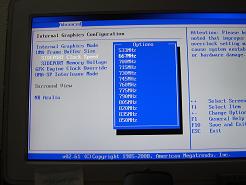 |
SIDEPORT menu |
SIDEPORT MHz settings |
The SIDEPORT setting that can be changed is just the MHz and at a predefined set of numbers. Taking the fact that ASUS has done the research and testing for you the end consumer the settings are the only and best results you can get from the SIDEPORT feature. Though most of us who over clocker their PCs, allowing us to set MHz we want is preferred. Though even with this limited over clocking option, the SIDEPORT feature really didn’t give us much of a performance increase.




