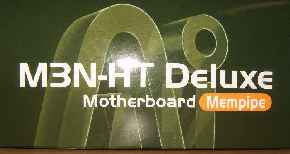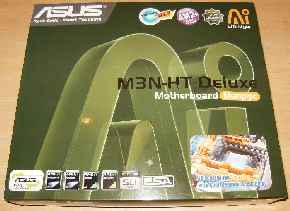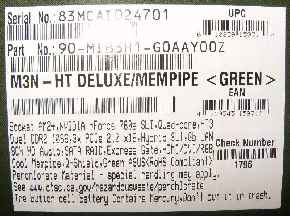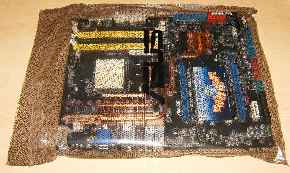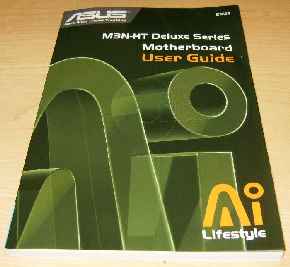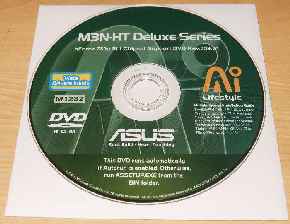|
Asus M3N-HT Deluxe/Mempipe
![]()
Packaging:
The Asus M3N-HT came packaged in a rather simplistic packaging, as there are not to many flashy colors or too many distractions. On the front of the box you can simply see the brand and product name as they are written rather large. Located around the top and bottom edge of the box are graphical representations of features provided by this motherboard. On the back of the box are lists for some additional features and for the specifications of the motherboard.
Going back to the front of the packaging the front panel opens up to display the remaining features that were not mentioned elsewhere on the box. It also has a list of the components included in the box. You can also see the various information in the barcode area.
Upon opening the box we see a plethora of cables and accessories. After taking out all say twenty parts, we get to the motherboard itself where we will see it wrapped in an Asus anti-static bag.
Contents:
As you can see in the images below there are a lot of accessories and cables that come with the Asus M3N-HT Deluxe. As there are SATA Cables, IDE Cables, PCI Slot bracket for extra USB and Fire wire, Mempipe cooling, extra fans, SLI Connectors, HDMI to DVI adapter, Q-Shield, Q-Connectors, and the Manual.
Along the lines of your data communication and power, the motherboard contains a total of six SATA cables, one SATA power adapter, an IDE cable, and a Floppy cable. As the normal user may not use them all, they decided to include them just in case someone would.
If you are interested in doing two-way SLI or even three-way SLI, the jumpers for allowing these are included. As you can see the two-way adapter is a ribbon cable with plugs on both ends. While the three-way SLI jumper is placed on its own PCB, which is not flimsy like the ribbon cable.
On the back-plate of the motherboard you will notice that it has a VGA and HDMI output, but no DVI. DVI Outputs have been becoming more popular of the ages and is now somewhat standardized. In case you are in need of a DVI Output, then there is a HDMI to DVI adapter.
Near the CPU is a rather large heat sink which helps to dissipate the heat from the north and south bridge. There is an optional fan that is included which can be placed next to the CPU. The only thing that you need to watch out for is there might be a conflict with the size of the fan and the size of CPU heat sink.
Among the last of the contents are the motherboard manual and the driver CD. As some people decide not to use the manual, it is still recommended to read through it for various topics. The driver CD is a necessity as it contains many drivers that you will need to get the full functionality of the motherboard.
REALTIME PRICING