Albatron PX845PEV Pro Motherboard
Review by Navid Mortezaei on 02.11.2003
Here we see 2 PS/2, Ethernet, 2 USB, 2 Serial, 1 Parallel, 1 Game, and 3 Sound connectors.
BIOS:
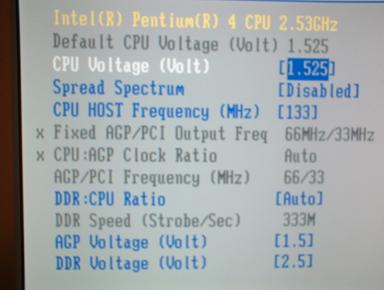
Here is the main page for frequency/voltage control in the bios.
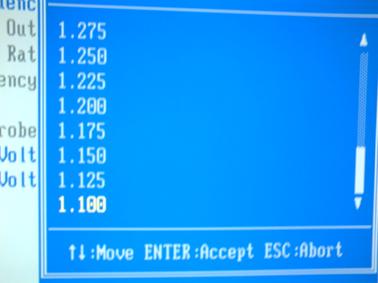
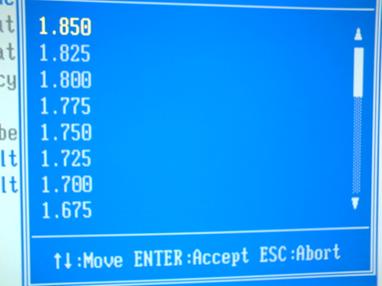
You can select a CPU voltage from 1.1V to 1.85V in .025 increments. This gives u a lot of headroom for overclocking.
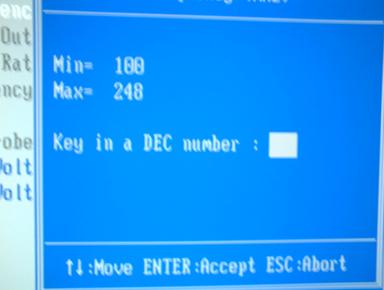
You can select a CPU FSB from 100Mhz to 248MHz.
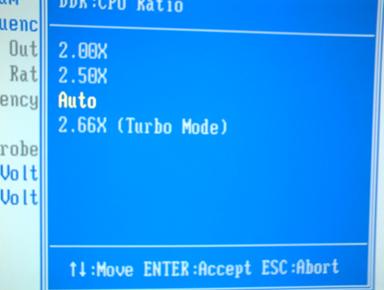
You have four options for DDR:CPU ratio. You can either put to 2.00X (DDR 266), 2.5X (DDR 333), Auto, 2.66x Turbo (DDR 354). The speeds will change depending on your FSB speed.
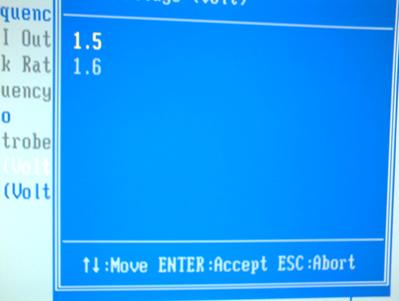
Here you can either set your AGP voltage at 1.5V or at 1.6V.

And last but not least, you have four choices for your DDR Voltage (2.5, 2.6, 2.7, & 2.8)
| « Page 3 | Page 5 » |

