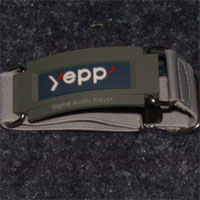Samsung Yepp 90S MP3 Player Review
Published By:
Paul Machado
Review Date: September 23/2002
Product Supplied By: Samsung Canada
Portability and Functions:
The Samsung Yepp-90S comes standard with two methods of being able to carry it around. The first method is through a nifty little neoprene carrying case which has a belt clip on the rear of it so that you don't have to worry about carrying it around. The carrying case provides great security and will prevent the MP3 player from ever falling out. The belt clip is quite good and should never fall off of your belt. The great part of this carrying case design is the fact that the play/stop/forward/backward button is still easily accessible. A few downsides to this carrying case is the fact that the volume, record and mode buttons are all hidden. Although the mode and record buttons may never have to be used while the product is in the case but the volume buttons are sure to be.
The second method in which this MP3 player can be transported is with the arm can which gets attached to the back of the carrying case. This allows you to wear the MP3 player on you arm therefore making it very easy for you to change songs and so forth while riding your bike or running for example. This is a great idea thought out by Samsung. Although with these 2 carrying methods Samsung should have included longer headphones due to the fact that for taller people they may be too short.
Functions and Capabilities:
 Like most Samsung
products they come packed with features and the Yepp-90S is no different. With
features like a built in menu system that allows you to access the equalizer,
change the start-up logo, delete songs, change the intensity of the back light
and so much more this MP3 player will satisfy mostly everyone.
Like most Samsung
products they come packed with features and the Yepp-90S is no different. With
features like a built in menu system that allows you to access the equalizer,
change the start-up logo, delete songs, change the intensity of the back light
and so much more this MP3 player will satisfy mostly everyone.
When the mode button which is located to the right center of the player you are able to access this menu system. The menus are broken down into the following categories. Play mode, Equalizer, Hold, Setting and File.
Play Mode --> Normal, repeat one, repeat all, shuffle, intro.
Equalizer --> Normal, Classic, Jazz, Rock and User Mode which allows you to change the bass and treble.
Hold --> Confirm.
Setting -->
Contrast, Backlight, Scroll speed, Display.
|--> Information, Logo.
|--> play time, remain time, total time, compression, free memory.
File --> Delete and Format.