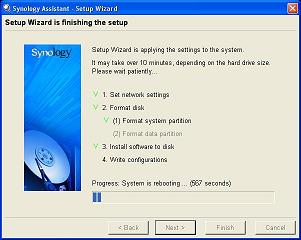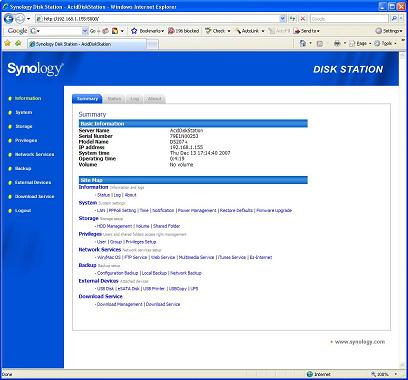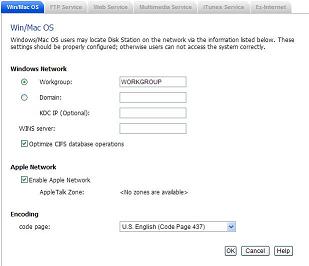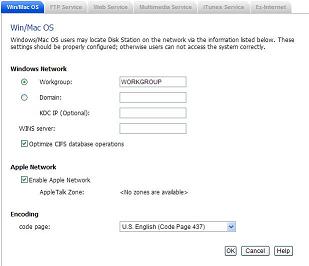
Under network services, you have the option to set the
DS207+ to a Windows workkgroup or add it to an Active Directory domain.
The domain option will be a little more for the network administrators
out there. This is a awesome feature to have as appose to just a straight
NAS device on the network which requires a pointer recorder etc. Also
with Kerberose, your able to set folder permissions from Active Directory
as appose to managing a seperate list of users and permissions. Other
options under network services worth stating include FTP, Web hosting
setup, Itunes server, and multimedia server, all in themselves are easy
to configure and extremely useful for the office or home use.