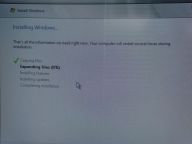| Windows Server "Longhorn" Beta 3 Preview |

|

Windows Server "Longhorn" Initial Install
The installation of Windows Server "Longhorn" was as simple as setting the server to boot from the DVD and booting the server with the DVD in the drive. We were only asked for the type of installation and disk partitioning type before the installation completed.
Please Refer Back to Page 3 where we discussed the two servers we tested Longhorn on. These were:
Server 1
Asus Socket 478 Motherboard
Intel P4 1.3 Ghz
1024MB Ram
40GB WD IDE Hard Drive
Onboard Video
Server 2
Dual Socket Xeon Supermicro Motherboard
Supermicro 1U Chassis
Dual Intel Xeon 5150 CPU's
2GB DDR2 FBDIMM PC2-5300 Crucial
Western Digital 160GB SATA2 Hard Drive
USB Drive Used: 2GB Sandisk Cruizer Micro Enhanced for Ready Boost
| Server Type | Loading of OS | Transferring 1.76GB of Data from A USB Drive | Loading of Active Directory as a Role |
| Server 1 | 21 Minutes 32 Seconds |
15 minutes 25 seconds | 12 Minutes 22 Seconds |
| Server 2 | 9 Minutes 2 Seconds |
1 Minute 42 Seconds | 4 Minutes 3 Seconds |
As you can see the USB 2.0 ports make a big difference but additionally Windows Server "Longhorn" took exactly 2 seconds from the time we plugged in the drive till the time the browser window was opened and allowed us to access the drive contents. Windows XP and Windows Vista take considerably longer.
Observations:
Windows Server "Longhorn" was not just entirely stable during our testing it surpassed our expectations in terms of speed and capability. What is not immediately noticable is that after the installation Windows Server "Longhorn" managed to find and install drivers for ALL of the devices in our test systems without exception. Transitions between menus and services was smooth and without any errors. We plugged and unplugged devices without safely removing them, we stopped services including Explorer and the system recovered flawlessly. USB transfers which is one of Windows Vista worst problems was not only smooth but blazingly fast.
NOTE TO MICROSOFT: Whatever you have done with USB devices in Longhorn works well, we want this in Vista please. Soon if possible.
IT Admins are going to love the stability, configrability, security, and speed of Windows Server "Longhorn". Remember this is a Beta 3 not even in release candidate status yet. It has taken Microsoft 2+ years in the development cycle since the first Beta and may yet take another year before final release but it looks like Microsoft has been spending the time well in testing and including the right features. We would love to state the negatives about this OS here but simply cannot find a flaw with the Beta 3 of Windows Server "Longhorn". We are looking forward to testing future releases of Longhorn, doing some additional testing, and will bring you the results shortly. As one of the fastest, most stable, and easiest to use operating systems we have had the chance to test, Windows Server "Longhorn" will without a doubt be the hottest software for IT administrators, and companies in the near future.