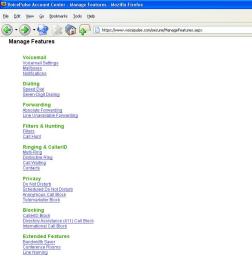VoicePulse VoIP Service
Reviewed by Travis Griggs on 06.10.2004
Installation
The telephone adapter, Sipura-2000, is provided with a quick installation guide, network patch cable, and AC power adapter. The installation guide contains the phone number(s) provisioned to the Sipura (SPA), the voicemail access number, and startup instructions. Installation of the SPA adapter provided by VoicePulse is a breeze to install. I plugged in my cordless phone base to the "PHONE1" jack. I then connected the patch cable from the SPA to an open port on my router. Once connected to power, the SPA status light blinked a few times during the initialization process. According to the quick start guide, the phone was ready once the status light ceased blinking. Within a matter of 5 minutes after opening the package, I was making calls across the country. There was no software to install on the PC. Just plug it in and start talking.
The evaluation unit provided to Techware Labs was provisioned to a New York 212 area code. I had a good laugh when most of my friends asked what I was doing in New York! I made 5 or 6 quick phone calls and no one even knew I was talking over the internet. I did not notice any difference in quality between local calls and long distance calls. Some of the phone calls even sounded clearer and louder than a traditional phone line!
After making a few phone calls, I logged into my account on VoicePulse's website. As soon as you hang up from the call, it will be displayed in the online call log. This is an excellent way to view numbers previously called. Utilizing the "Contact List" from the "Manage Features" section of the website, I changed the caller ID name of a friend's cell phone number to his actual name. When he calls now, "David's Cell" will be displayed instead of "WIRELESS CALLER" on the ID display. No one will ever ask you again, "Who is WIRELESS CALLER 555-1111?"
Post questions and comments about this review in our forums!
| « Page 2 | Page 4 » |